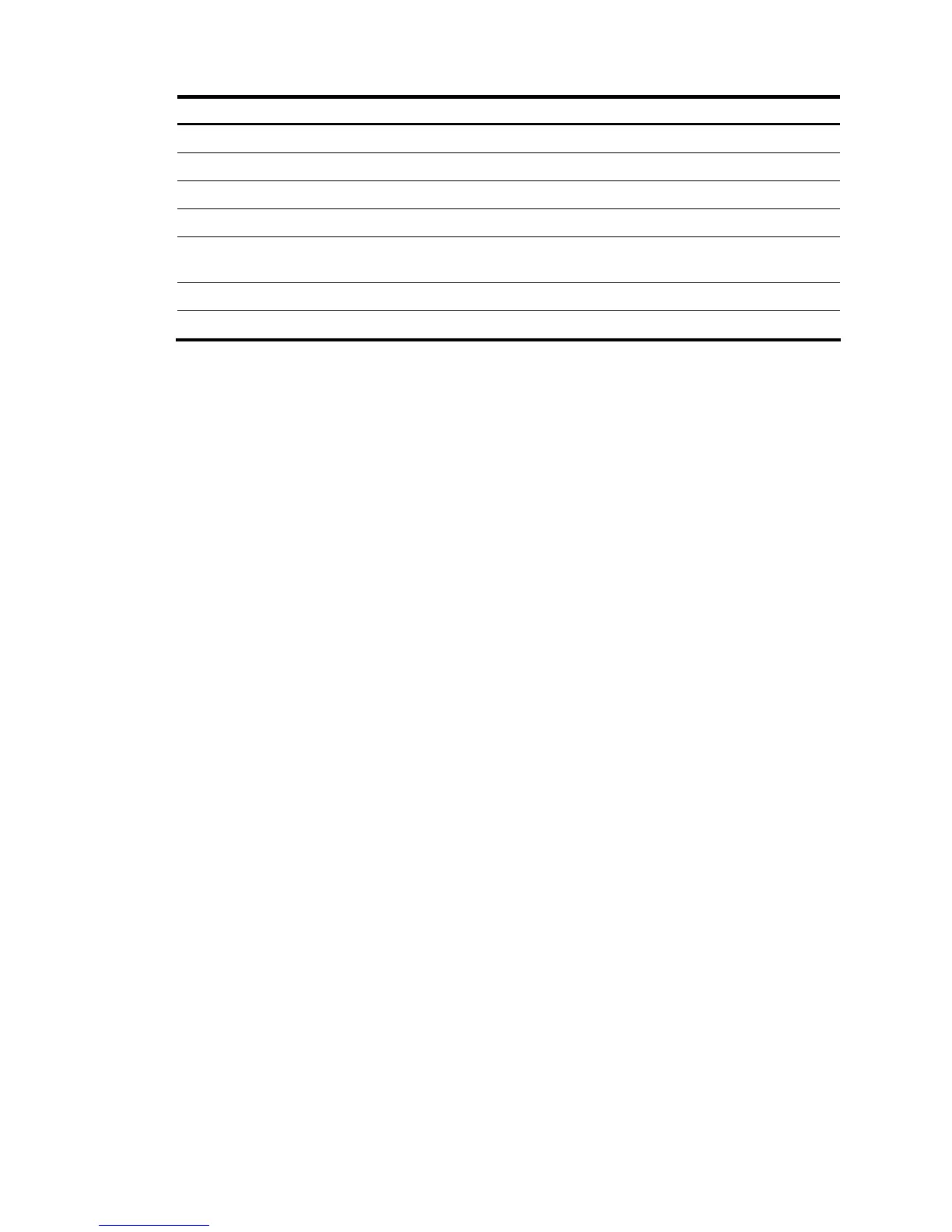PCB 1 Version Version of PCB 1 on the card
Bootrom Version Boot ROM version of the card
CPLD 1 Version
Complex programmable logical device (CPLD) 1 version of
the card
Release Version Software version of the card
Patch Version Patch version of the card
Displaying switch running information
You can use display commands to check the running status of a functional module or troubleshoot
problems. To bulk-collect operation information for multiple modules, execute the display
diagnostic-information command in any view. This command is equivalent to executing the display clock,
display version, display device, and display current-configuration commands in turn.
• Save the operation information for functional modules to a file, for example, the file named aa.
diag.
<Sysname> display diagnostic-information
Save or display diagnostic information (Y=save, N=display)? [Y/N]:y
Please input the file name(*.diag)[flash:/default.diag]:aa.diag
Diagnostic information is outputting to flash:/aa.diag.
Please wait...
Save succeeded.
Execute the more aa.diag command in user view and press the Page Up and Page Down keys to view the
content of the aa.diag file.
• Display module operation information (The output depends on your device model.).
<Sysname> display diagnostic-information
Save or display diagnostic information (Y=save, N=display)? [Y/N]:n
=================================================
===============display clock===============
=================================================
08:54:16 UTC Fri 11/15/2008
===================================================
===============display version===============
===================================================
…Omitted…
Displaying detailed information about a card
You can execute the display device verbose command to display detailed information about all cards in
the switch. The command output includes the card model, running status, patch status, software version,
and version of hardware such as PCB, FPGA, Boot ROM, and CPLD.
<Sysname> display device verbose
Slot No. Brd Type Brd Status Subslot Num Sft Ver Patch Ver
