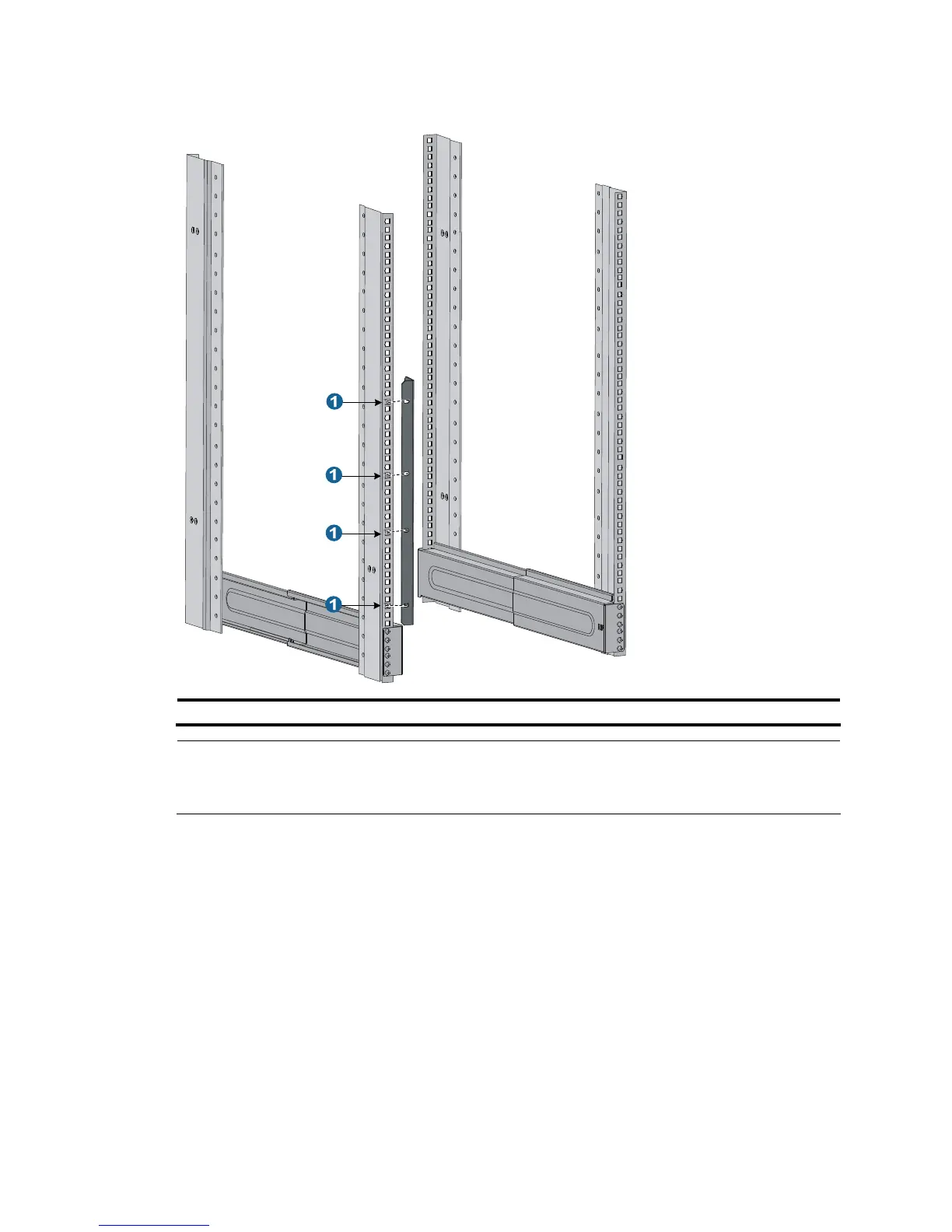her
than the height of the rack.
Installing accessories to the chassis
Installing mounting brackets and cable management brackets
Before installing the switch to the rack, install the mounting brackets and cable management brackets
shipped with the switch. Mounting brackets are used for fixing the chassis to the rack, and cable
management brackets for cabling the switch.
• S7506E-V: Install the mounting brackets and cable management brackets separately to the chassis.
For more information, see “Installing the cable management brackets on the S7506E-V” and
“Installing the mounting brackets.”
