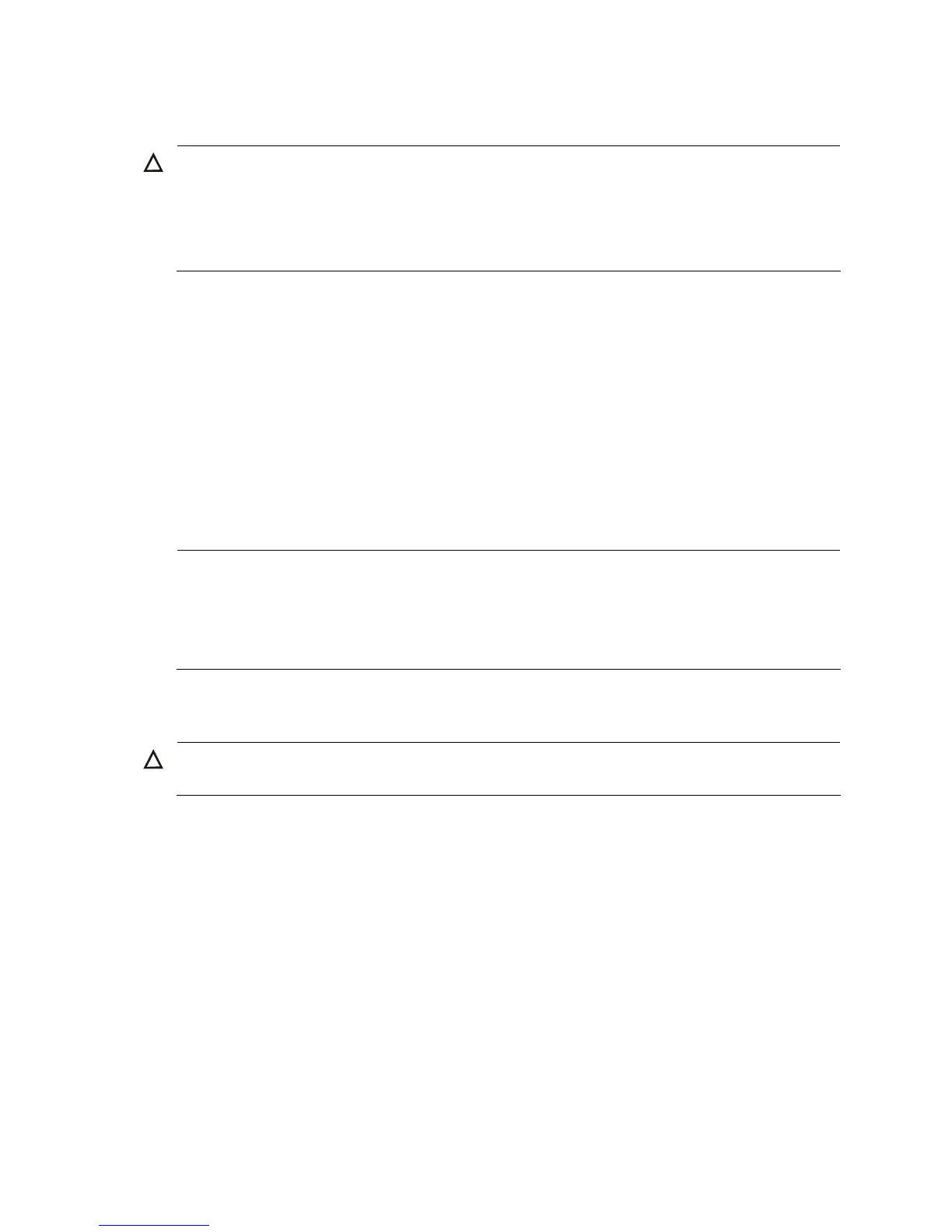30
Installing a power module
CAUTION:
• Before installing a power module, make sure that the power module is switched off.
• Make sure the power of the power module can satisfy the requirements of the switch.
• When movin
the power module, support the bottom of the power module, instead of holdin
its handle
to avoid damaging the power module.
Follow these steps to install the power module:
Step1 Wear an ESD-preventive wrist strap and make sure it has a good skin contact and is well grounded. For
more information, see “Attaching an ESD-preventive wrist strap.”
Step2 As shown in callout 1 on Figure 23, remove the blank filler (if any) from the slot to be used. Keep the
blank filler properly for future use.
Step3 Take out the power module from its package, and check that the power module model is correct.
Step4 Be sure to insert the power module with its upside up. Grasp the handle of the module with one hand
and support the module bottom with the other.
Step5 As shown in callout 2 on Figure 23, gently push the power module along the guide rails into the slot until
it has firm contact with the slot.
NOTE:
• Follow the forward inertia of the power module when insertin
it into the chassis to ensure that the power
module has firm contact with the connector on the backplane.
• To prevent damage to the power module and the connection terminals on the backplane, be sure to pull
out the power module first in case of any misalignment, and then push it in again.
Step6 As shown in callout 3 on Figure 23, use a Phillips screwdriver to fasten the captive screws on the power
module to secure the power module into the chassis.
CAUTION:
If the captive screws cannot be fastened, check that the power module is properly installed.
