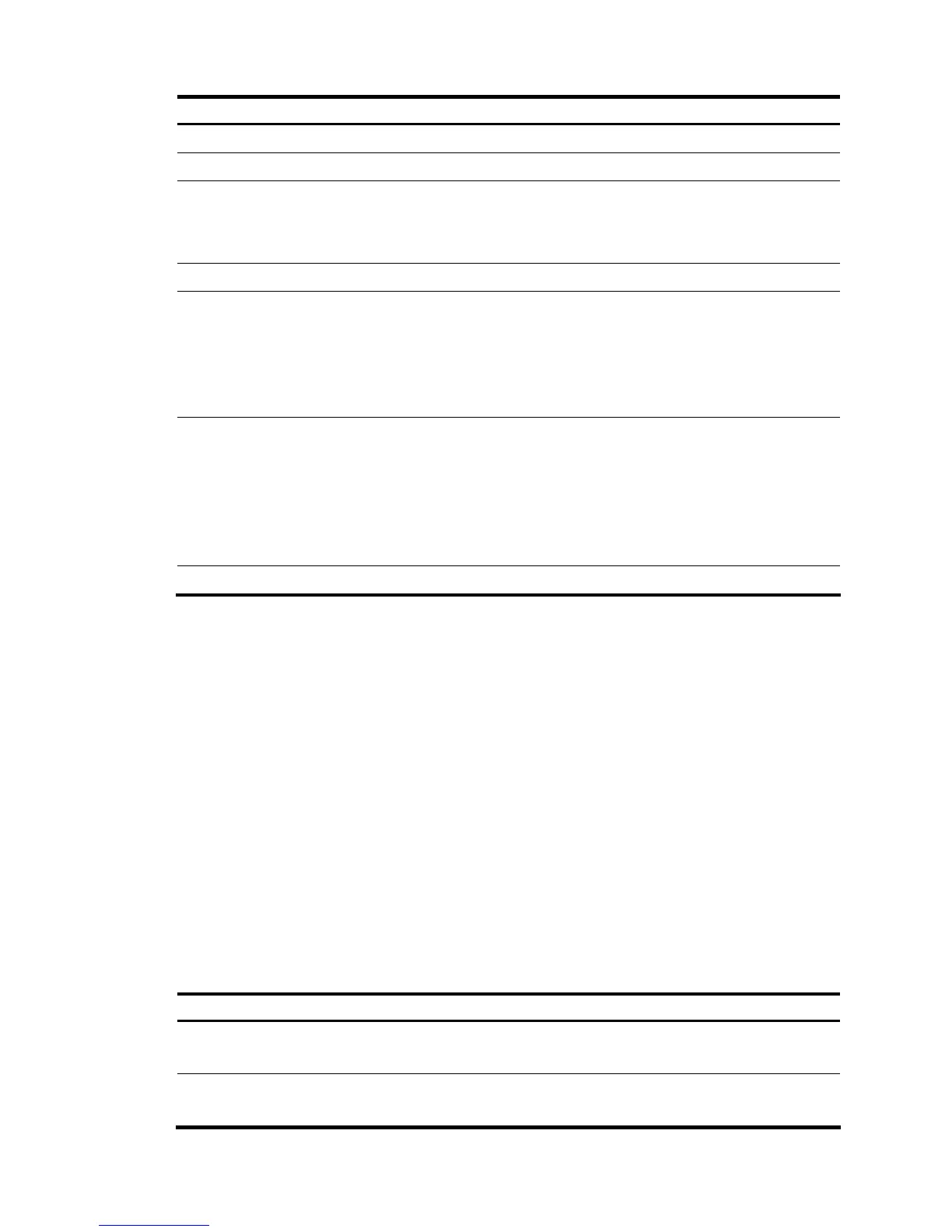82
Field Description
Priority Priority of a member switch
CPU-MAC Bridge MAC address of the CPU of the switch
Description
Description of the member switch (----- is displayed if no description is configured).
If the description of the member switch exceeds one line, three dots (…) are
displayed at the end of the line, and the rest information is not displayed. To view
the complete description, execute the display current-configuration command.
Bridge MAC of the IRF is Bridge MAC address of the IRF virtual device
Auto upgrade
The status of the automatic boot file updating function:
• yes—Enabled. The IRF virtual device automatically synchronizes the boot file of
the master switch to the switch you are adding to the IRF virtual device.
• no—Disabled. You must manually ensure that the joining switch uses the same
boot file as the master switch. If not, the new switch cannot join the IRF virtual
device.
MAC persistent
The bridge MAC address preservation setting of the IRF virtual device:
• 6 min—The bridge MAC address of the IRF virtual device does not change
within six minutes after the master switch leaves.
• always—The bridge MAC address of the IRF virtual device does not change
after the master switch leaves.
• no—As soon as the master leaves, the IRF virtual device uses the bridge MAC
address of the newly elected master as its bridge MAC address.
Domain ID IRF domain ID
Displaying the basic IRF settings of IRF member switches
Use the display irf configuration command to display the basic IRF settings of member switches,
including their member IDs, priority, and IRF port bindings.
• Display the basic IRF settings a member switch when it is operating in standalone mode:
<Sysname> display irf configuration
MemberID Priority IRF-Port1 IRF-Port2
1 1 Ten-GigabitEthernet2/0/1 disable
• Display the basic IRF settings of all member switches after the IRF virtual device is formed:
<Sysname> display irf configuration
MemberID NewID IRF-Port1 IRF-Port2
1 1 Ten-GigabitEthernet1/2/0/1 disable
Ten-GigabitEthernet1/2/0/2
2 2 disable Ten-GigabitEthernet2/3/0/1
Ten-GigabitEthernet2/3/0/2
Table 27 Output description
Field Description
MemberID
Current member ID of the device.
If no member ID has been assigned, this field displays two hyphens (--).
Priority
Member priority.
This field is available only in standalone mode.
