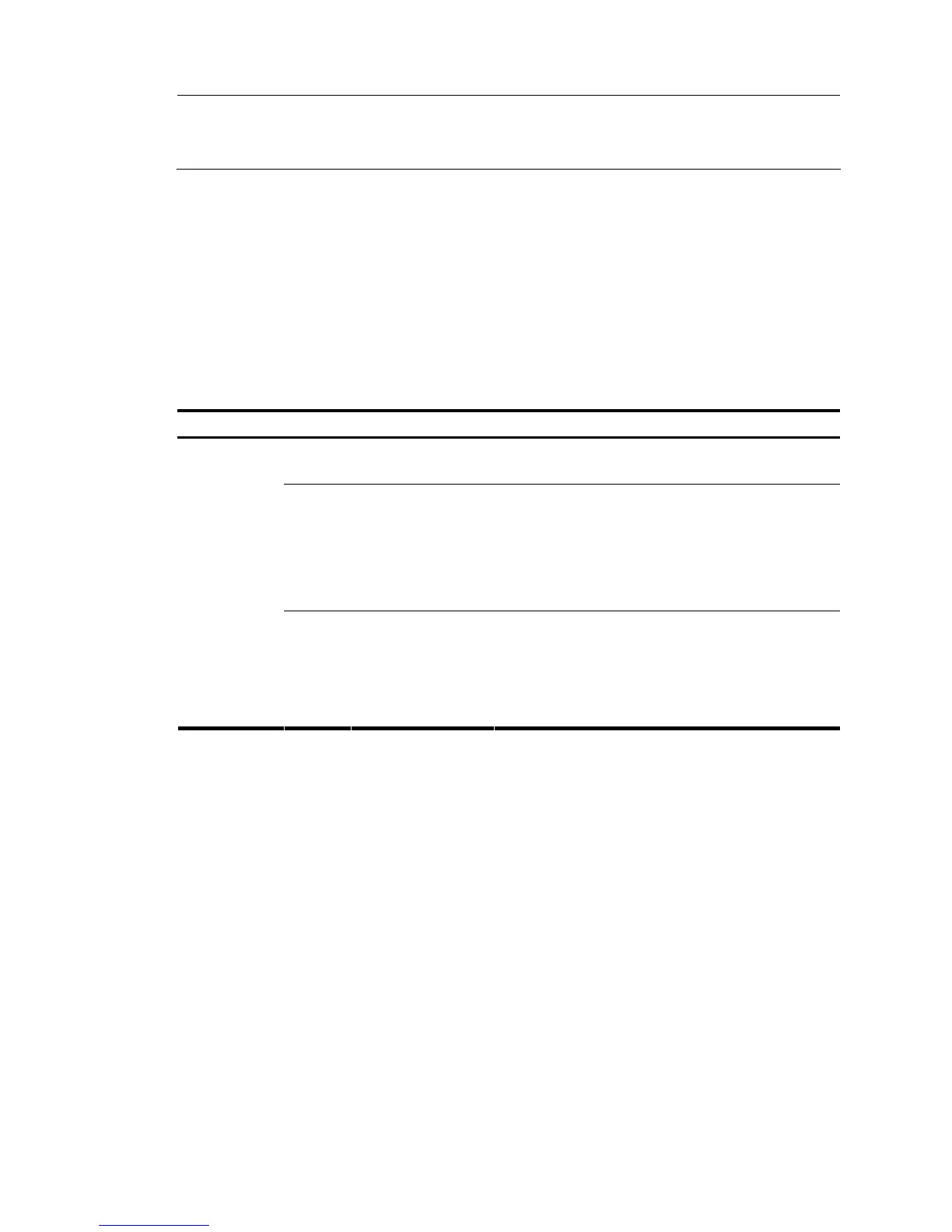141
NOTE:
For more information about ONU, see the
H3C S7500E Series Ethernet Switches EPON-OLT
Configuration Guide
.
Power module LEDs
The S7500E series switches support various power module models. Each power module provides a LED
to indicate the operating status of the power module. The power module LEDs vary with power module
models.
PSR320-A/PSR320-D power module status LED
The PSR320-A/PSR320-D power module provides a red-green status LED.
Table 71 PSR320-A/PSR320-D power module status LED description
LED Status Meaning Analysis
Green
The power module is
working properly.
—
Red
The power module is
working abnormally.
This status occurs in the following cases:
• The power module generates an alarm due to input
under-voltage, output short-circuit, output over-current,
output over-voltage, or over temperature, and enters
the protection state.
• A fan failure occurs.
Power module
status LED
Off
A power input
problem occurs.
This status occurs in the following cases:
• The power module is faulty.
• A power cable connection problem occurs.
• The external power supply is unavailable.
• The power module is not switched on.
PSR650-A/PSR650-D power module status LED
The PSR650-A/PSR650-D power module provides a red-green status LED.
