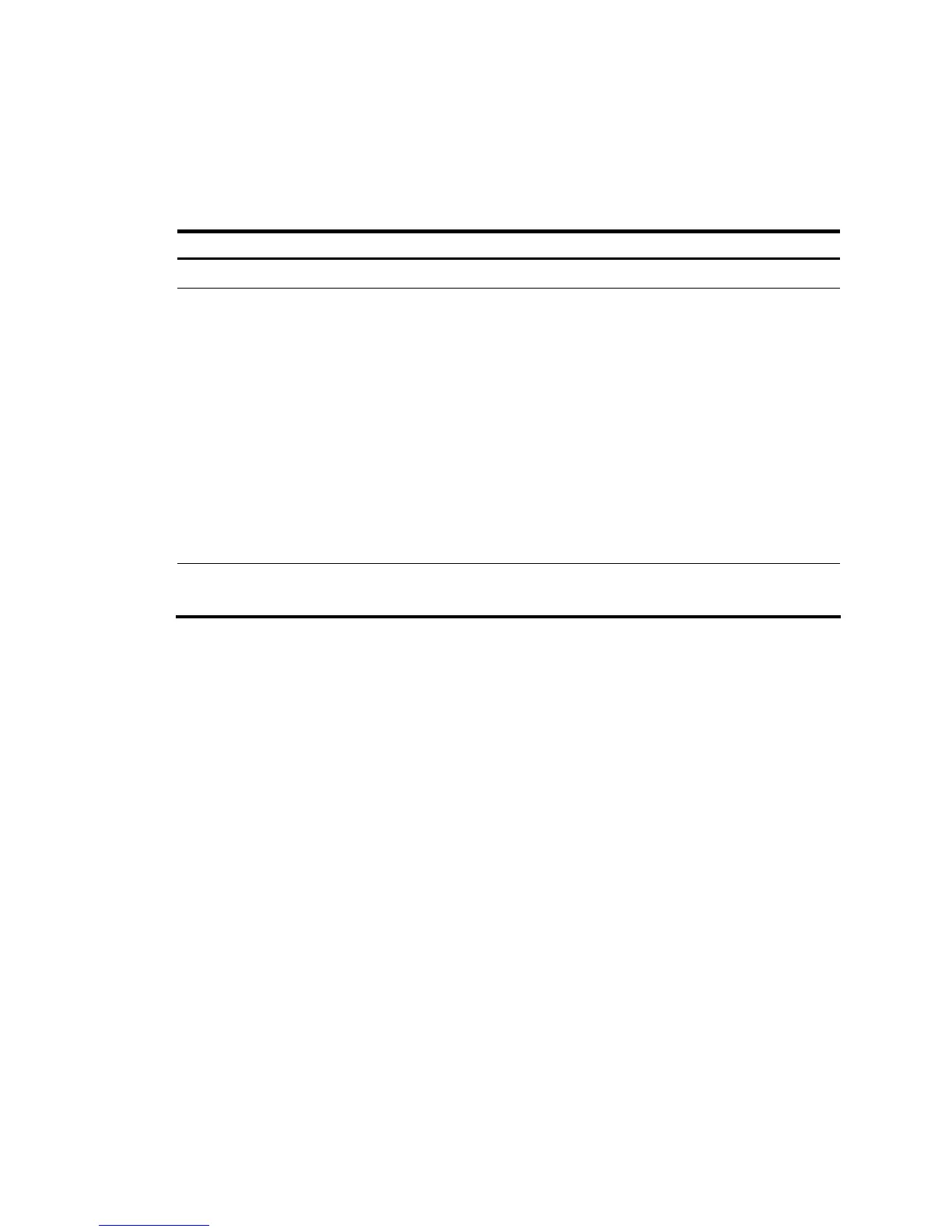77
Configuring the temperature thresholds for a card
The switch sends traps when the temperature of a card crosses the lower or upper temperature threshold.
You can change the temperature threshold settings for a card as needed so you can remove the alarm
condition in time.
Follow these steps to configure and display the temperature thresholds for a card:
To do… Use the command… Remarks
Enter system view system-view —
Configure the temperature
thresholds for a card
temperature-limit slot slot-number
hotspot sensor-number lowerlimit
warninglimit [ alarmlimit ]
Optional
By default,
• lower temperature
threshold:0
• The warning threshold:80
• The alarming threshold:97
The warning and alarming
thresholds must be higher than
the lower temperature threshold.
• The alarming threshold must be
higher than the warning
threshold.
Display card temperature
information
display environment
Optional
Available in any view.
Port configuration and management
Configuring a combo interface
What is a combo interface
On an S7500E switch, a combo interface is a logical interface that comprises one SFP fiber port and one
RJ-45 copper Ethernet port, which are called combo ports. The two ports share one forwarding interface
and cannot work simultaneously. When you enable the RJ-45 port, the SFP port is automatically disabled
and placed in the inactive state, and vice versa. By default, the port with a smaller number is active.
Configuration prerequisites
1. Use the display port combo command to identify the combo interfaces on the switch and the active
status of their member ports.
[Sysname] display port combo
Combo-group Active Inactive
1 GigabitEthernet2/0/1 GigabitEthernet2/0/5
2 GigabitEthernet2/0/2 GigabitEthernet2/0/6
3 GigabitEthernet2/0/3 GigabitEthernet2/0/7
4 GigabitEthernet2/0/4 GigabitEthernet2/0/8
2. Use the display interface interface-type interface-number command to identify the medium type of
a combo port:
