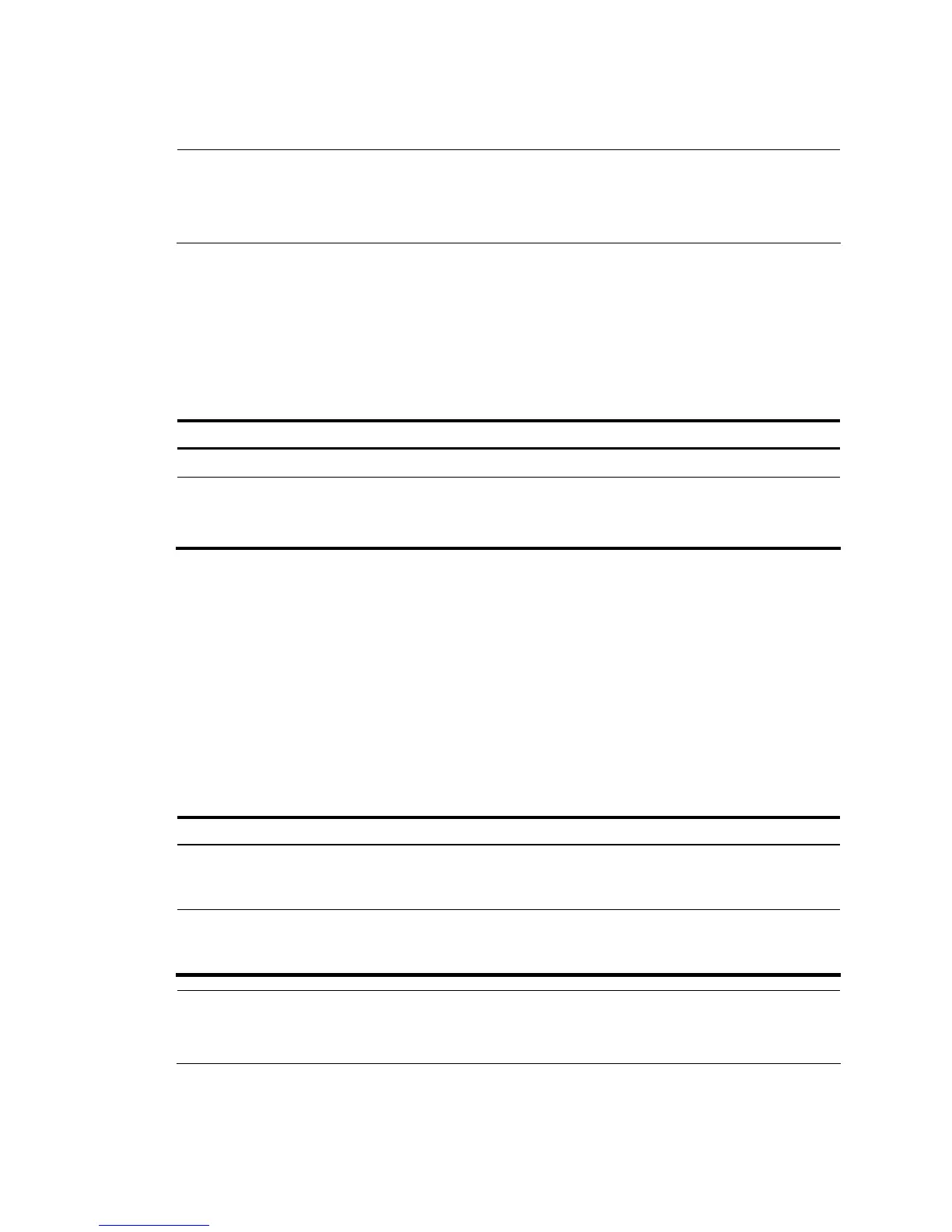each SRPU slot, and the LPU slot numbers are higher than the largest physical LPU slot number. To
configure the Ethernet ports on one SRPU, you must access the virtual LPU for the SRPU.
Configuration prerequisites
• This feature is available only for the LSQ1SRP2XB and LSQ1SRP12GB SRPUs.
• To avoid forwarding loops, enable active/standby mode before you connect the Ethernet network
ports on the SRPUs.
Configuration procedure
Follow these steps to enable active/standby mode for the Ethernet network ports on the SRPUs:
To do… Use the command… Remarks
Enter system view system-view —
Enable active/standby mode for
the Ethernet ports on the SRPUs
strict-standby enable
Optional
By default, concurrent mode
applies.
Displaying transceiver module and alarming information
Displaying transceiver module information
You can verify the genuineness of a transceiver module in the following ways:
• Display the key parameters of a transceiver module, including its transceiver type, connector type,
central wavelength of the transmit laser, transfer distance and vendor name.
• Display its electronic label. The electronic label is a profile of the transceiver module and contains
the permanent configuration including the serial number, manufacturing date, and vendor name.
The data is written to the storage component during debugging or testing.
Perform the following commands in any view to verify transceiver modules:
To do… Use the command…
Display key parameters of transceiver modules
display transceiver interface [ interface-type
interface-number ] [ | { begin | exclude | include }
regular-expression ]
Display transceiver modules’ electrical label
information
display transceiver manuinfo interface [ interface-type
interface-number ] [ | { begin | exclude | include }
regular-expression ]
NOTE:
The display transceiver manuinfo interface command cannot display information for some transceiver
modules.
