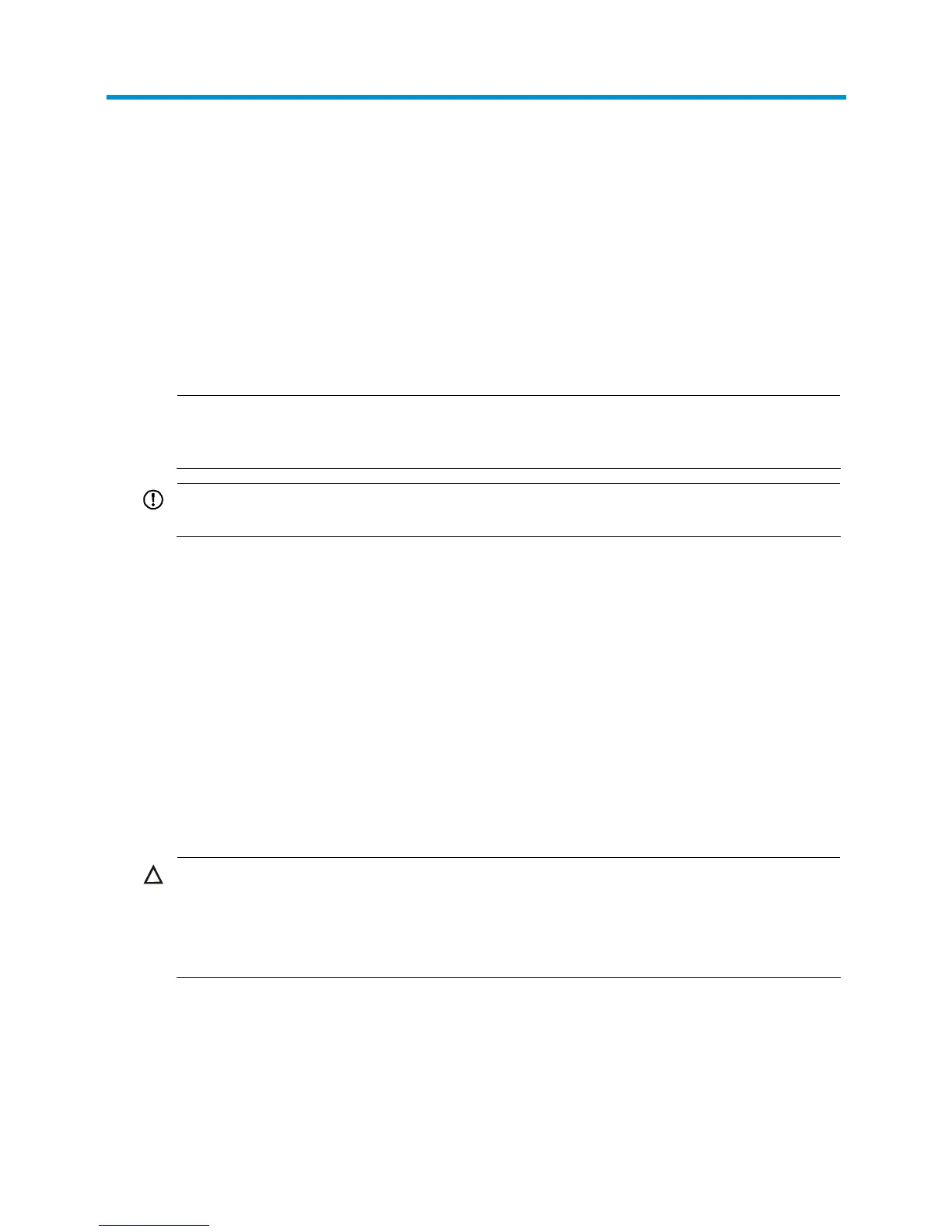27
Installing modules
This chapter includes these sections:
• Attaching an ESD-preventive wrist strap
• Installing a card
• Installing a power module
• Setting up a PoE system (optional)
• Installing a CF card to the SRPU (optional)
• Installing a transceiver module (optional)
NOTE:
No strict order is required for installin
modules. H3C recommends you to install the modules needed, and
then connect the power cable.
IMPORTANT:
Keep the packages of the switch and the components properly for future use.
Attaching an ESD-preventive wrist strap
The S7500E series provides an ESD-preventive wrist strap. To minimize ESD damage to electronic
components, wear an ESD-preventive wrist strap and ensure it is well grounded when installing modules.
Follow these steps to use an ESD-preventive wrist strap:
Step1 Make sure the switch is well grounded. For how to ground your switch, see the chapter “Installing the
switch.”
Step2 Wear the wrist strap.
Step3 Tighten the wrist strap to keep good skin contact.
Step4 As shown in Figure 21, insert the ESD-preventive wrist strap into the ESD port on the switch chassis, or
attach it to the grounding screw of the chassis with an alligator clip.
CAUTION:
• Make sure that the resistance reading between your body and the ground is between 1 and 10
megohms.
• Make sure the switch is well grounded. For how to ground the switch, see the chapter “Installing the
switch.”
