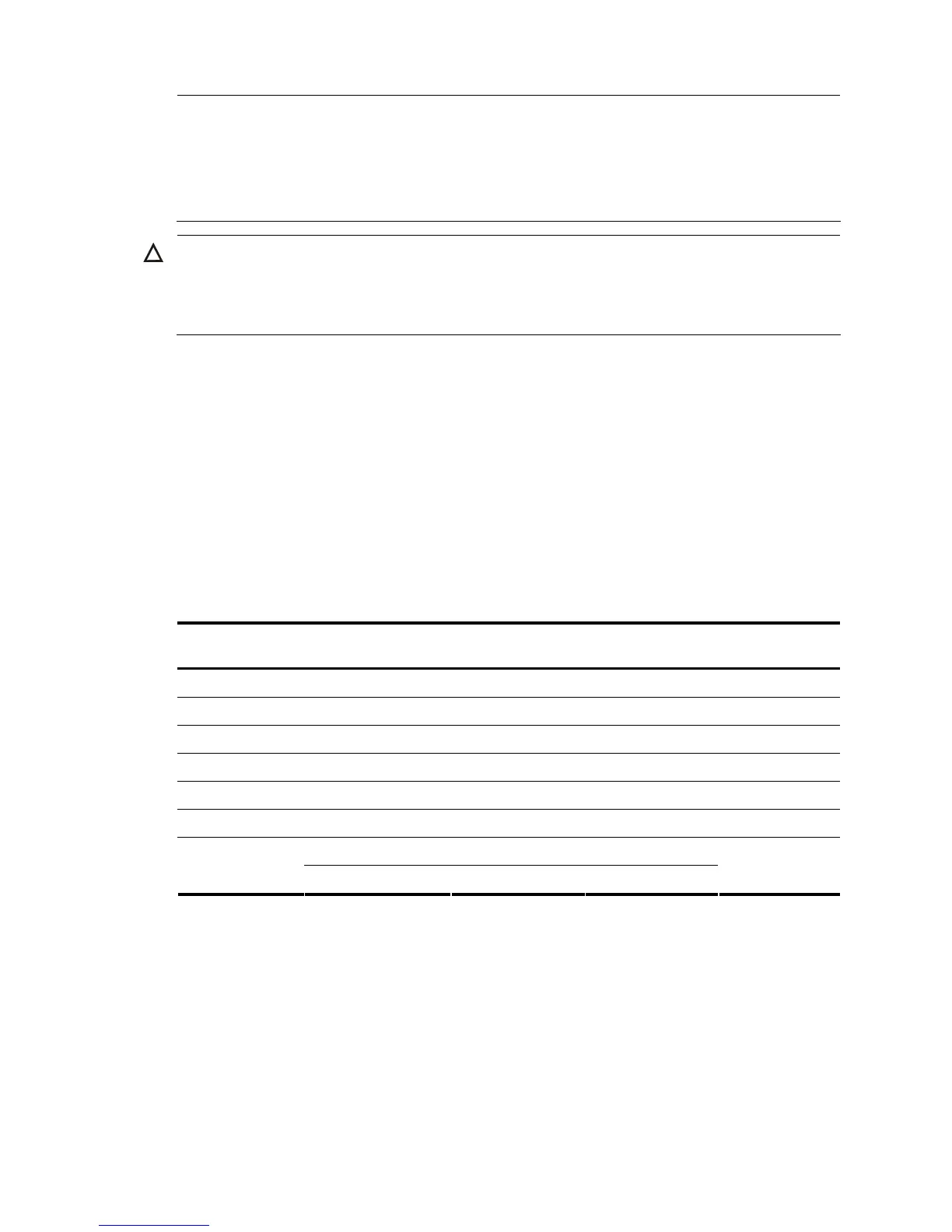122
NOTE:
• “z” indicates that the power module can be directly plugged into the chassis.
• “{” indicates that you must first plug a power module adapter into the chassis and then plug the power
module into the power module adapter to install the power module for the chassis.
• “—” indicates that the power module cannot be plugged into the chassis.
CAUTION:
• A chassis must be configured with at least one power module. To improve power supply availability, you
can configure a chassis with two power modules, which back up each other.
• The power modules installed on an S7500E switch must be of the same type (AC or DC) and model.
Fan tray
Fan tray overview
Different S7500E switches use different fan trays.
• The fan tray of the S7503E-S uses fans with a fixed rotating speed, which cannot automatically
adapt to the ventilation requirements.
• The fan tray of any other S7500E switch uses fans with an adaptive rotating speed, which can
automatically adapt to the ventilation requirements.
Table 42 Fan tray specifications
Fan tray Number of fans Fan diameter
Maximum
rotating speed
Maximum air
flow rate
S7502E fan tray 3 92 mm (3.62 in) 3800 RPM 165 CFM
S7503E-S fan tray
3 92 mm (3.62 in) 3800 RPM 165 CFM
S7503E fan tray 6 92 mm (3.62 in) 3800 RPM 330 CFM
S7506E-S fan tray
9 92 mm (3.62 in) 3800 RPM 495 CFM
S7506E fan tray 9 92 mm (3.62 in) 3800 RPM 495 CFM
S7506E-V fan tray
6 120 mm (4.72 in) 3200 RPM 546 CFM
6 92 mm (3.62 in) 3800 RPM
S7510E fan tray
4 120 mm (4.72 in) 3100 RPM
662 CFM
Fan tray ordering guide
The fans trays are shipped with the S7500E series switches, and have been installed in the S7500E
switches. If the fan tray of a switch fails, order a compatible fan tray to replace the failed one.
