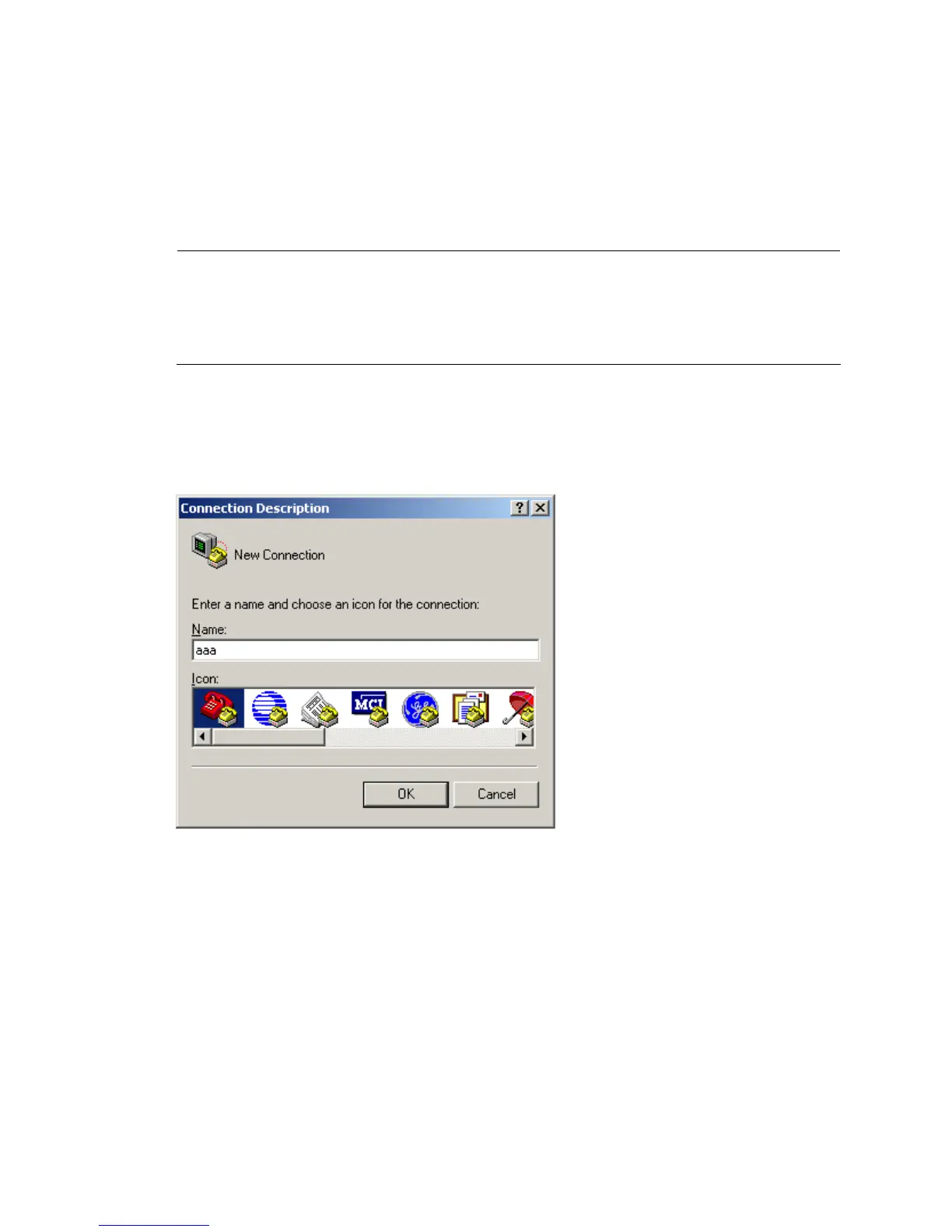56
Setting up the HyperTerminal connection and setting the
terminal parameters
To log in to the switch from the local terminal, run the HyperTerminal software on the local terminal. The
following example takes the Windows XP HyperTerminal as an example, and describes how to run it on
the PC.
NOTE:
If you PC runs Windows 2003 Server, add the HyperTerminal component before performin
Vista, or other operating systems, prepare third-party terminal control software, and follow the usage
guide or help of the software to configure the terminal.
Running the terminal control software and setting up a new HyperTerminal connection named aaa
• Click Start > All Programs > Accessories > Communications > HyperTerminal to enter the
HyperTerminal window. The Connection Description window as shown in Figure 42 appears.
Figure 42 Set up a Hyp
erTerminal connection
• Enter a name (aaa in this example) for the connection, and click OK. Then, the Connect To page as
shown in Figure 43 appears. Select a serial port in the Conn
ecting using drop-down list.
