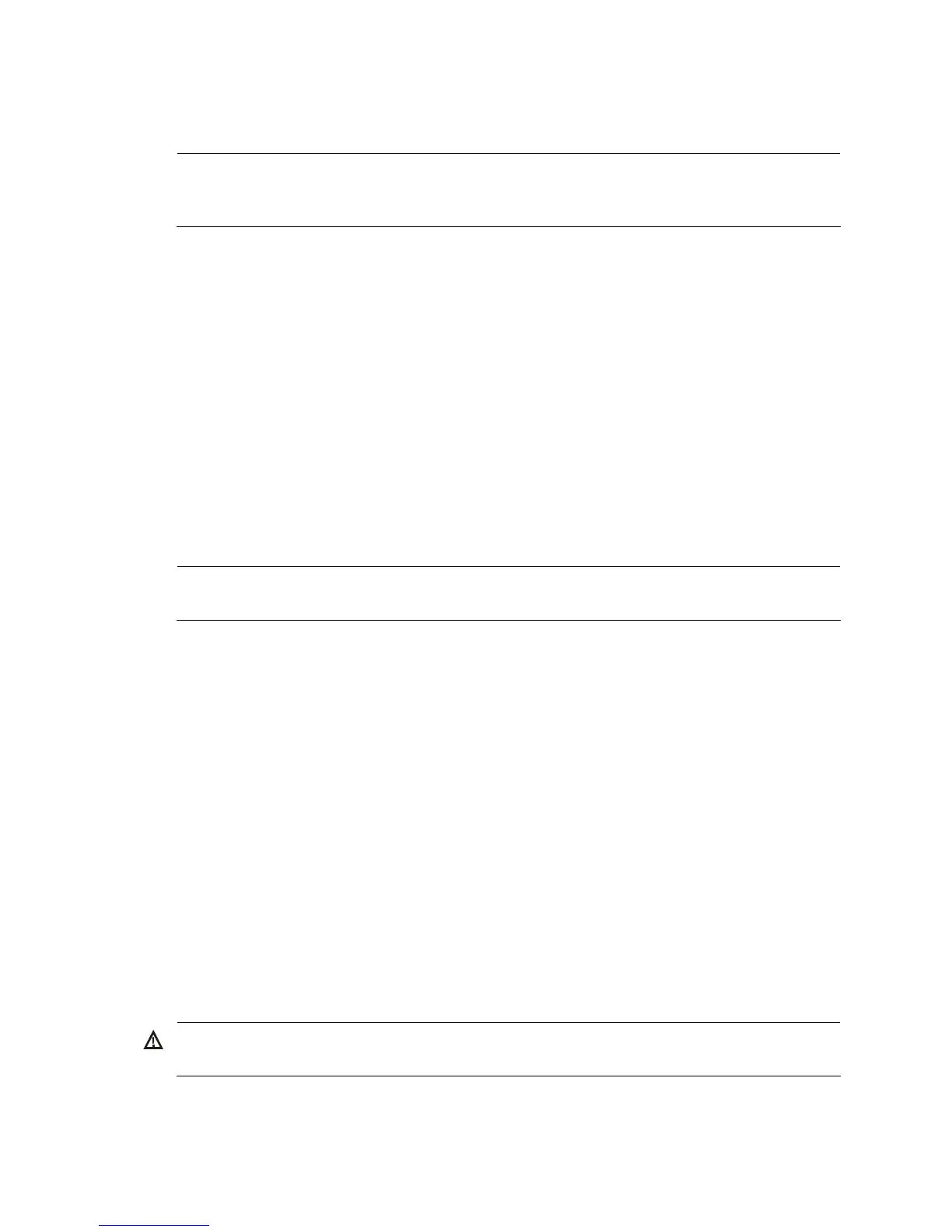64
Connecting the switch to the network
NOTE:
H3C recommends that you perform basic configuration for your switch before connecting it to the
network.
Connecting your switch to the network through twisted pair
cables
The 10/100Base-TX and 1000Base-T ports of the H3C S7500E series switches use RJ-45 connectors and
support MDI/MDI-X auto-sensing. Use category-5 or better twisted pair cables to connect the Ethernet
ports of your switch to the network.
Follow these steps to connect your switch to the network through twisted pair cables:
Step1 Plug one end of the twisted pair cable into the RJ-45 Ethernet port of your switch.
Step2 Plug the other end of the twisted pair cable into the RJ-45 Ethernet port of the access device in the
network.
Step3 Check whether the LEDs of the RJ-45 Ethernet port are normal. For more information about the LED status,
see the chapter “Appendix C LEDs.”
NOTE:
For more information about twisted pair cables, see the chapter “Appendix D Cables.”
Connecting your switch to the network through optical fibers
Before connecting your switch to the network through optical fibers, install the pluggable interface
module into your switch, and plug the optical fiber connector to the pluggable interface module. For how
to install the pluggable interface modules, see the chapter “Installing modules.”
The installation of different optical fiber connectors is similar. This section takes the LC optical fiber
connector for example.
Follow these steps to connect your switch to the network through optical fibers:
Step1 Install the pluggable interface modules into the switch and the access device in the network.
Step2 Take off the dust cover of the optical fiber connector, and clean the end of the optical fiber.
Step3 Take off the dust plug of the pluggable interface module, plug one end of the optical fiber into the
pluggable interface module in the switch, and plug the other end into the pluggable interface module in
the access device, as shown in Figure 47.
Step4 Check whether the LEDs of the optical interfaces are normal. For more information about the LED status,
see the chapter “Appendix C LEDs.”
WARNING!
To avoid injury to your eyes, do not stare at the optical interfaces when connecting optical fibers.
