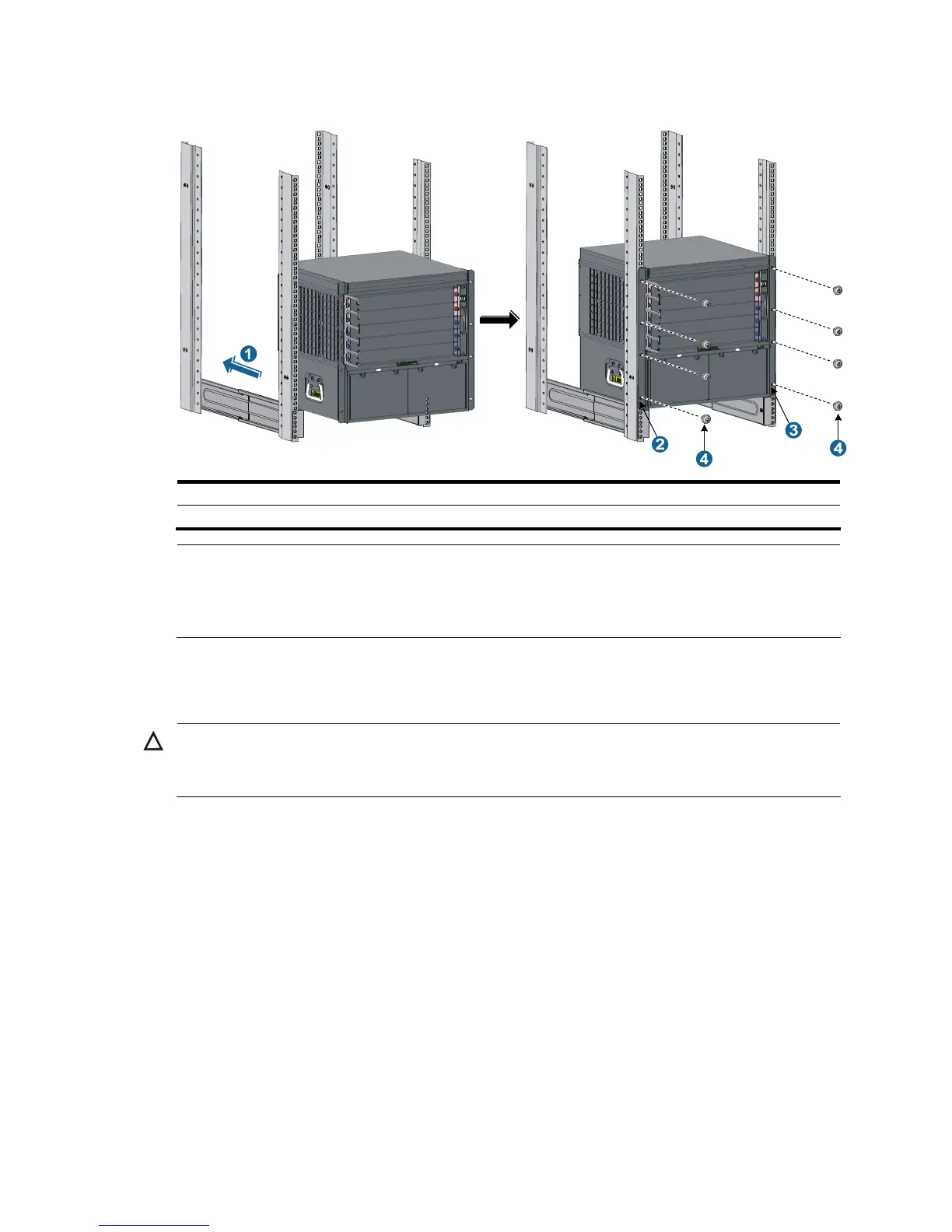23
Figure 17 Install the chassis to the rack (S7503E)
1: Slide the chassis into the rack 2: Left mounting bracket
3: Right mounting bracket 4: Screws for fixing the mounting brackets to the rack
NOTE:
If the screw holes on the mounting brackets cannot align with the cage nuts on the rack, check that the
bottom edge of the slide rail aligns with the middle of the narrowest metal area between holes and that the
cage nuts are installed in the correct holes.
Connecting the PGND cable
CAUTION:
Before using the switch, connect the PGND cable properly to guarantee lightning protection and
anti-interference of the switch.
This section includes these topics:
• Connecting the PGND cable to a grounding strip
• Grounding the switch through the PE wire of an AC power supply
• Grounding the switch through the RTN wire of a DC power supply
Connecting the PGND cable to a grounding strip
When a grounding strip is available at the installation site, connect the PGND cable through the
grounding strip.
