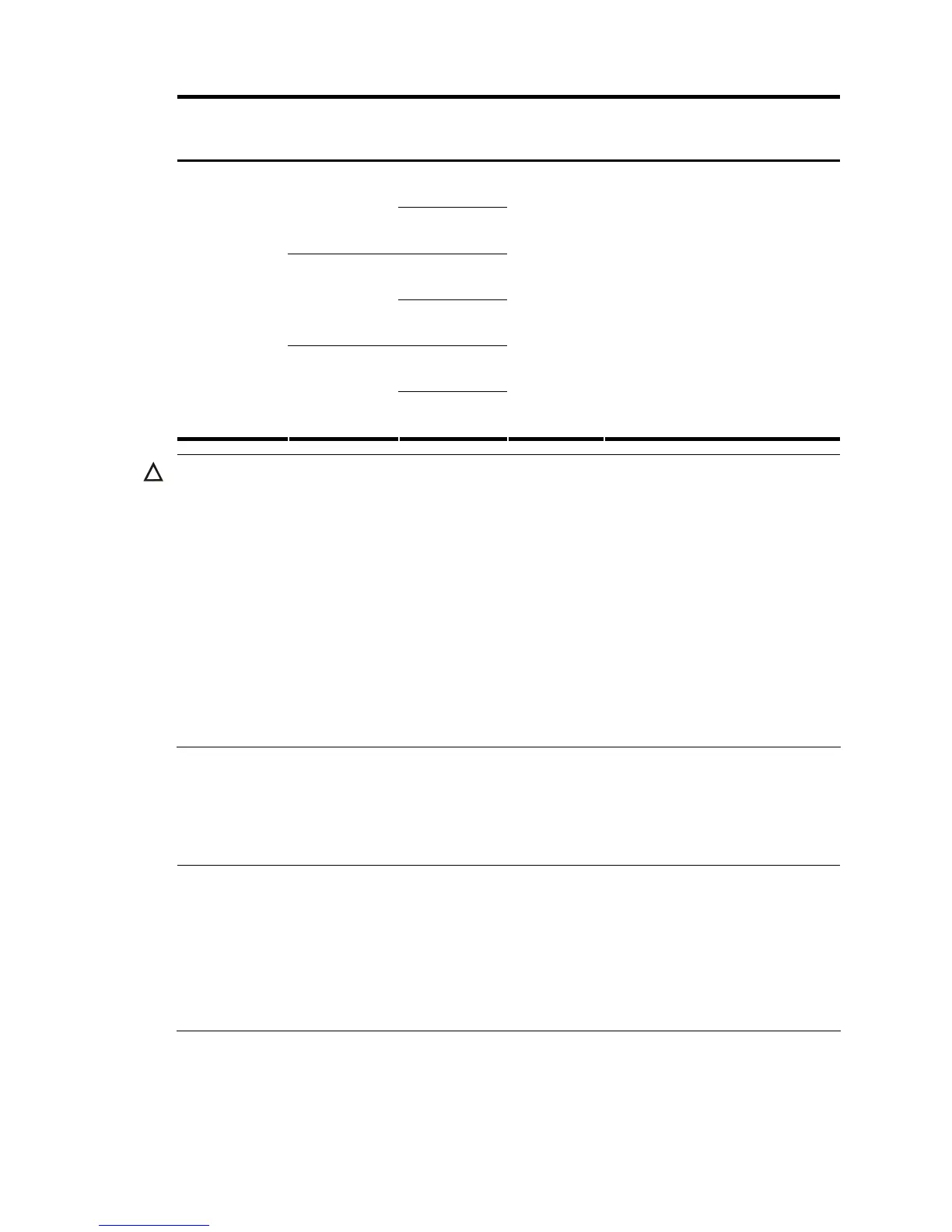41
Power module
model
PoE maximum power output
Separate
PoE power
cable
Power cable connection
1200 W (110
V)
One-line input
1800 W (220
V)
2400 W (110
V)
Two-line input
3600 W (220
V)
3600 W (110
V)
PSR6000-ACV
Three-line input
5300 W (220
V)
Yes
Connecting the PSR6000-ACV power
cable
CAUTION:
• If you do not use the PoE function, check that the PoE power switch on the power module is off.
• To ensure steady operation of the switch when the switch uses a PSR1400-D to supply PoE power, if the
total power consumption of the switch (the system power consumption plus the PoE power consumption)
is greater than 3300W, use the 1/0 AWG cable (with 53 mm
2
or 0.08 in
2
cross section).
• When the switch uses a PSR1400-D to supply PoE power, you can monitor the working status of the
external power supply through the PoE power monitoring port. The PoE power monitoring port is an
RS-485 compliant port. You can select an RS-485 compliant connection method according to the
monitorin
g port type. When you use a 48 V DC power supply, you do not need to monitor the working
status of the external power supply.
• Whe
n the switch uses a PSR6000-ACV to supply PoE power, make sure that the input voltage for the
system power input, PoE 1, PoE 2, and PoE 3 are the same. It can be either 110 VAC or 220 VAC for
power supplies of the power module.
Installing a PoE DIMM
Installing a 24-port PoE DIMM
NOTE:
• 24-port PoE DIMM LSQM1POEDIMMS0 is applicable to LSQ1CGV24PSC0 (LSQM1CGV24PSC0),
LSQ1GV24PSC0 (LSQM1GV24PSC0), and LSQ1GV24PSA0 (LSQM1GV24PSA0).
• If no PoE DIMM is in place or the module is not fully seated, the interface card cannot supply power,
though other functions work well.
• The PoE DIMM slot is a reverse insertion prevention slot to help you identify the direction for installin
g a
PoE DI
MM.
Follow these steps to install a 24-port PoE DIMM:
