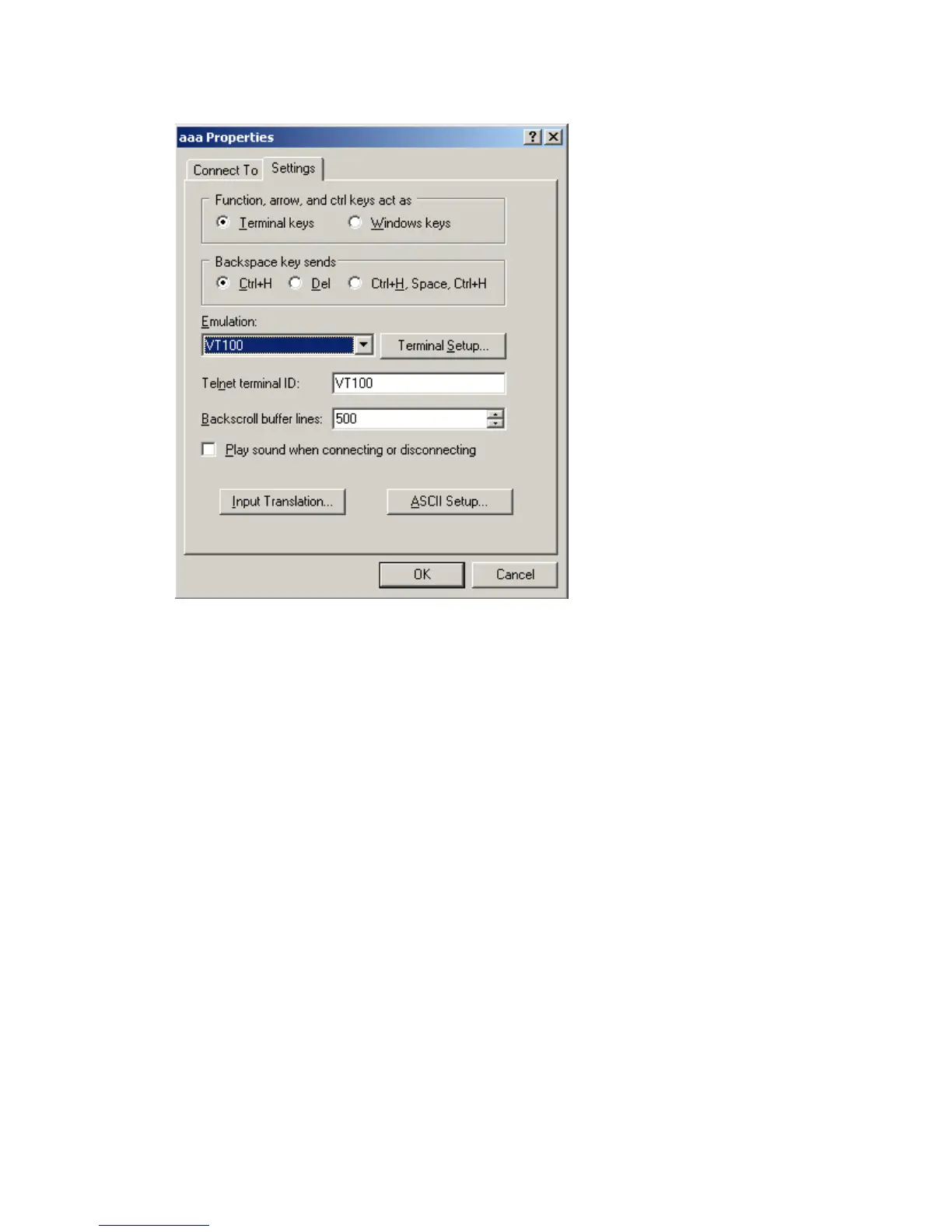59
Figure 46 Select the emulation terminal on the aaa Properties window
Checks before powering on the switch
Before powering on the switch, check the following items:
• The switch has been steadily mounted.
• All the cards have been correctly installed.
• All the communication cables, fibers, power cables, and grounding cables have been correctly
connected.
• The voltage of power supply can meet the requirements of the switch.
• The console cable has been correctly connected. The configuration terminal has been started, and
the terminal parameters have been configured.
Powering on the switch
Follow these steps to power on the switch:
• Turn on the power supply of the switch.
• Power on the switch.
Checking the startup information of the switch
When the switch is powered on, the configuration terminal displays the following output:
