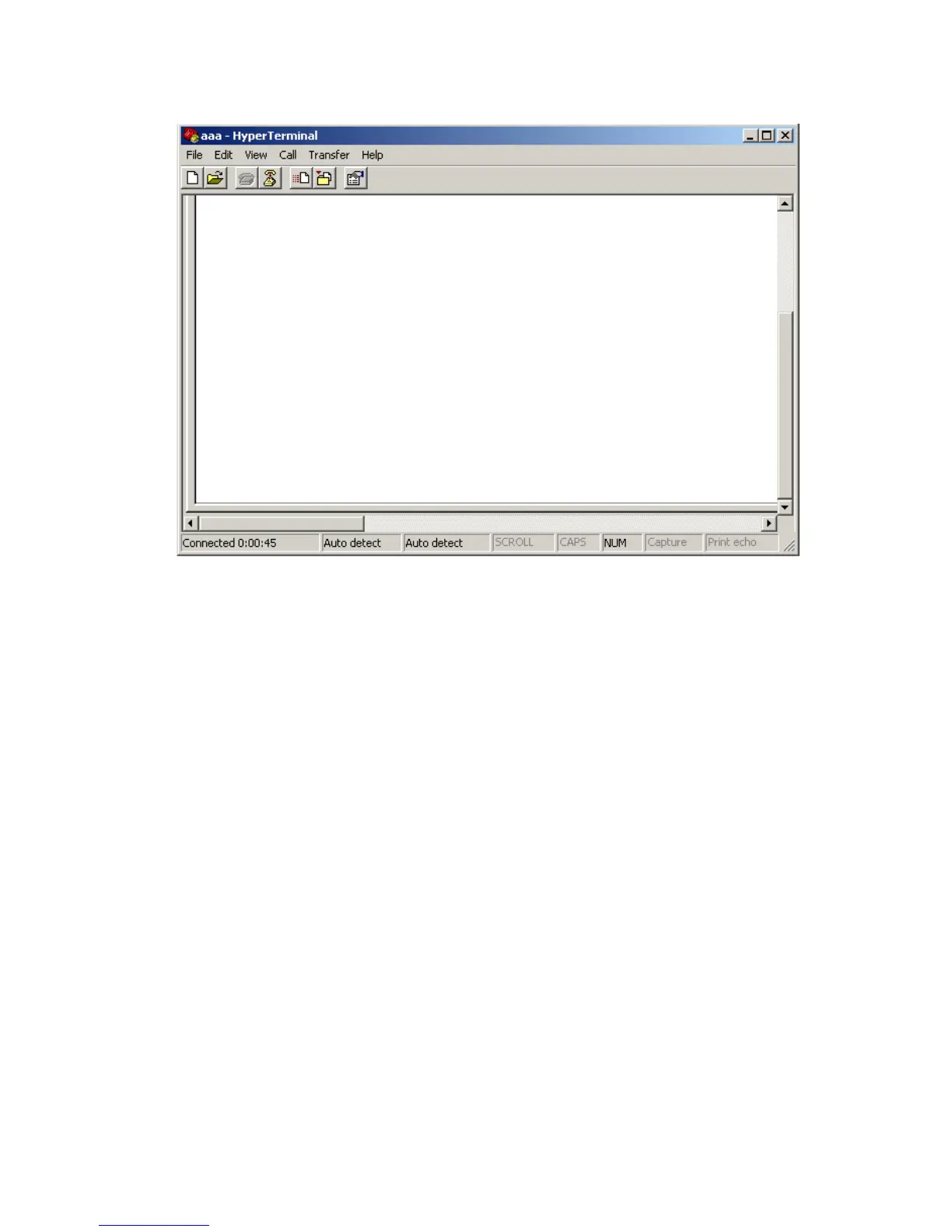58
Figure 45 The HyperTerminal connection is set up successfully
Setting the attributes for the new HyperTerminal
Select File > Properties on the HyperTerminal window, and the aaa Properties window as shown in
Figure 46 appears. Click the Set
tings tab. Select VT100 from the Emulation drop-down list, and then click
OK.
