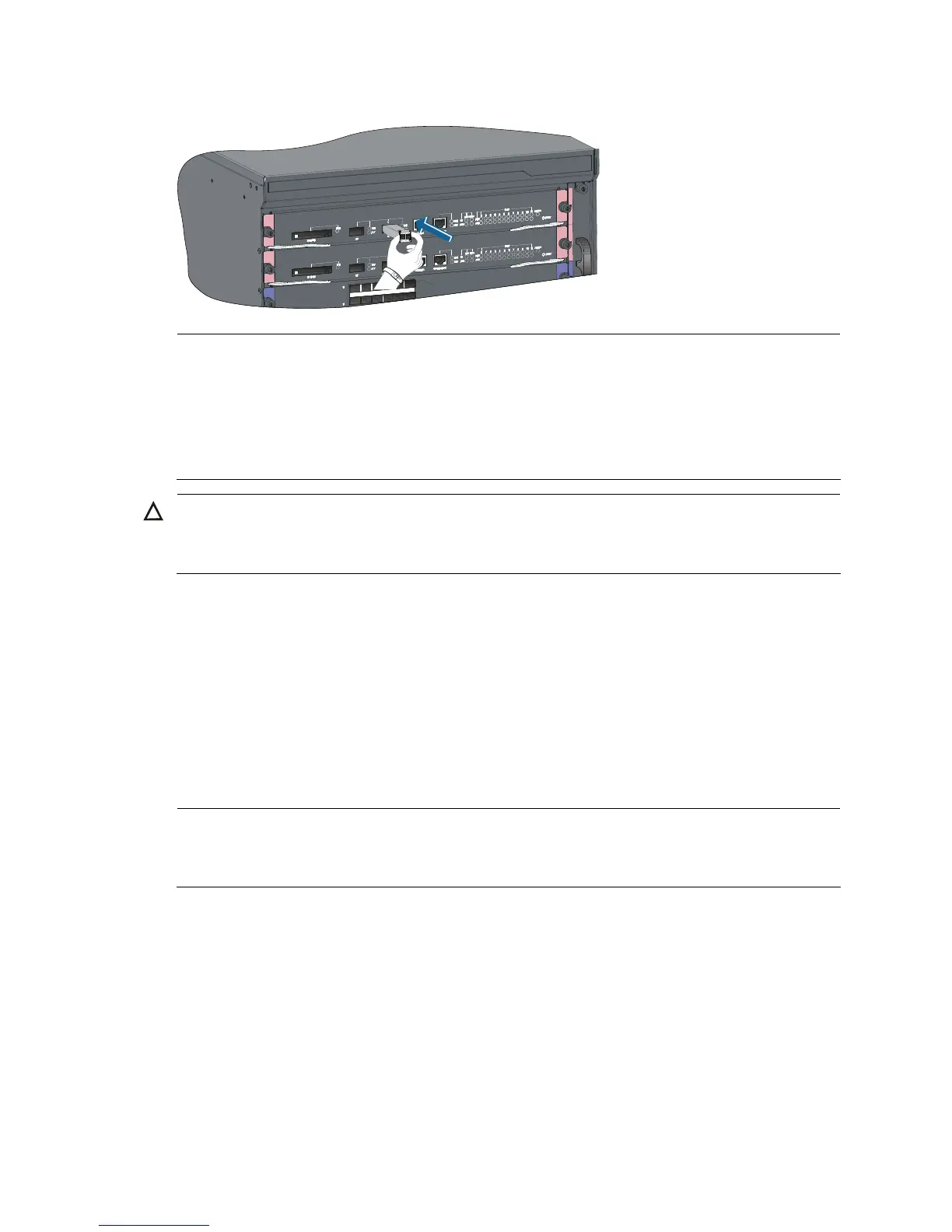ainst the front face of
the module into the slot, rather than inserting it by holding both sides of the module.
• Press down the XFP/SFP+/SFP module a little against the upward force of the bottom spring tab so tha
you can insert the XFP/SFP+/SFP module horizontally.
• For how to connect a fiber, see the chapter “Connecting your switch to the network.”
CAUTION:
• Do not remove the protection cover from the XFP/SFP+/SFP module before connecting an optical fiber.
• Remove the optical fiber, if any, from the XFP/SFP+/SFP module before installing it.
Connecting an SFP+ cable
When connecting SFP+ ports located near each other, you can use an SFP+ cable. To connect an SFP+
cable, follow these steps:
Step1 Wear an ESD-preventive wrist strap and make sure it has a good skin contact and is well grounded. For
more information, see “Attaching an ESD-preventive wrist strap.”
Step2 Take out the SFP+ cable from its package.
Step3 Plug the SFP+ cable into the SFP+ port on the switch.
NOTE:
• SFP+ cables are hot swappable.
• Make the bend radius of SFP+ cable at least eight times the cable diameter.
