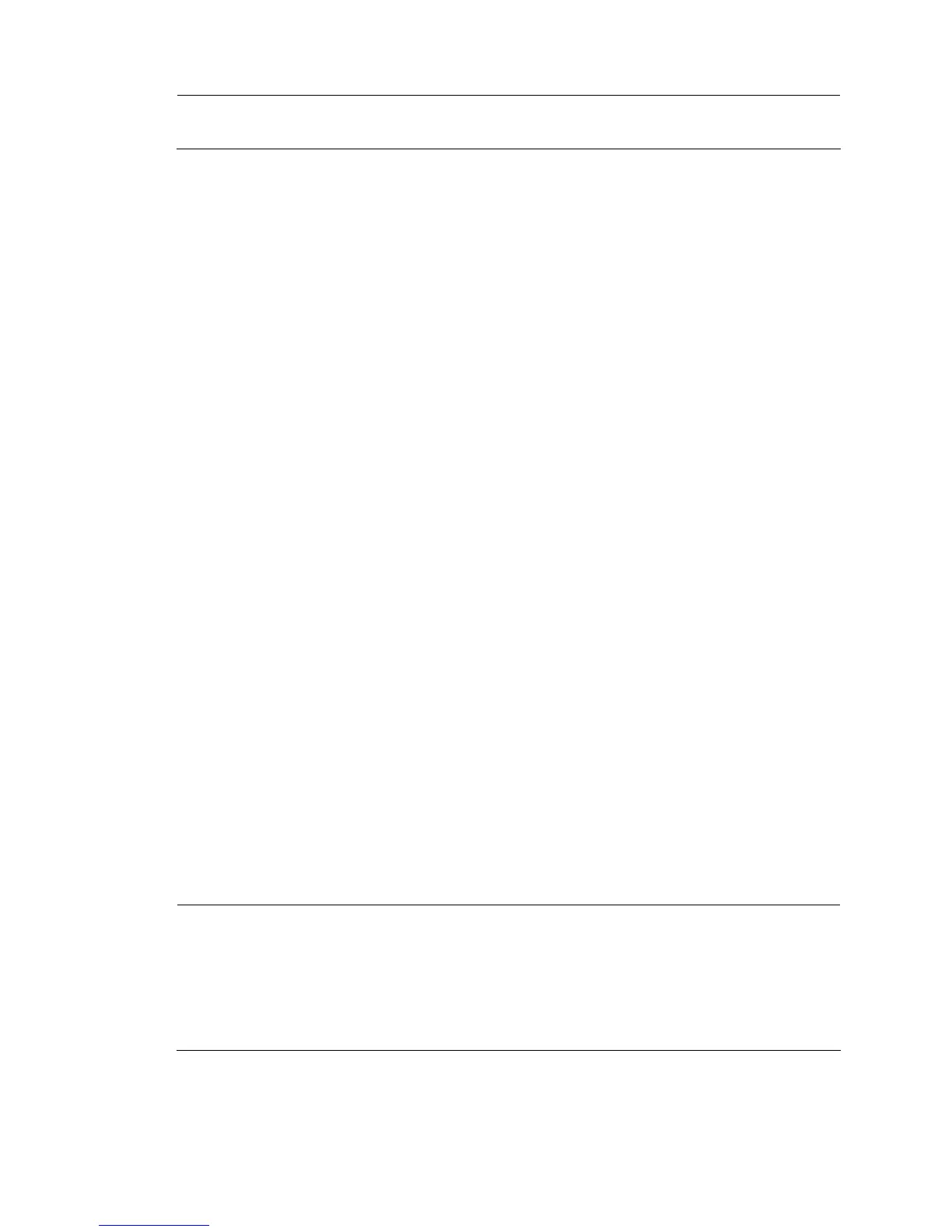60
NOTE:
The output may vary by software version.
Starting......
RAMLine.....OK
System is booting................
************************************************************************
* *
* BOOTROM, Version 3.01 *
* *
************************************************************************
Creation Date : Aug 26 2010
CPU Type : BCM1125H
CPU L1 Cache : 32KB
CPU Clock Speed : 600MHz
Memory Type : DDR SDRAM
Memory Size : 512MB
Memory Speed : 133MHz
BootRom Size : 512KB
Flash Size : 64MB
CPLD Version : 002
PCB Version : Ver.B
Mac Address : 0000FC007506
Press Ctrl+B to enter Boot Menu...0
Starting to get the main application file--flash:/S7500E-CMW520-R6616.app!.....
..............................................
The main application file is self-decompressing................................
...............................................................................
...............done!OK
System is starting...
User interface aux0 is available.
Press ENTER to get started.
The output shows that the switch has been started. Press Enter and <Sysname> displays. By this time, you
can configure the switch. For more information about configuring the switch, see “Initially configuring the
swit
ch.”
NOTE:
After powering on the switch, check the following items:
• The cooling system is workin
