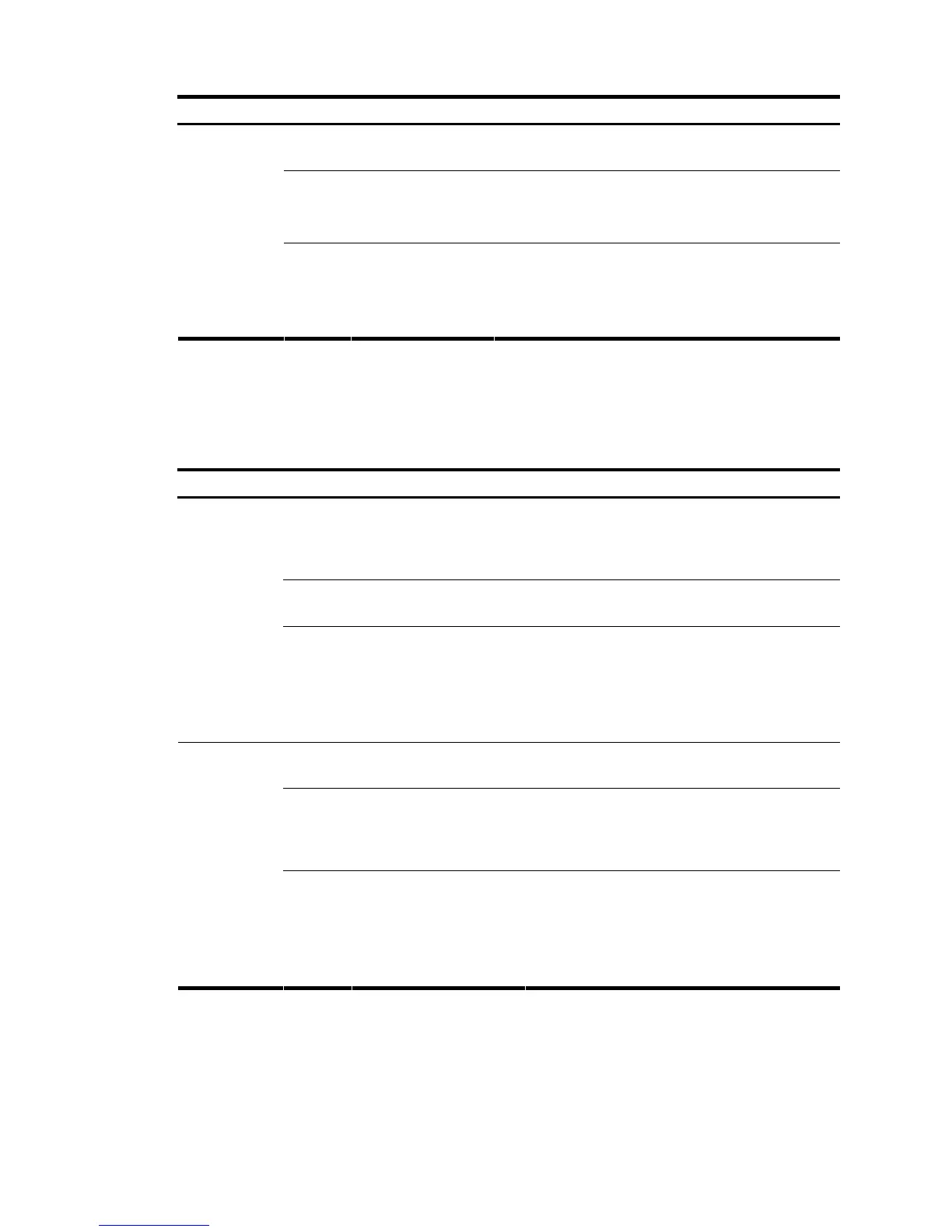143
LED Status Meaning Analysis
Green
The fans are working
properly.
—
Red
The fans are working
abnormally.
This status occurs in the following cases:
• A fan failure occurs.
• The power module is not switched on.
FAN
Off The fans do not work.
This status occurs in the following cases:
• The power module is faulty.
• A power cable connection problem occurs.
• The external power supply is unavailable.
PSR1400-D power module status LEDs
The PSR1400-D power module provides four red-green status LEDs—power input LED (INPUT), power
output LED (OUTPUT), fan LED (FAN), and PoE status LED (PoE).
Table 74 PSR1400-D power module status LED description
LED Status Meaning Analysis
Green
The power is input
properly, and the system
power output switch is
turned on.
—
Red
A power input problem
occurs.
The input voltage is not in the rated voltage range.
INPUT
Off No power is input.
This status occurs in the following cases:
• The power module is faulty.
• A power cable connection problem occurs.
• The external power supply is unavailable.
• The system power output switch is not turned on.
Green
The power is output
properly.
—
Red
A power output problem
occurs.
The power module generates an alarm due to
output short-circuit, output over-current, output
over-voltage, or over temperature, and enters the
protection state.
OUTPUT
Off No power is output.
This status occurs in the following cases:
• The power module is faulty.
• A power cable connection problem occurs.
• The external power supply is unavailable.
• The system power output switch is not turned on.
