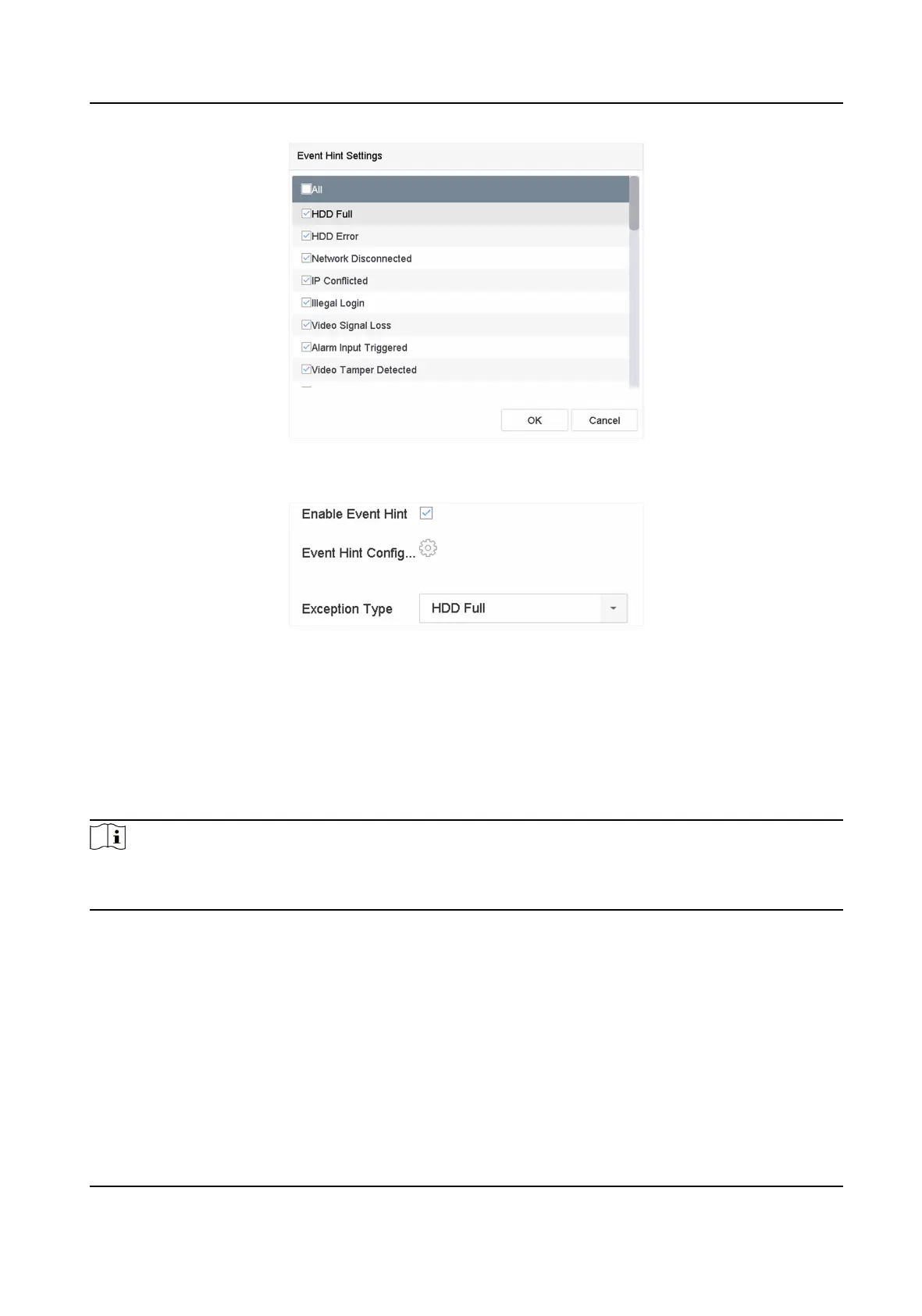Figure 5-1 Event Hint Sengs
3. Select an excepon type.
Figure 5-2
Excepons Handling
4. Set the linkage acons. Refer to Congure Linkage Acons .
5.2 VCA Event Alarm
The device supports receiving VCA detecons sent by connected IP cameras. Enable and congure
VCA detecon on the IP camera sengs interface rst.
Note
• VCA
detecons must be supported by the connected IP camera.
• Refer to the network camera user manual for detailed VCA detecon instrucons.
5.2.1 Loitering Detecon
Loitering detecon is used to detect whether a target stays within a specied area longer than the
set
me and trigger alarm for linked acons.
Steps
1. Go to Smart Analysis → Smart Event
Sengs → Other Events .
2. Select a camera.
Network Video Recorder User Manual
58