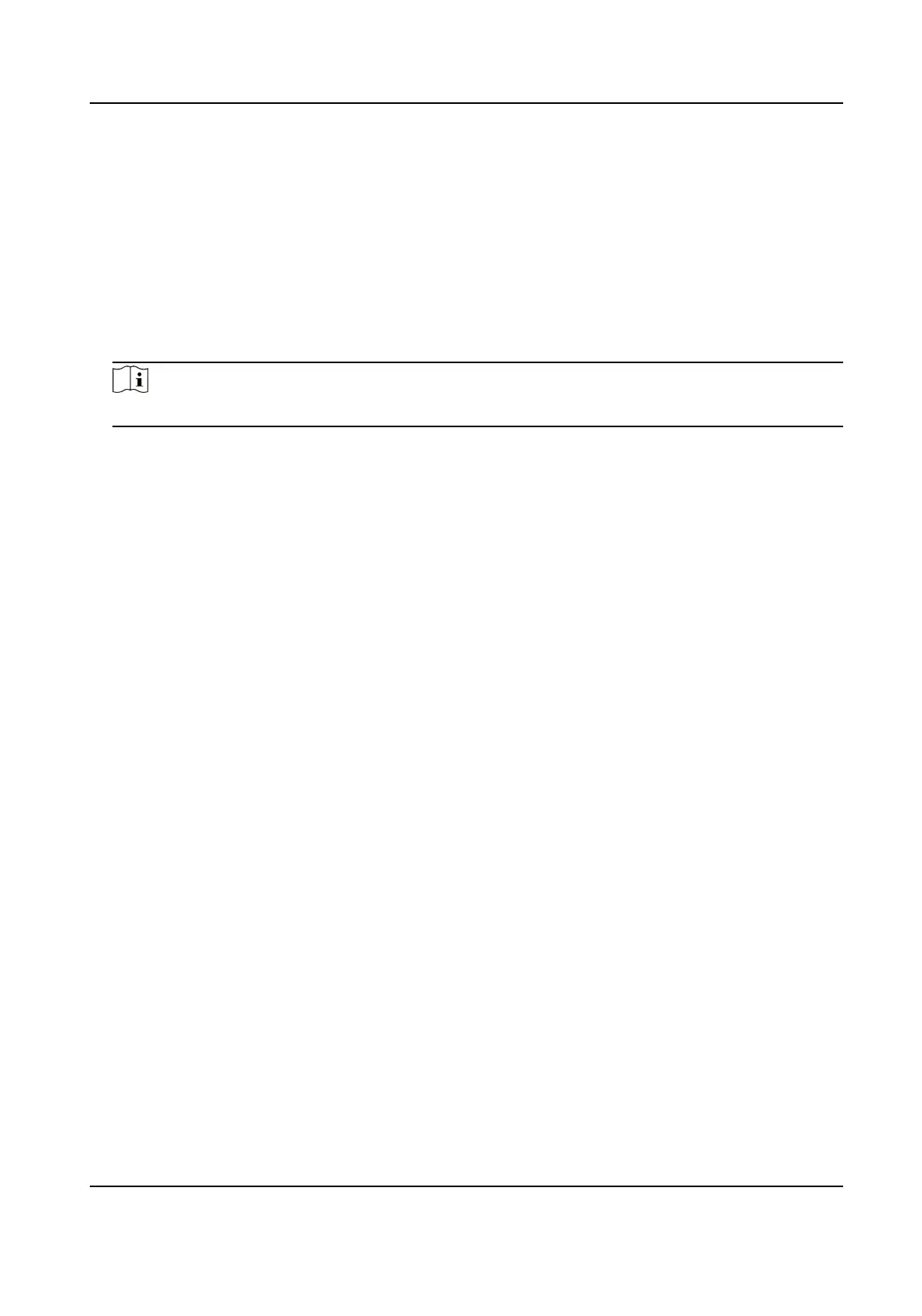• Font size and font color
• Display
me (sec) of the characters. The value ranges 5 -3600 sec.
• Timeout of POS event. The value ranges 5 -3600 sec. When the device has not received the
POS message within the dened me, the transacon ends.
5. In Privacy Sengs, set the POS privacy informaon to not display on the image, e.g., the card
number, user name, etc.
The
dened privacy informaon will be displayed using ***on the image instead.
6. Check Overlay POS in Live View. When this feature is enabled, the POS
informaon is overlaid
on the Live View image.
Note
Drag the frame to adjust the textbox size and posion on POS sengs interface preview screen.
7. Click Apply to acvate the sengs.
9.3
Congure POS Alarm
A POS event can trigger channels to start recording, or trigger full screen monitoring or an audio
warning, nofying the surveillance center, send e-mail, etc.
Steps
1. Go to Storage → Recording Schedule .
2. Set the POS event's arming schedule.
3. Go to System → POS .
4. Click Event Linkage on the POS adding or
eding interface.
Network Video Recorder User Manual
118
