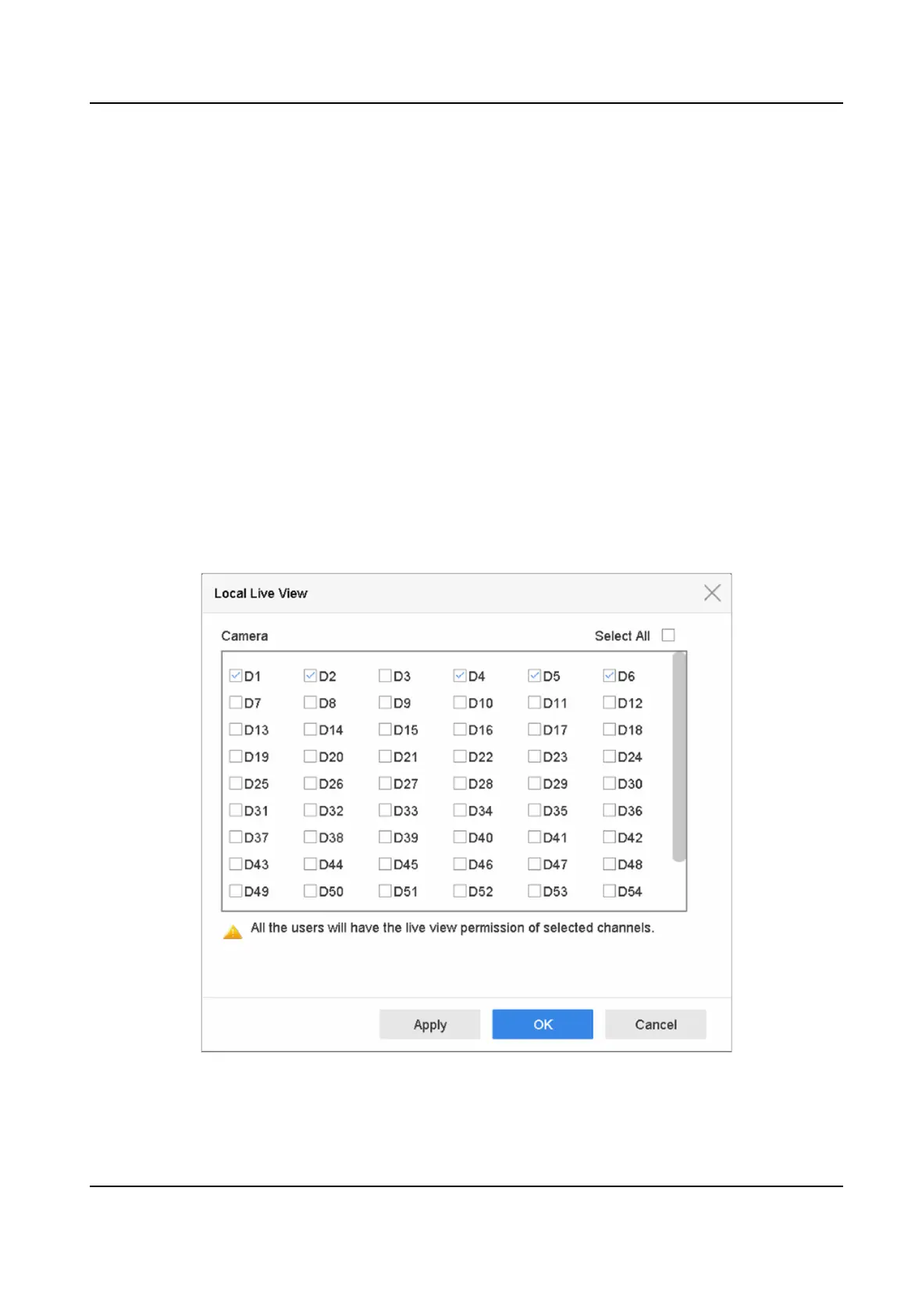Local Video Export
Locally exporng recorded les of the selected camera(s).
Local Live View
View live video of the selected camera(s) in local.
4. Click OK to save the
sengs.
12.2.2 Set Live View Permission on Lock Screen
The admin user can set live view permission for specic cameras in the screen lock status of device.
• The admin user can set this permission for user accounts.
• When the normal user (Operator or Guest) has no local live view permission for
specic camera
(s), the live view permission for such camera (s) on lock screen status cannot be congured (live
view not allowed by default).
Steps
1. Go to System → User .
2. Click Live View Permission on Lock Screen.
3. Input admin password and click Next.
Figure 12-4 Set Live View Permissions on Lock Screen
Network Video Recorder User Manual
136
