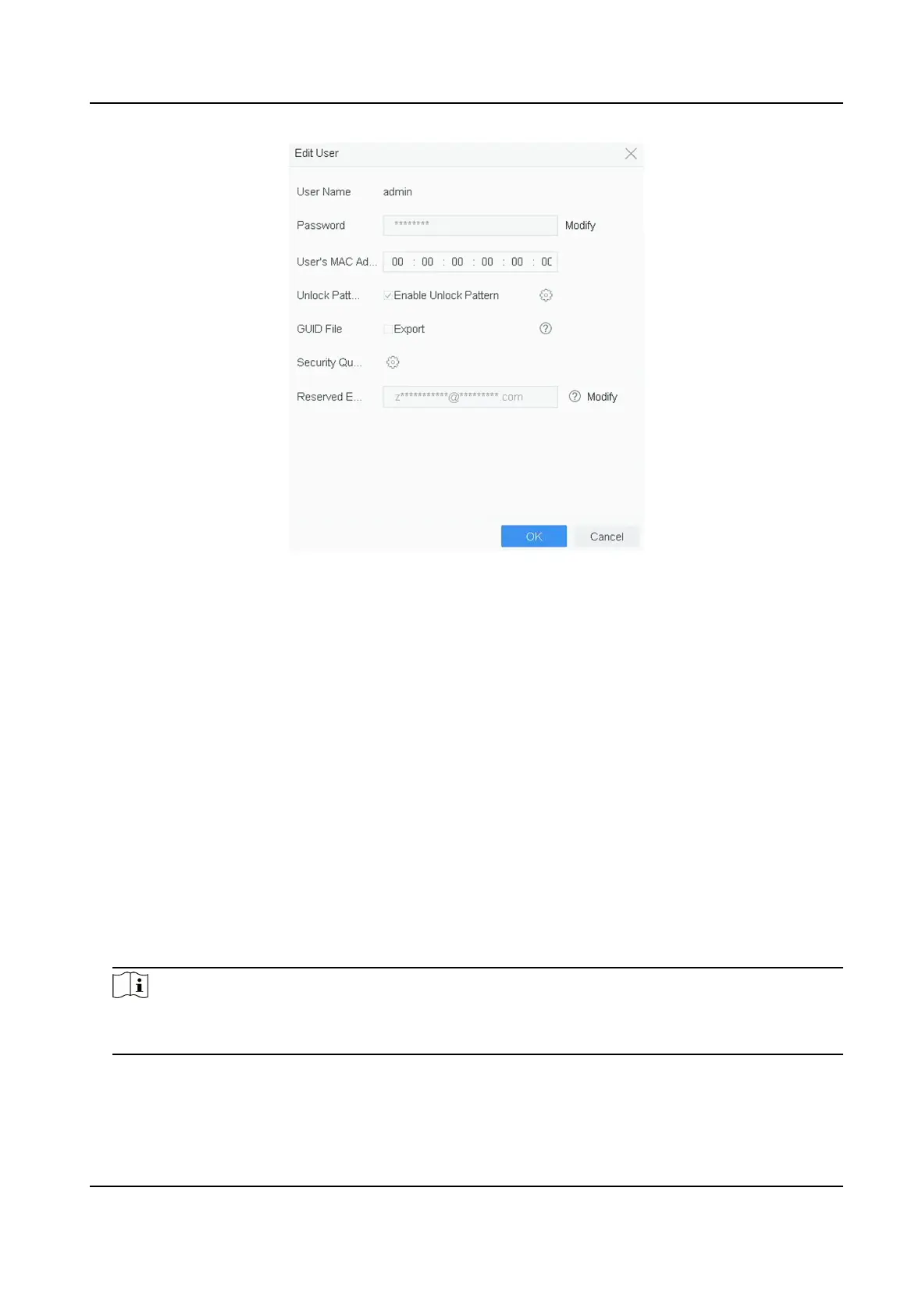Figure 12-7 Congure Reserved Email
3. Click OK.
12.4 Reset Password
When you forget the admin password, you can reset the password by imporng the GUID le,
answering security quesons, or entering vericaon code from your reserved email.
12.4.1 Reset Password by GUID
Before You Start
The GUID le must be exported and saved in a USB ash drive aer you have acvated the device
or edited the admin user account.
Steps
1. On the user login interface, click Forgot Password.
2. On Password Reset Type , Select Verify by GUID.
Note
Please insert the USB ash drive stored with the GUID le to the device before reseng
password.
3. Select the GUID le from the USB ash drive and click Import to import the le to the device.
Network Video Recorder User Manual
139
