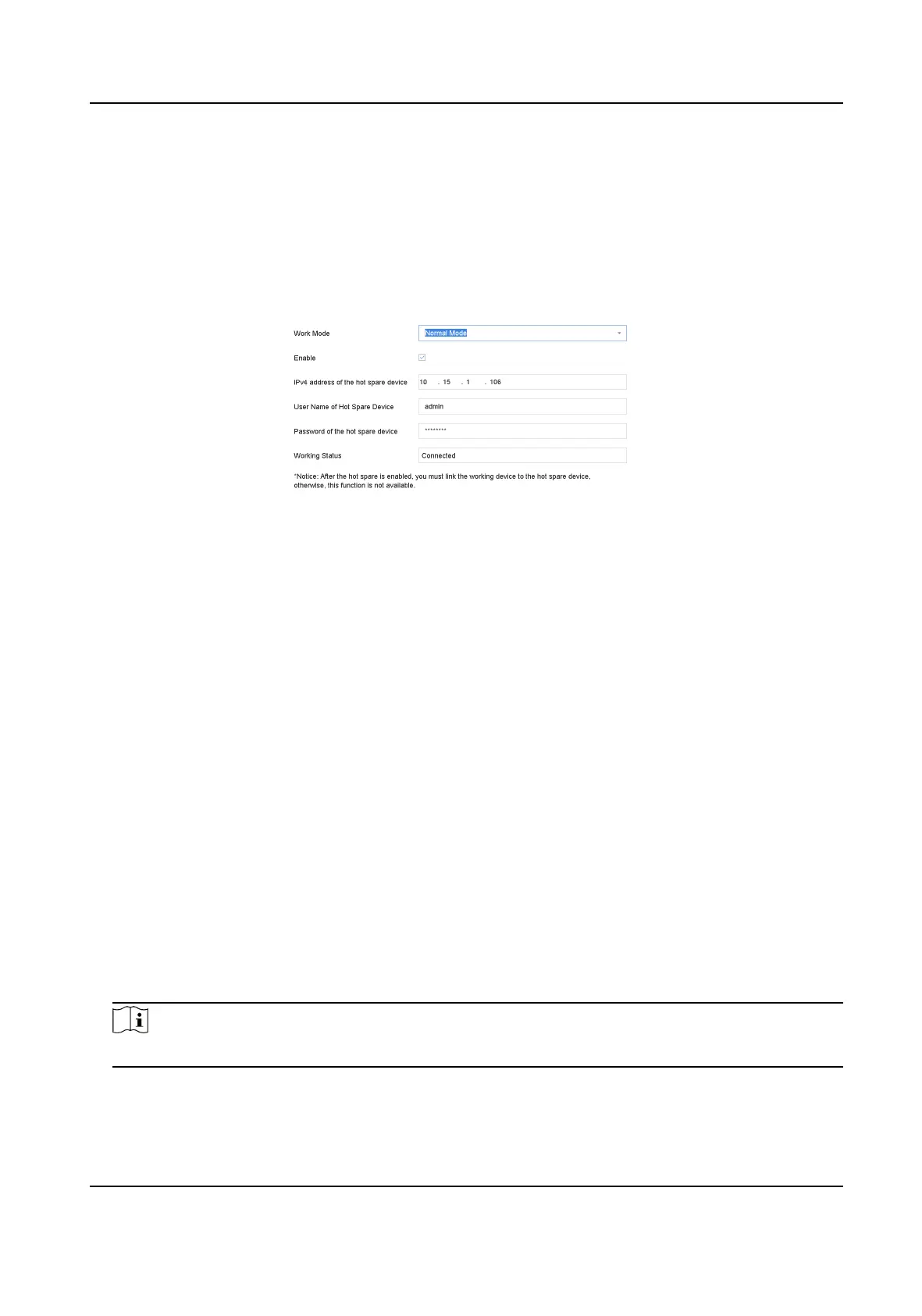10.2 Set Working Recorder
Steps
1. Go to System → Hot Spare .
2. Select Work Mode as Normal Mode.
3. Check Enable.
4. Enter IP address, user name, and admin password of the hot spare recorder.
Figure 10-3 Hot Spare
5. Click Apply.
10.3 Manage Hot Spare System
Steps
1. Go to System → Hot Spare in the hot spare recorder.
2. Check working recorders on the device list and click Add to link the working recorder to the hot
spare recorder. The working recorder working status
descripons are as follows:
No record
The working recorder works properly.
Backing up
If the working recorder goes
oine, the hot spare recorder will record the videos of the
network camera connected to the working device. The video back up funcons for one
working recorder at a me.
Synchronizing
When the working recorder comes back online, the lost videos will be restored by the video
synchronizaon funcon. The video synchronizaon funcon can be enabled for one working
recorder at a me.
Note
A hot spare recorder can connect up to 32 working recorders.
Network Video Recorder User Manual
121
