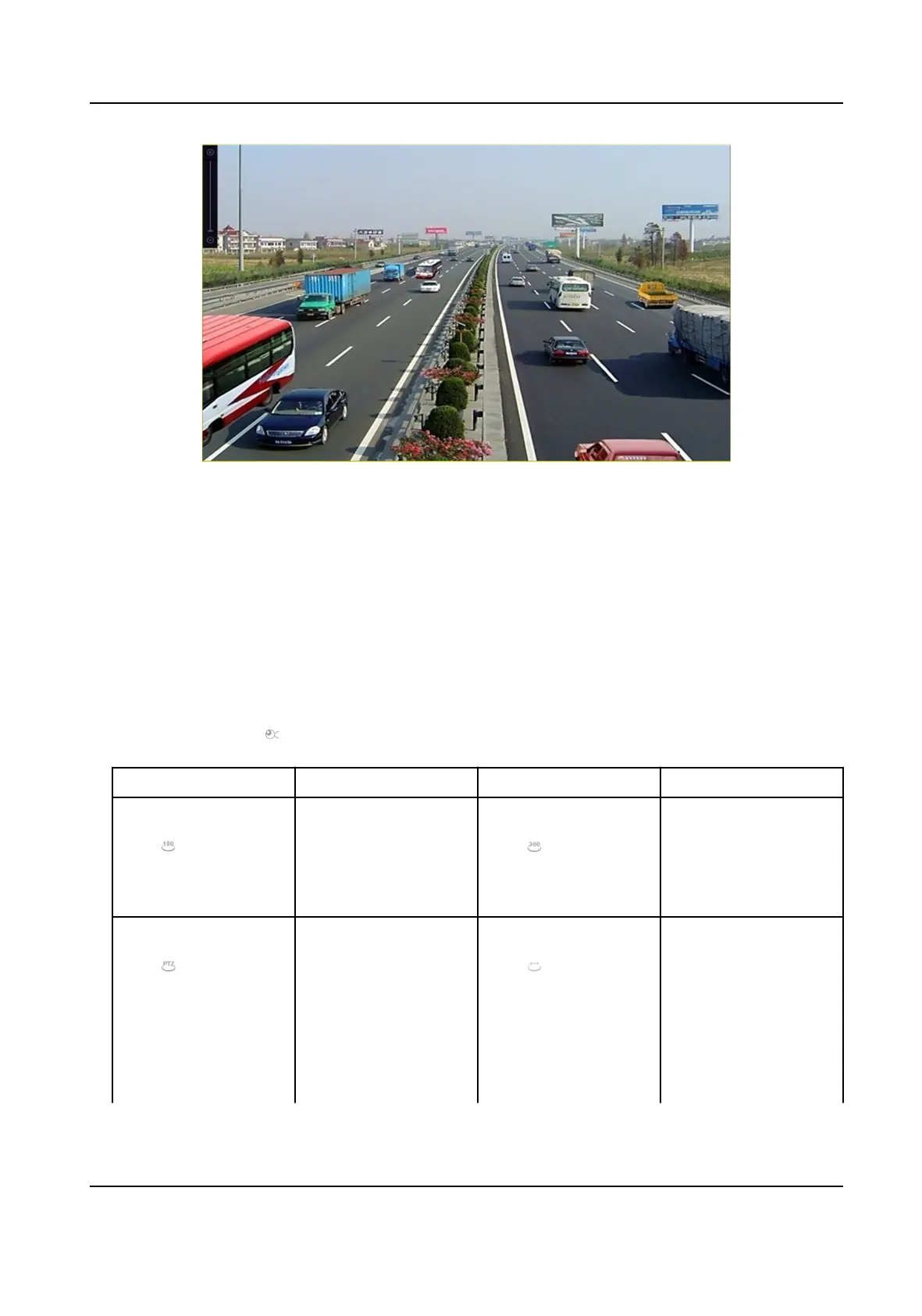Figure 3-5 Digital Zoom
3.7 Fisheye View
The device supports the sheye camera expansion in Live View or playback mode.
Before You Start
• The sheye expansion view feature is supported only by the
• The connected camera must support the
sheye view.
Steps
1. Start live view, click to enter the sheye expansion mode.
2. Select the expansion view mode.
180° Panorama
( )
Switch the Live
View image to
the 180°
panorama view.
360° Panorama
( )
Switch the Live
View image to
the 360°
panorama view.
PTZ Expansion
( )
The PTZ
Expansion is the
close-up view of
some
dened
area in the
sheye view or
panorama
Radial Expansion
(
)
In radial
expansion mode,
the whole wide-
angle view of the
sheye camera is
displayed. This
view mode is
Network Video Recorder User Manual
26
