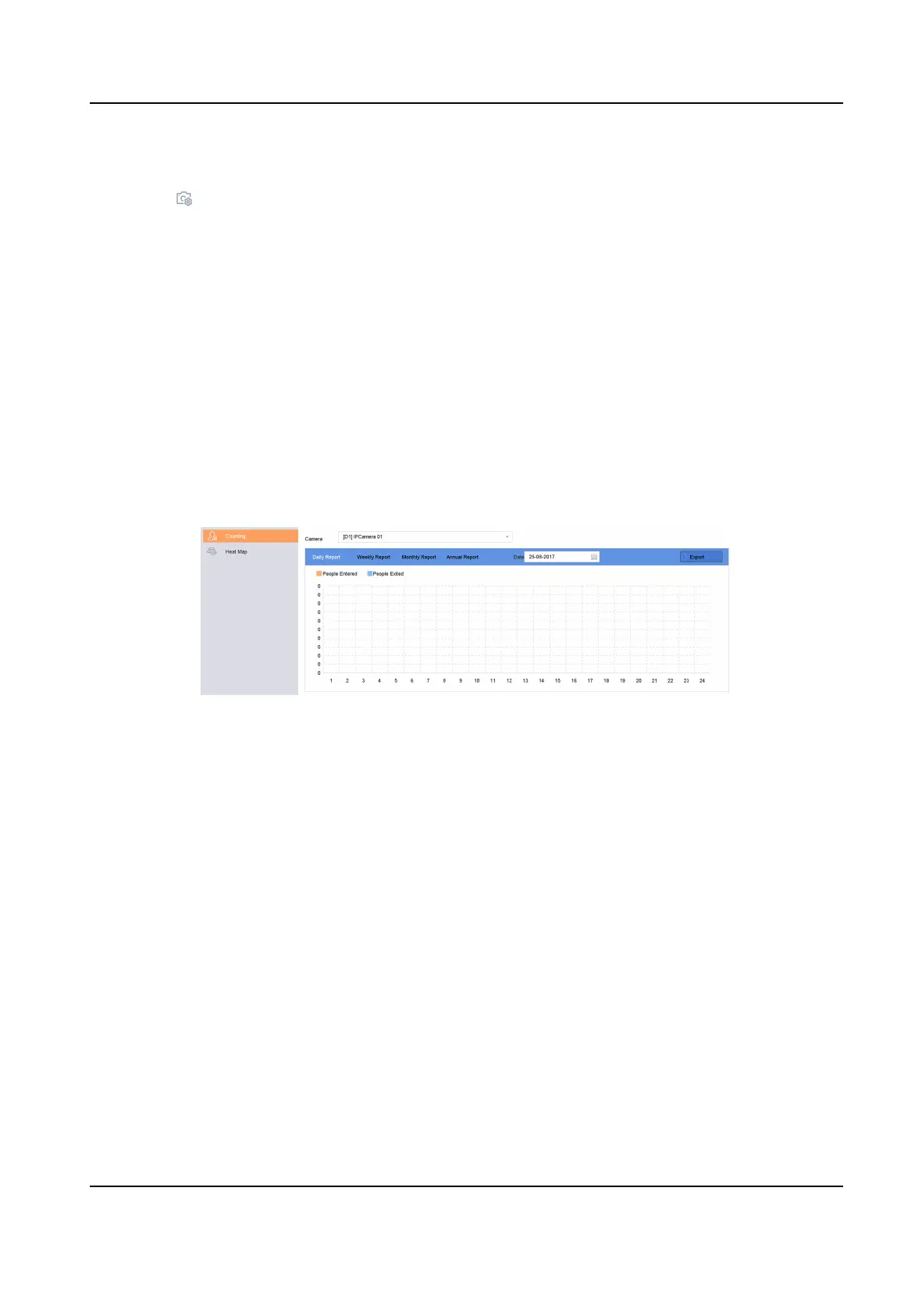4.
Oponal: You can select channels that require picture capture. The unselected channels will not
capture picture.
1) Click at the le boom of live view interface.
2) Select channel(s), the checked channel(s) will capture picture. All channels are selected as
default.
3) Click Finish.
6.9 People Counng
Counng calculates the number of people entering or leaving a certain congured area and creates
daily/weekly/monthly/annual reports for analysis.
Steps
1. Go to Smart Analysis → Smart Report →
Counng .
2. Select the camera(s).
3. Select the report type.
4. Set Date to analyze. The people
counng graphic will show.
Figure 6-18 People Counng Interface
5. Oponal: Click Export to export the report in Microso Excel format.
6.10 Heat Map
Heat Map is a graphical representaon of data. The heat map funcon is used to analyze how
many people visited and stayed in a specic area.
Before You Start
The Heat Map funcon must be supported by the connected IP camera and the corresponding
conguraon must be set.
Steps
1. Go to Smart Analysis → Smart Report → Heat Map .
2. Select a camera.
3. Select the report type.
4. Set Date to analyze.
Network Video Recorder User Manual
99
