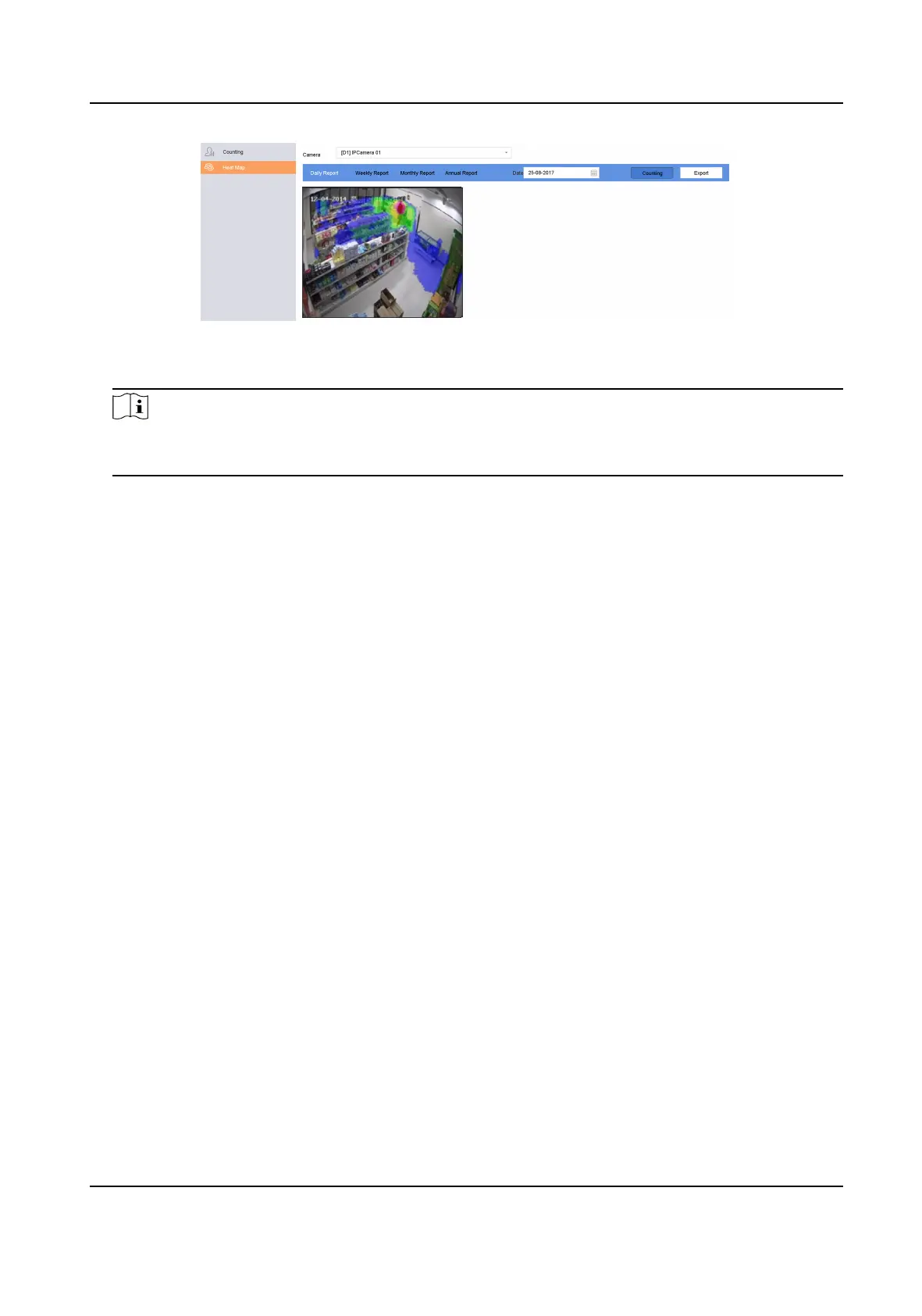Figure 6-19 Heat Map Interface
5. Click Counng. The results will be displayed in graphics marked in dierent colors.
Note
As shown in the gure above, red color block (255, 0, 0) indicates the most tracked area, and
blue color block (0, 0, 255) indicates the less-popular area.
6. Oponal: Click Export to export the stascs report in Microso Excel format.
Network Video Recorder User Manual
100
