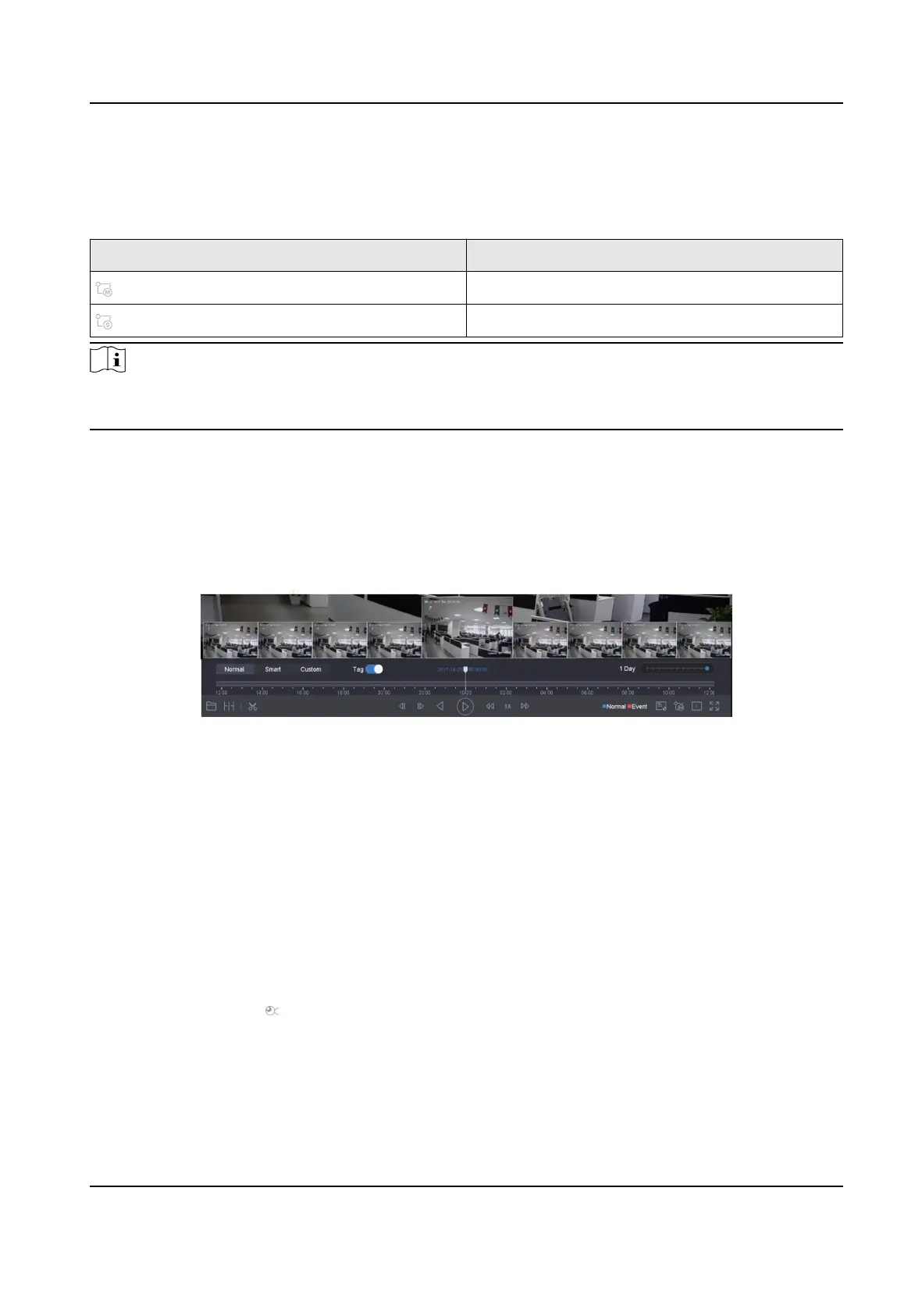4.3.4 Switch between Main Stream and Sub-Stream
You can switch between the main stream and the sub-stream during the playback.
Icon Descripon
Play the video in main stream.
Play the video in sub-stream.
Note
The encoding parameters for the main stream and sub-stream can be congured in Storage →
Encoding Parameters .
4.3.5 Thumbnails View
With the thumbnails view on the playback interface, you can conveniently locate the required
video
les on the me bar.
In the playback mode, posion the cursor on me bar to get preview thumbnails.
Figure 4-13 Thumbnails View
You can click a thumbnail to enter the full-screen playback.
4.3.6 Fisheye View
The device supports the sheye camera expansion in Live View or playback mode.
Before You Start
• The
sheye expansion view feature is supported only by the
• The connected camera must support the sheye view.
Steps
1. Start live view, click to enter the sheye expansion mode.
2. Select the expansion view mode.
Network Video Recorder User Manual
53
