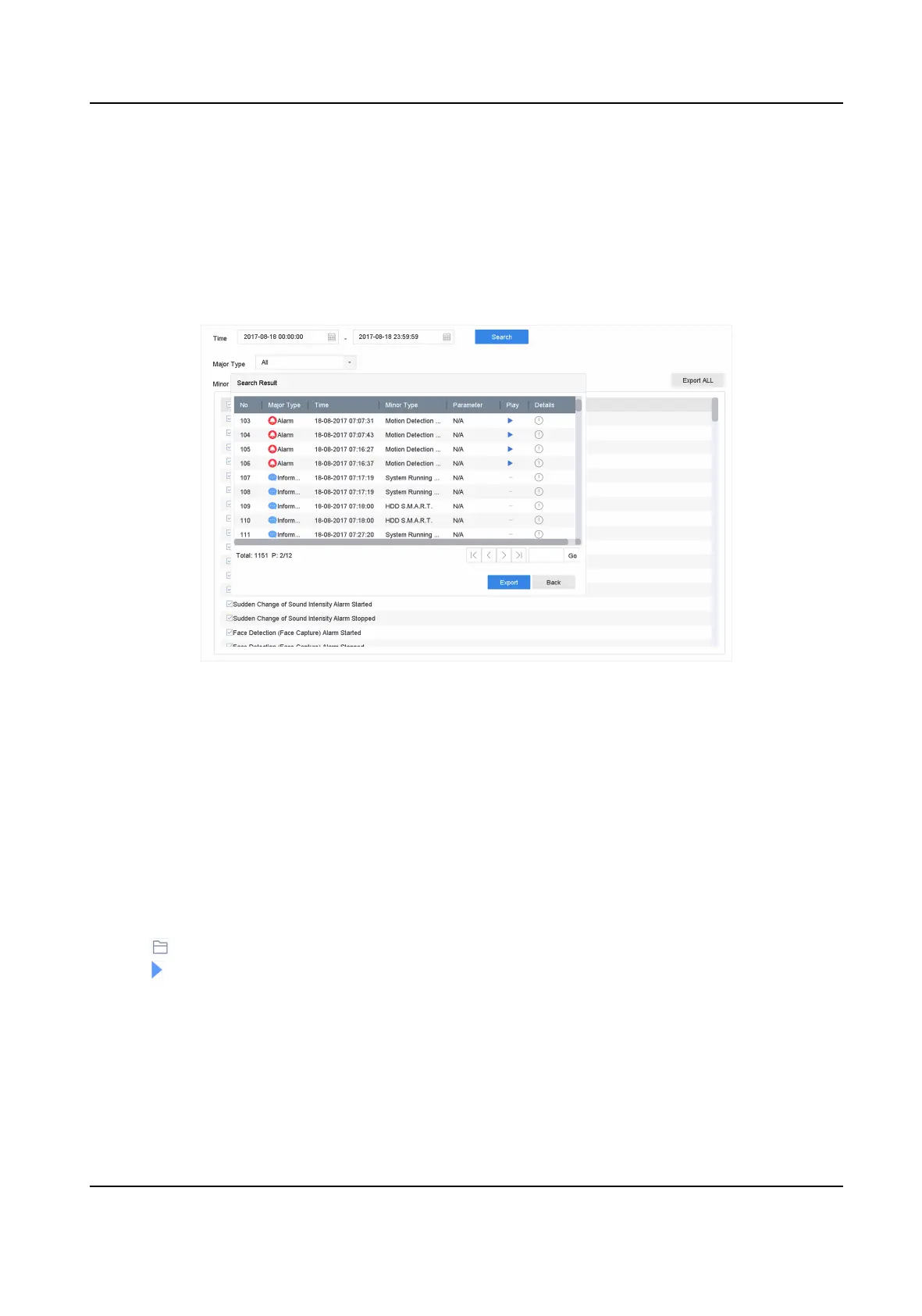4.2.7 Play Log Files
Play back record le(s) associated with channels aer searching system logs.
Steps
1. Go to Maintenance → Log
Informaon .
2. Click Log Search .
3. Set search
me and type and click Search.
Figure 4-12 System Log Search Interface
4. Choose a log with a video le and click to start playing the log le.
4.2.8 Play External Files
You can play les from external storage devices.
Before You Start
Connect the storage device with the video les to your device.
Steps
1. Go to Playback.
2. Click at the lower-le corner.
3. Click
, or double-click the le to play it.
Network Video Recorder User Manual
51
