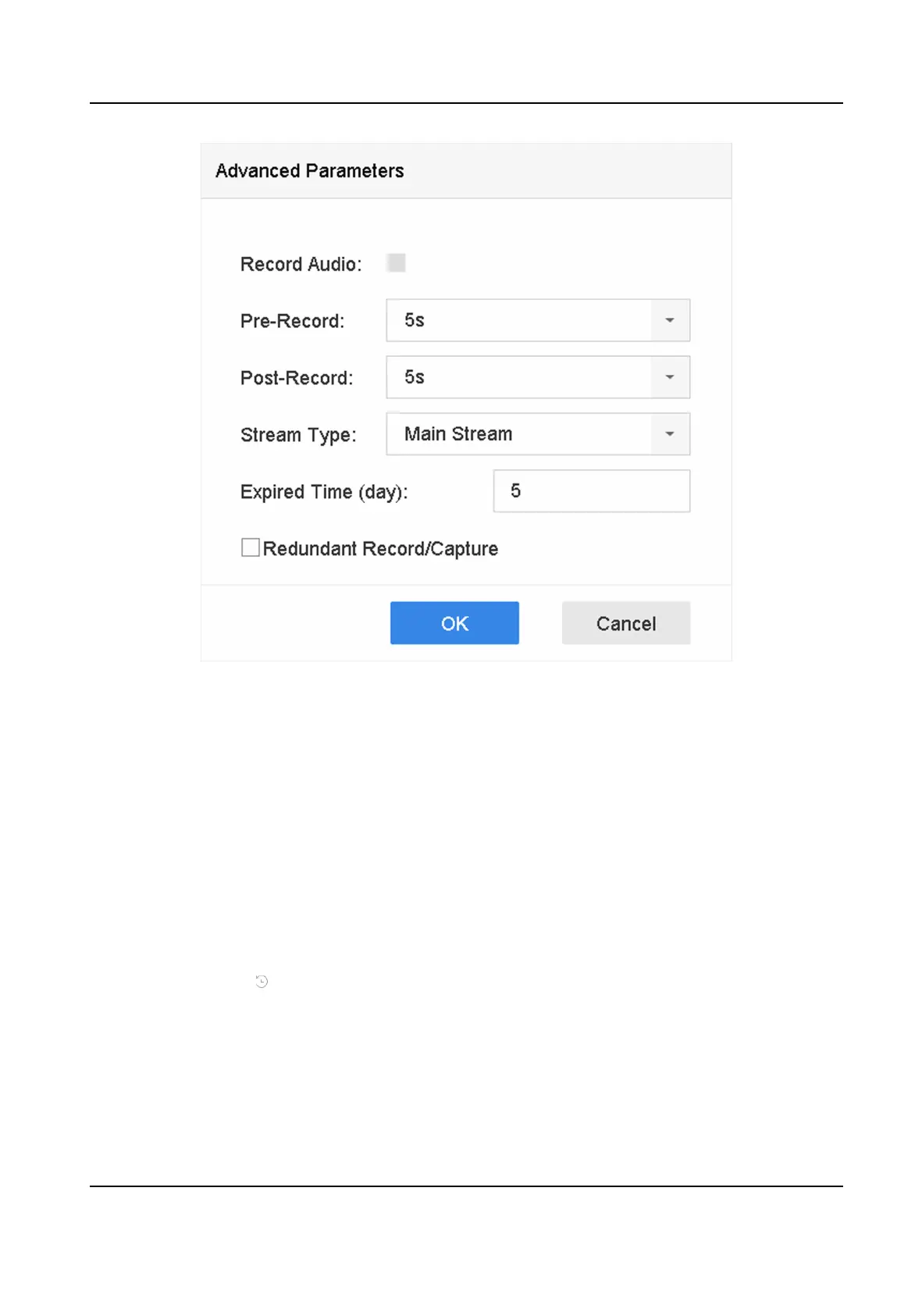Figure 4-4 Record Parameters
6. Check Redundant Record/Capture.
7. Click OK to save
sengs.
4.2 Playback
4.2.1 Instant Playback
Instant playback enables the device to play the recorded video les recorded in the last ve
minutes. If no video is found, it means there is no recording during the last ve minutes.
Aer selecng the camera on Live View, you can move the cursor to the window boom to access
the toolbar, and click to start instant playback.
Network Video Recorder User Manual
46
