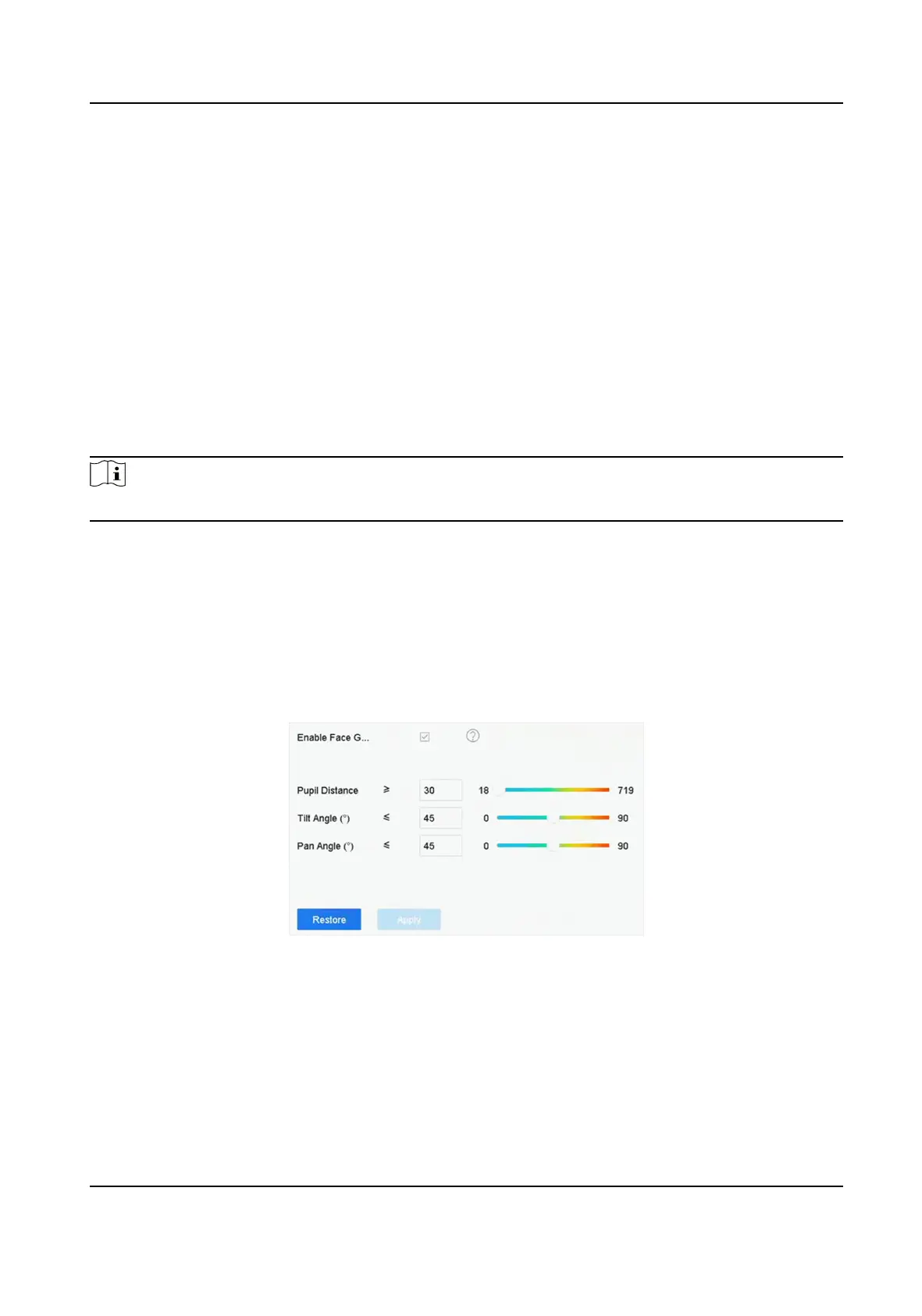The analysis task of the camera is enabled. Device is waing to analyze data.
Enabled
The analysis task of the camera is enabled and device is analyzing data of the camera.
5. Oponal: For Non-Real-Time Face Picture Comparison analysis mode, click View Record to
view the progress of each day.
6.3 Face Picture Comparison
The device supports the face picture comparison alarm and face capture for the connected camera
based on face recognion feature.
Go to Smart Analysis → Engine Sengs → Engine Conguraon . Congure at least one engine
usage as Facial
Recognion. Refer to Engine Conguraon for details.
Note
The chapter is only available for certain models of iDS series.
6.3.1 Face Grading Conguraon
Face grading is used for face picture selecon. According to pupil distance, lt angle and pan angle,
it only uses face pictures which
sasfy grading requirement for analysis. Larger pupil distance,
smaller lt and pan angle, beer it would be for analysis.
Steps
1. Go to Smart Analysis → Engine Sengs → Face Grading .
Figure 6-3 Face Grading
2. Check Enable Face Grading.
3. Set Pupil Distance, Tilt Angle, and Pan Angle.
Pupil Distance
Pupil distance is the distance between two pupils. In order to get
beer detecon result, the
pupil distance shall not be less than 40, and the recommended value is 60.
Network Video Recorder User Manual
75
