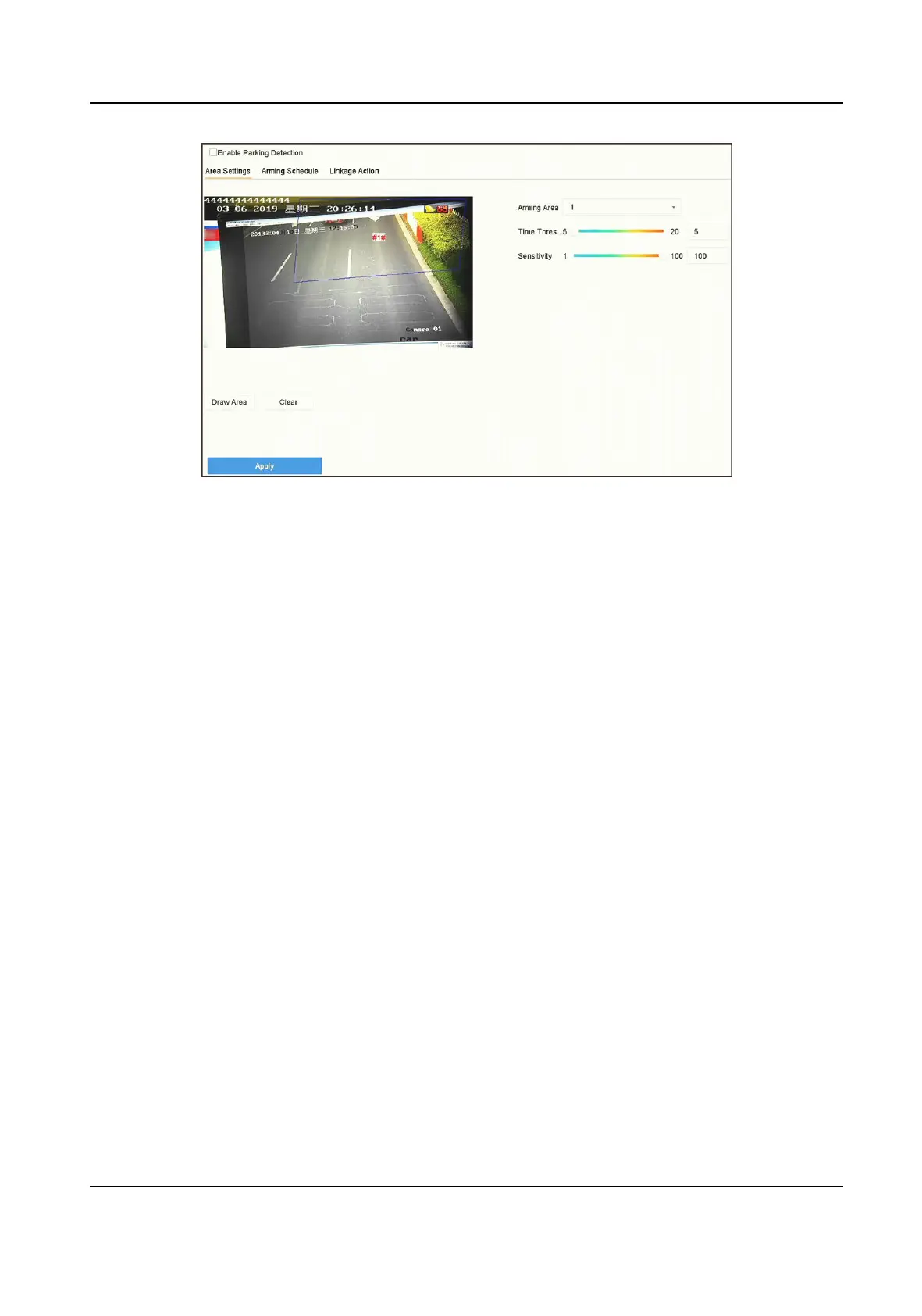Figure 5-6 Parking Detecon
4. Check Enable Parking Detecon.
5. Oponal: Check Save VCA Picture to save the captured parking detecon pictures.
6. Set parking
detecon parameters.
1) Select Arming Region. Up to 4 regions are selectable.
2) Set Time Threshold.
Time Threshold
The
me of car staying in the region. If the value is 10, an alarm is triggered aer the car
has stayed in the region for 10s. Its range is [5s-20s].
3) Set
Sensivity.
Sensivity
Similarity of the background image to the object. The higher the value, the easier the
detecon alarm will be triggered.
7. Set the arming schedule. Refer to Congure Arming Schedule .
8. Set the linkage
acons. Refer to Congure Linkage Acons .
9. Click Apply.
5.2.5
Unaended Baggage Detecon
Unaended baggage detecon detects the objects le over in a predened region such as the
baggage, purses, dangerous materials, etc., and a series of acons can be taken when the alarm is
triggered.
Steps
1. Go to Smart Analysis → Smart Event
Sengs → Other Events .
2. Select a camera.
3. Click
Unaended Baggage.
Network Video Recorder User Manual
62
