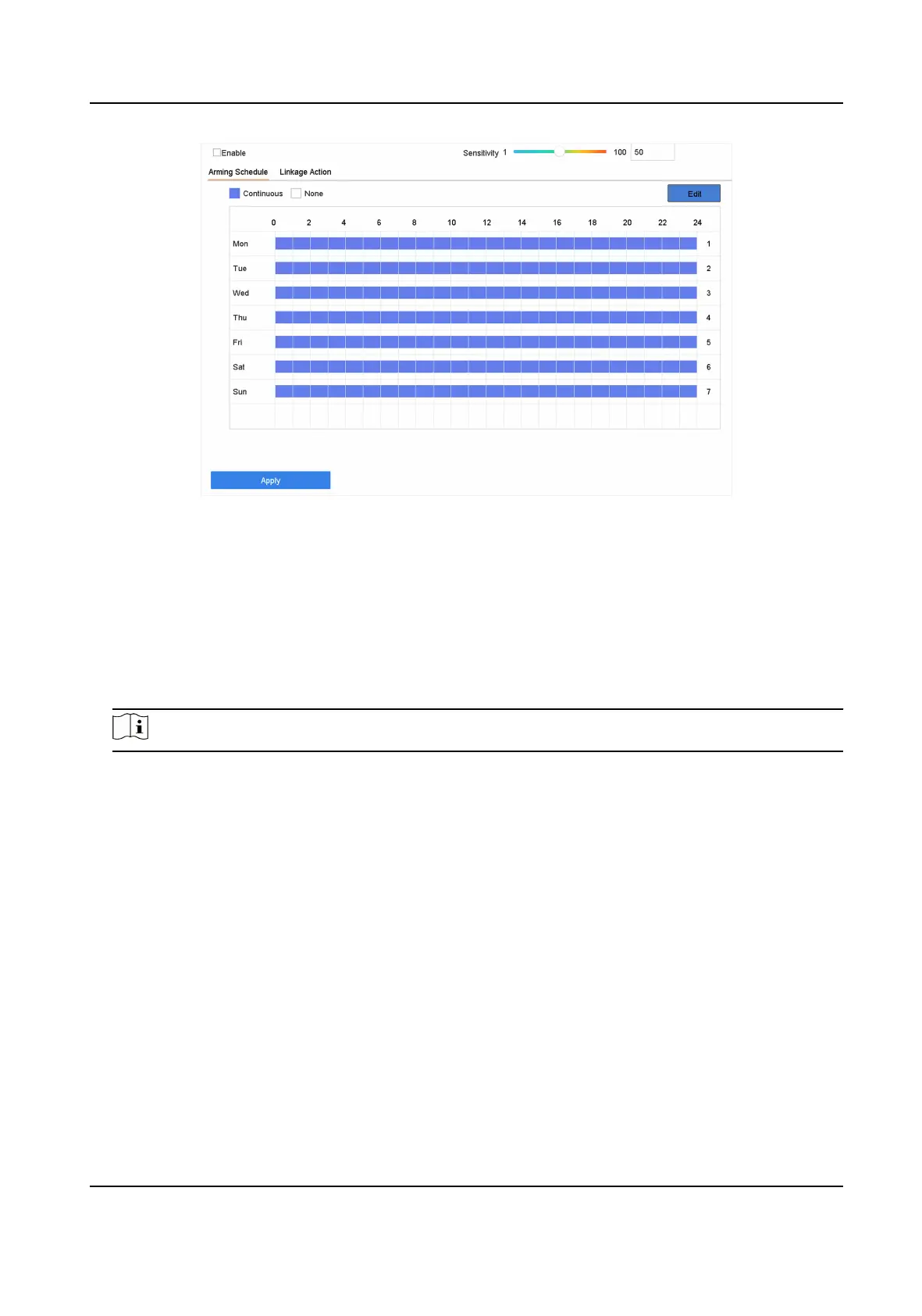Figure 5-11 Sudden Scene Change
4. Check Enable.
5.
Oponal: Check Save VCA Picture to save the captured sudden scene change detecon
pictures.
6. Drag the Sensivity slider to set the detecon sensivity.
Sensivity
Ranges from 1 to 100, the higher the value, the more easily the change of scene can trigger
the alarm.
Note
7. Set the arming schedule. Refer to Congure Arming Schedule .
8. Set the linkage
acons. Refer to Congure Linkage Acons .
9. Click Apply.
5.2.10 PIR Alarm
A PIR (Passive Infrared) alarm is triggered when an intruder moves within the detector vision eld.
The heat energy dissipated by a person or any other warm blooded creature such as dogs, cats,
etc., can be detected.
Steps
1. Go to Smart Analysis → Smart Event
Sengs → Other Events .
2. Select a camera.
3. Click PIR Alarm.
Network Video Recorder User Manual
67
