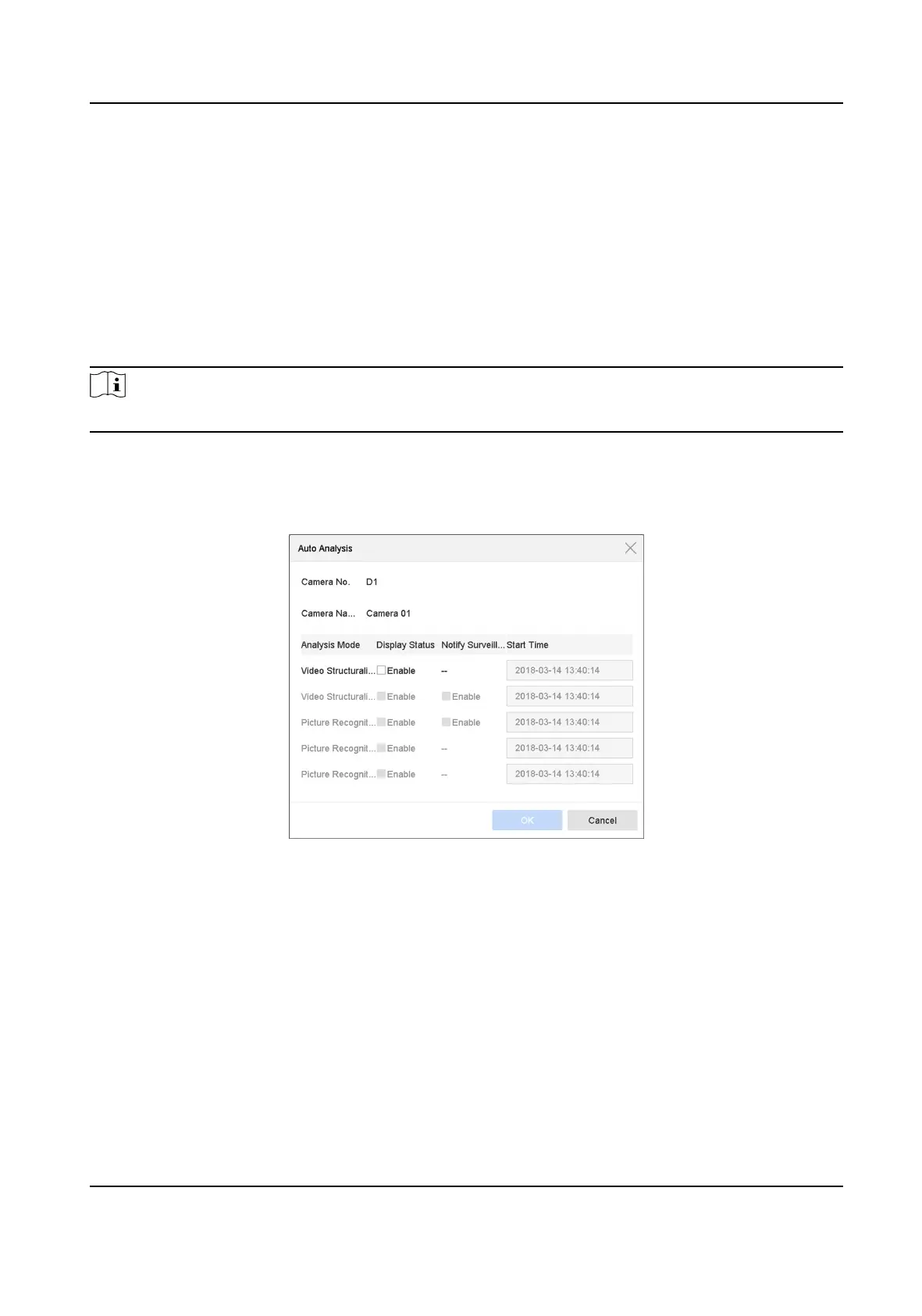6.2 Task Conguraon
You can view the task status in task conguraon. Smart analysis results are used for ltering the
pictures when searching interested human body and vehicle pictures.
Before You Start
Check Save VCA Pictures for human body detecon/vehicle detecon, line crossing detecon,
intrusion detecon, region entrance, or region exing.
Steps
Note
The chapter is only available for certain models of iDS series.
1. Go to Smart Analysis → Engine Sengs → Task Conguraon .
2. Check cameras to enable corresponding analysis mode. Ensure engine is available for the
selected analysis mode.
3. Enable auto analysis.
Figure 6-2 Auto Analysis
1) Click Edit.
2)
Oponal: Check Enable of Display Status and Nofy Surveillance Center.
3) Set Start Time of video to analyze.
4) Click OK.
4. Check cameras and click Enabled to start analyzing.
Task status includes 3
condions: Disabled, Waing, and Enabled.
Disabled
No analysis task is enabled on the camera.
Waing
Network Video Recorder User Manual
74
