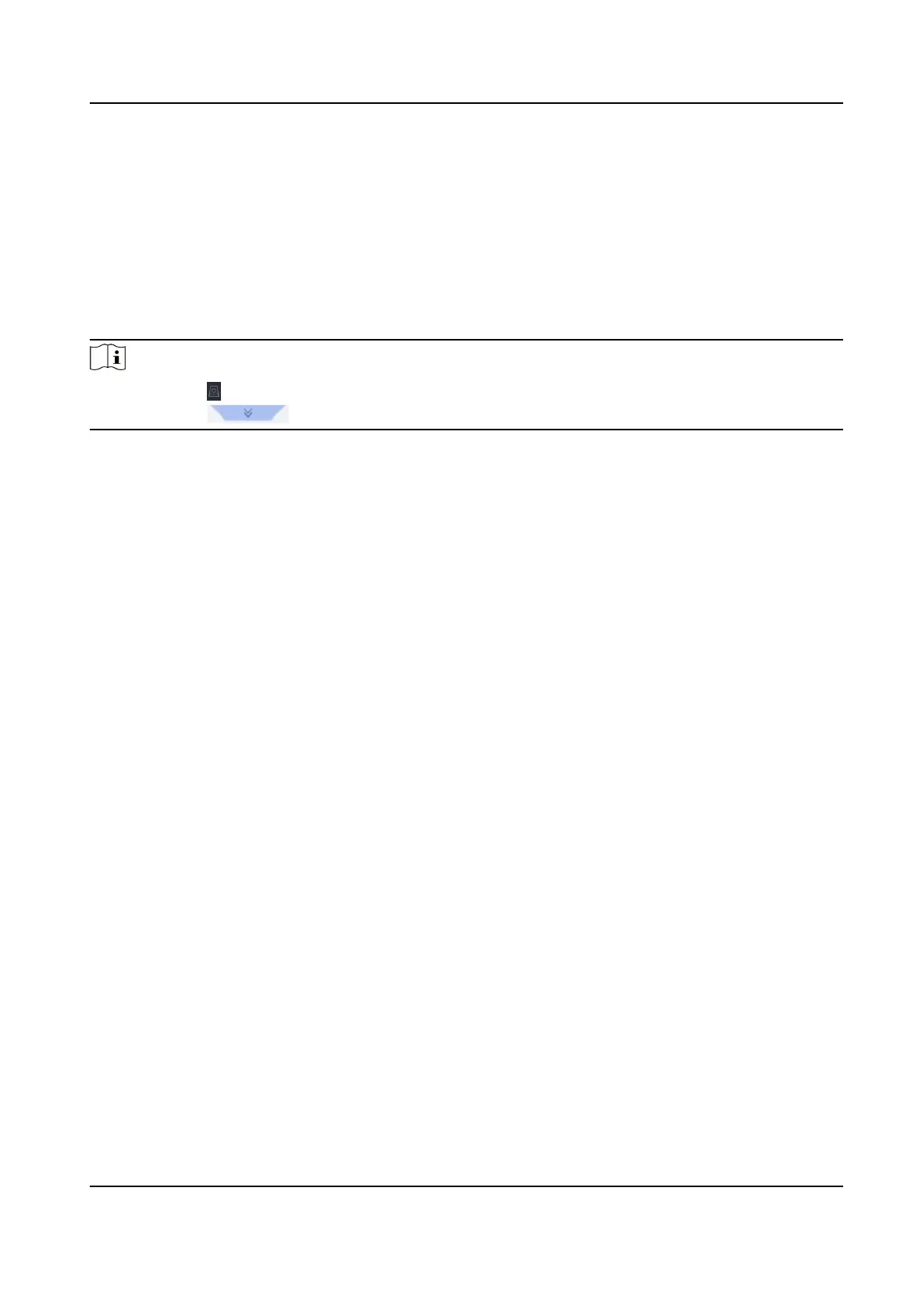View Searching Result
• Double click a
le to view the related video.
• Click Add to Face Database to add the selected
le(s) to a face picture library.
• Click Add to Sample to add the select
le(s) as sample picture(s). You can use the sample
picture(s) to search other pictures. Refer to Search by Uploaded Picture .
• Click Export to export the selected
le(s) to a backup device. You can click Select All to select all
les.
Note
• You can click
to view export progress.
• You can click to return to search interface.
6.4 Perimeter Protecon
For certain models of iDS series. Go to Smart Analysis → Engine Sengs → Engine Conguraon .
Congure at least one engine usage as Perimeter Protecon. Refer to Engine Conguraon for
details.
6.4.1 Line Crossing
Detecon
Line crossing detecon detects people, vehicles, and objects crossing a set virtual line. The
detecon direcon can be set as bidireconal, from le to right or from right to le.
Steps
1. Go to Smart Analysis → Smart Event
Sengs → Perimeter Protecon .
2. Select a camera.
3. Click Line Crossing.
Network Video Recorder User Manual
88
