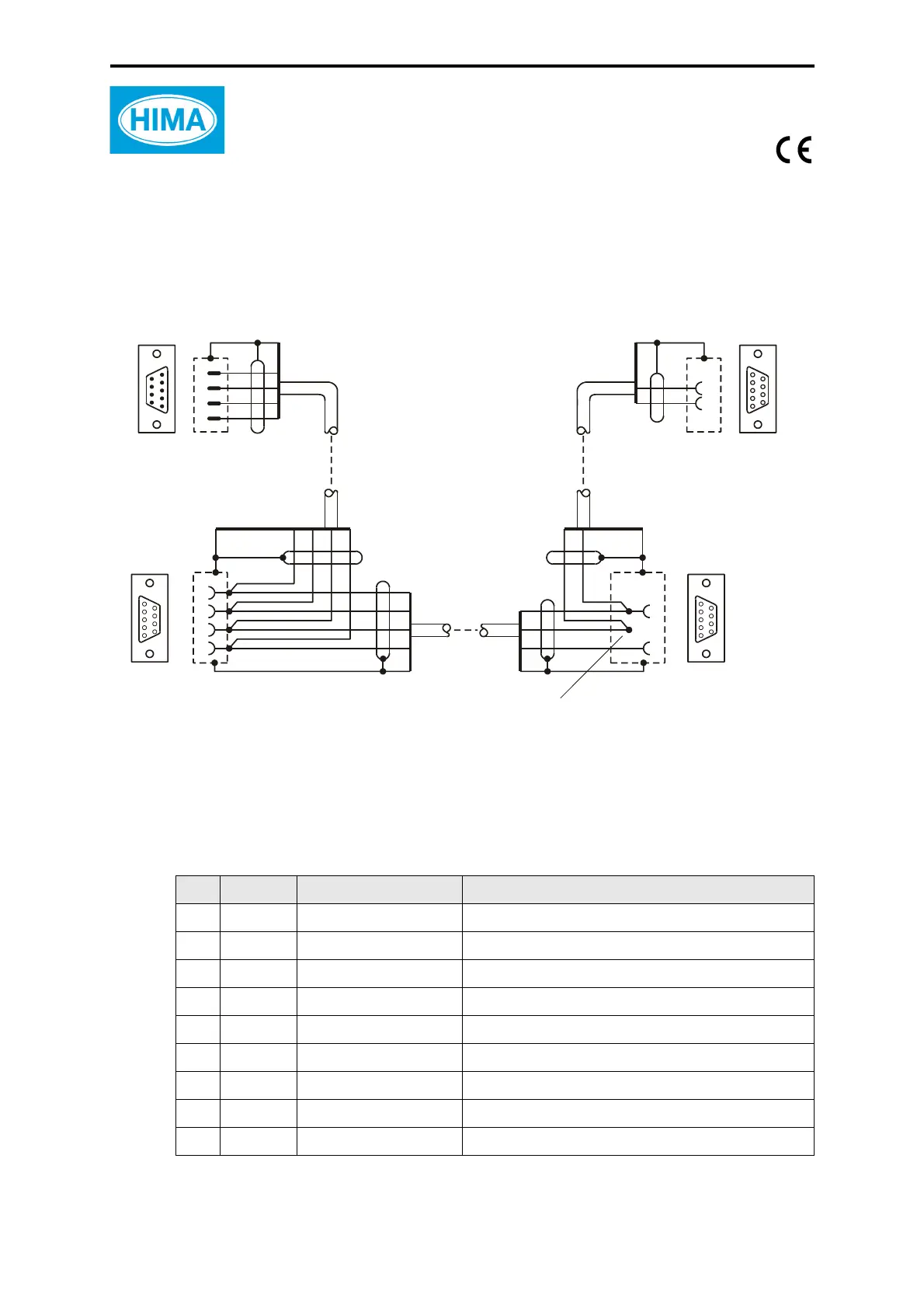BV 7045 (0508)
All rights reserved. Equipment subject to change without notice: 159
HIMA Paul Hildebrandt GmbH + Co KG, P.O. Box 1261, 68777 Brühl
BV 7045
BV 7045: Data connecting cable
Connection of a personal computer to a branch of a
RS 232C / V.24 data connection (ELOP II, other systems)
for the communication analyzer HIKA
Standard length: 5 m
Figure 1: Wiring
Type of the used cable: LiYCY 4 x 0.25 mm
2
Table 1: Pin assignment of the interface RS 232, 9-pole
Pin RS 232 Signal Meaning
1 CF DCD Data could be received
2 BB RxD Receive data from interface to PC
3 BA TxD Send data from PC to interface
4 CD DTR PC ready to receive
5 AB GND Data Ground
6 CC DSR Interface ready to receive
7 A RTS PC indicates that PC would send
8 CF CTS Interface indicates that PC could send
9 CE RI Ring indicator
MIN-D plug, 9-poles
2
5
2
3
4
5
YE
GN
BN
WH
Wires are soldered together
and isolated b
a shrink sleeve
A
MIN-D socket, 9-pole
1
5
5
8
WH
GN
M1
MIN-D socket, 9-poles
9
1
5
6
2
YE
GN
BN
WH
3
4
5
YE
GN
BN
WH
6
9
PC
MIN-D socket, 9-poles
9
1
5
6
COM2
WH
GN
YE
WH
GN
5
2