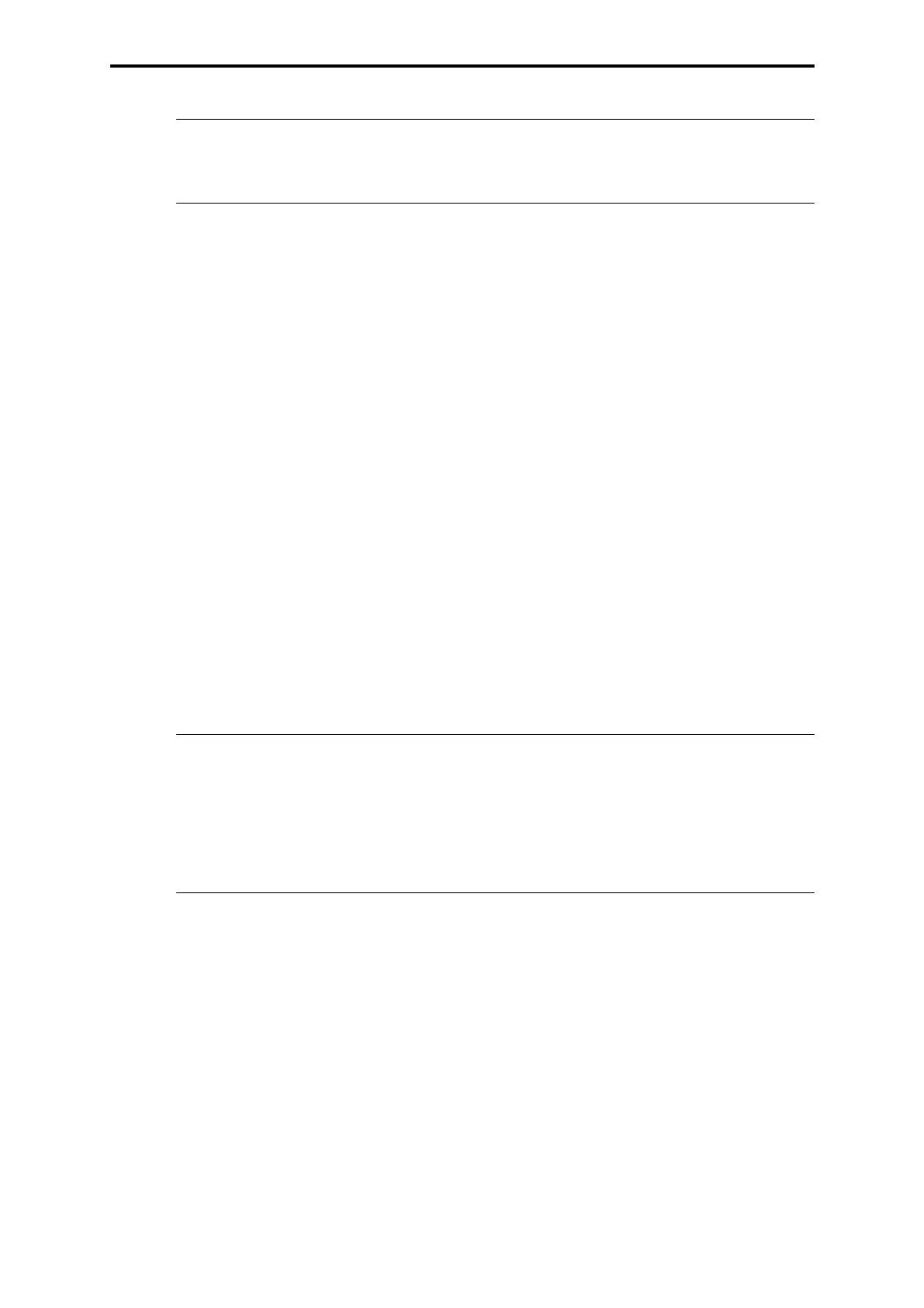Installation and Connections
30
Insert:
1. Setting the decode switch on the module according to the note in data sheet of F 7553,
2. insert and fix the module,
3. switch on the module (WD switch to “ON” position),
4. press ACK key on the central module until message RUN appears in display.
8.2.3 Central Modules (CU)
Remove:
1. Remove the screws of the data cable plugs,
2. remove the data cable,
3. detach the fixing screws of the module completely, they must be freely movable!
4. Separate the module from the bus board uninterruptedly by means of the ejection lever
(front label) to prevent faulty signals in the system which can trigger a shutdown.
Then the module can be removed.
5. Do not touch the components of the module! Watch for the ESD rules for CMOS compo-
nents.
Insert:
1. Check the settings of the switches and jumpers according to the data
sheet,
2. remove the fixing screws of the front plate completely until to the limit,
3. set the module onto its connector and then insert it uninterruptedly until to the stop to pre-
vent faulty signals in the system,
4. fix the screws,
5. plug in the data cables and fix their screws.
8.2.4 Power Supplies
Remove:
1. Check the LEDs on the power supplies F 7126, F 7130A and of the monitoring modules
F 7127, F 7131 (luminated LEDs indicate correctmodules, dark LED indicate defective
module. Change only defectivemodule, otherwise the PES will switch off!)
2. If the LED is off check the 24 VDC feeding.
3. Before removing the faulty power supply F 7126, F 7130A check the output voltages of all
other power supplies (cf. data sheets).
4. Screw off the faulty power supply and remove it.
Insert:
1. Insert power supply and fix it by screws,
2. Check the output voltage (cf. data sheet).
Note If the module is removed without switching off, the watchdog signal for
all I/O subracks is shut down. This results in an error stop for MS and
HS systems.
Note At redundant systems the new inserted central module must have the
same operating system version as the already plugged central
module. If this is not the case, an error message appears in the display
of the new plugged central module and this module will go into the
STOP state. Then the corresponding operating system version must
be loaded. Please regard therefore the informations in the operating
system manual.