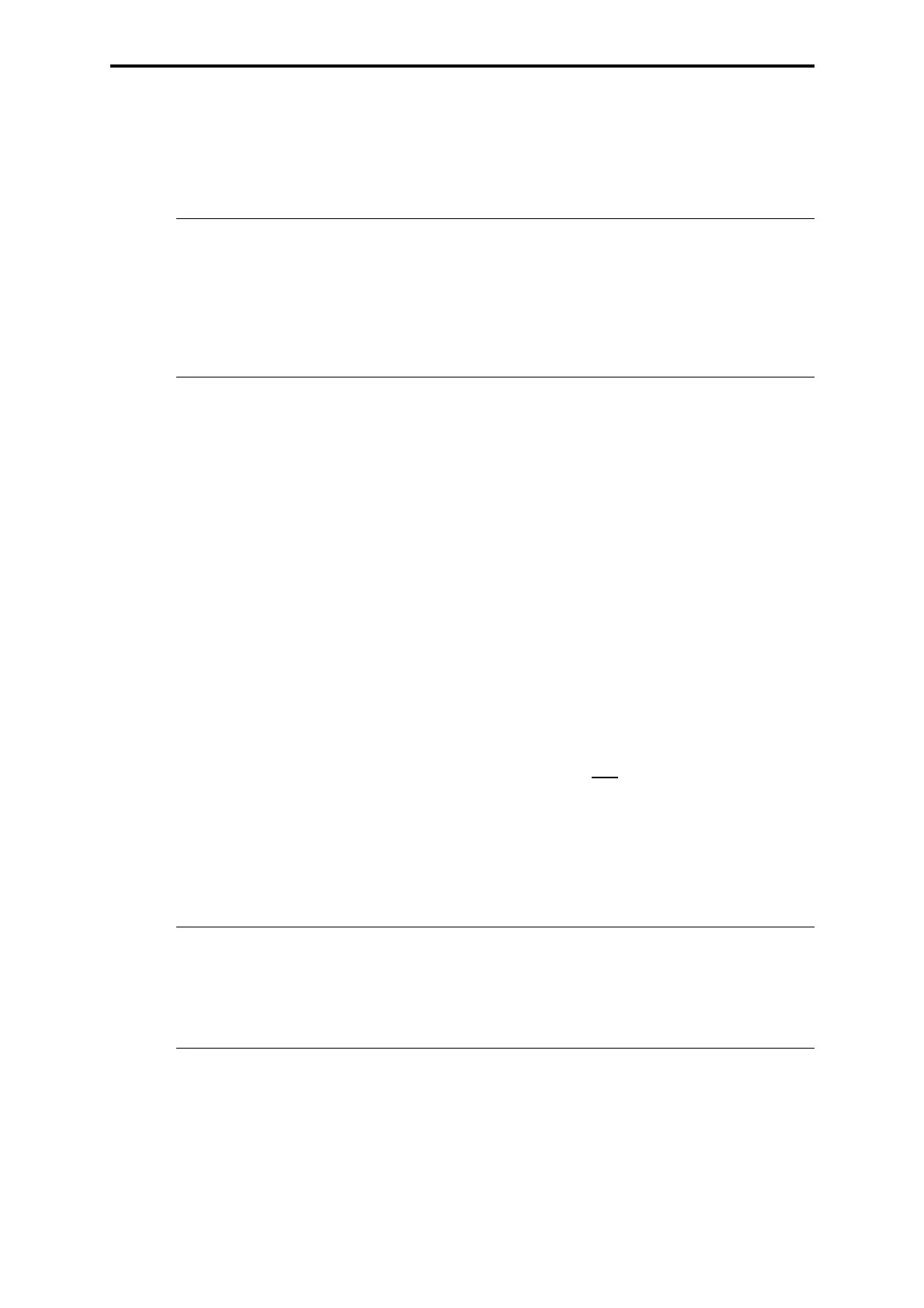F 8627X (0650)
369
5.2.6 If ELOP II TCP communication can not be established
First check
• If ELOP II TCP wiring was correctly performed
(see Chapter 5.2.5.1 to Chapter 5.2.5.3) and
• the F 865x ID (DIP switches 1-7) and the ressources RES-ID are identical.
5.2.6.1 Is the PADT (PC) network card located in the same subnet?
1. Determining the IP address of the PADT(PC) network
• In MS-Windows, open the settings of the PADT network connections from the
PADT.
• Select the network card used for connecting to the F 8627X.
• Select properties of the internet protocoll.
• If the network card is not located in the same F 8627X subnet "
192.168.0.x", follow
step 2 for creating a connection.
• If the network card is located in the same subnet but no connection is available,
check the connection using the function "Ping" specified in Chapter 5.2.6.3.
2. Establishing a network connection between a PC and an F 8627X,
if they are located in different subnets.
• First method: Change the IP address of the PC network card in use
• In the properties of the TCP/IP connection, enter a free
IP address which is located
in the same subnet as the F 8627X "
192.168.0.x".
• Second method: Create a routing entry to the F 8627X on the PC
• Start the "Dos Shell" on the PC.
• Enter the following command:
route add [IP address F 8627X] mask 255.255.255.255 [IP address PC]
• Start the ELOP II control panel to establish a connection to the F 8627X.
Note A H41q/H51q PES can only communicate with a single PADT.
If the user accesses the same PES using a second PADT, he can
establish a connection to this PES by repeatedly pushing the button
"Initialize communication".
Then the connection to the first PADT is disconnected and the mes-
sage "2. PADT (PC) connected to the PES" is displayed in the control
panel’s "Communication" field.
Note To ensure the routing entry remains permanent (e.g. after the PC is
restarted), use the
-p parameter with the route command.
Example:
route -p add.
Check if the routing entry for connecting the PC network card to the
F 8627X is correct by using the command
route print.