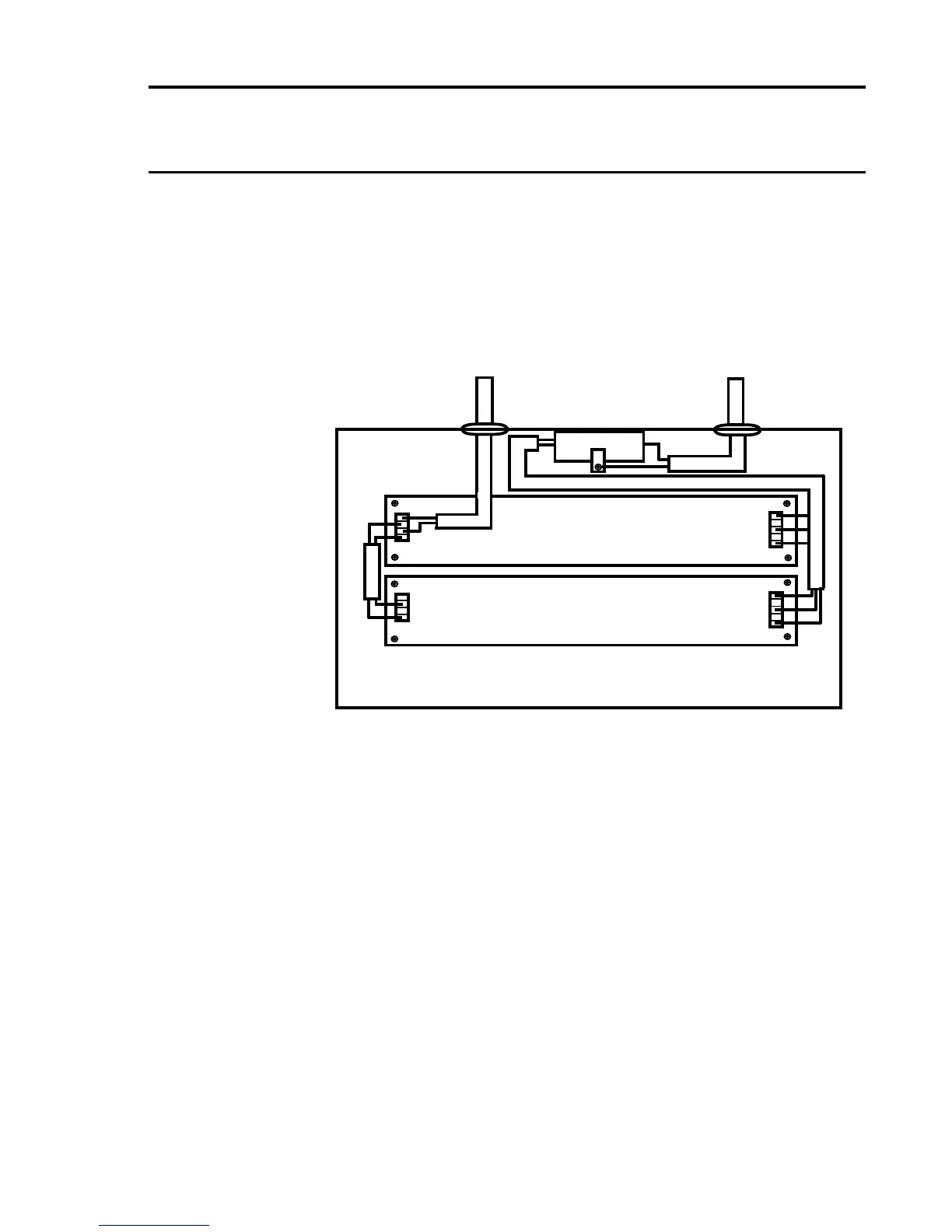(5) Insertthemodule,withthesameorientationasthealreadytted
module, into the vacant position inside the 50W Sub Unit and secure
using the washers and long nuts retained in Step (3).
(6) Connect the 50W Sub Unit second ac input and 24V dc output cable
connectors to the ac input terminal CN1 and dc output terminal CN2
respectively on the added 50W Switched Mode Module as shown
below:
(7) Retthetopcover.
17.3 16-Way AC to DC Power Supply Unit Upgrade to 150W or
200W
To upgrade the 16-Way AC to DC Power Supply Unit to 150W or 200W
proceed as follows:
(1) Fit a second 50W Sub unit, containing a 50W Switched Mode
Module, to the 16-way AC to DC Power Supply Unit front panel
usingthexingssupplied.
(2) Whenanupgradeto200Wisrequired,tafurther50WSwitched
Mode Module into the new 50W Sub unit as indicated in Section
17.2.
CN2
DC Output
CN1
AC Input
