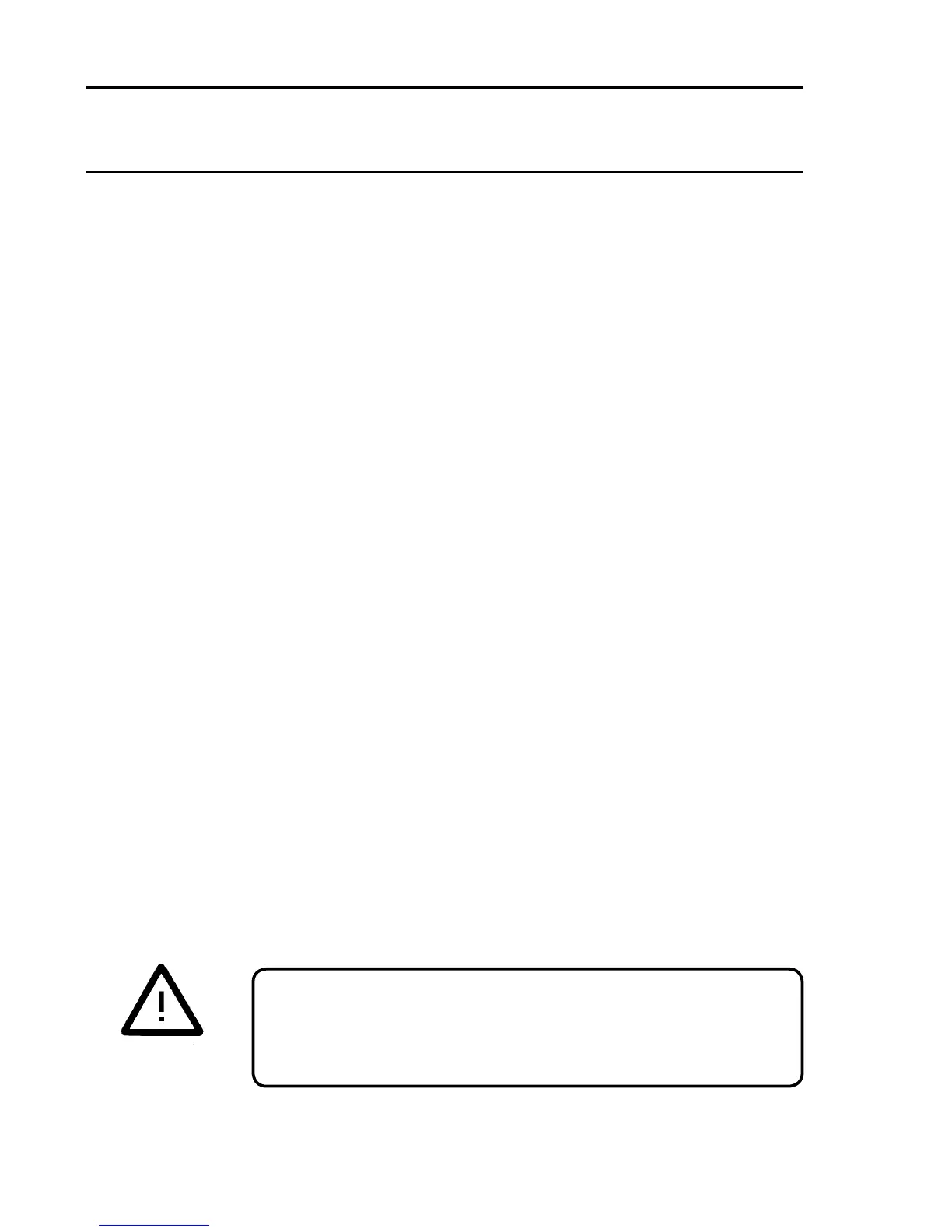b. Check the contents for transit damage and against the packing note
fordeciencies.
c. Locatethecongurationsheetsuppliedwiththeunitandconrm
that each channel card type and settings are compatible with the
proposed sensors.
3. LOCATION
The control system must be installed in a safe area such as a control
or equipment room. It must be installed in a vibration-free environment
away from sources of heat, with adequate ventilation and protected
from the weather.
TherearetwodifferentSystem57rackcongurationstoaccommodate
eitherfrontorreareldwiringentry.Eachcongurationisavailablein
half or full 19" width. The three most common mounting methods are:
a. 19" Mounting Frame
The System 57 19" 6U front and 3U rear access racks are compatible
with the standard 19" (483mm) sub-rack format and may therefore
bettedintoanysuitable19"mountingframe.
b. Cabinet
Wallmountingcabinetsareavailableintwosizestoaccommodate
the 19" and half 19" 6U front access rack assemblies.
c. Panel
Alternativelyalltheracksaresuitableforttingdirectlyintoapanel
cutout aperture.
Power supply units are available, in both 19" and half 19" 1U formats,
for applications where an ac input power source is to be used. It is
recommended that the power supply units are mounted directly above
the System 57 rack.
CAUTION
3U rear access racks should always be supported at the rear of
the unit to prevent distortion and excessive loading of the front
ange plates.
