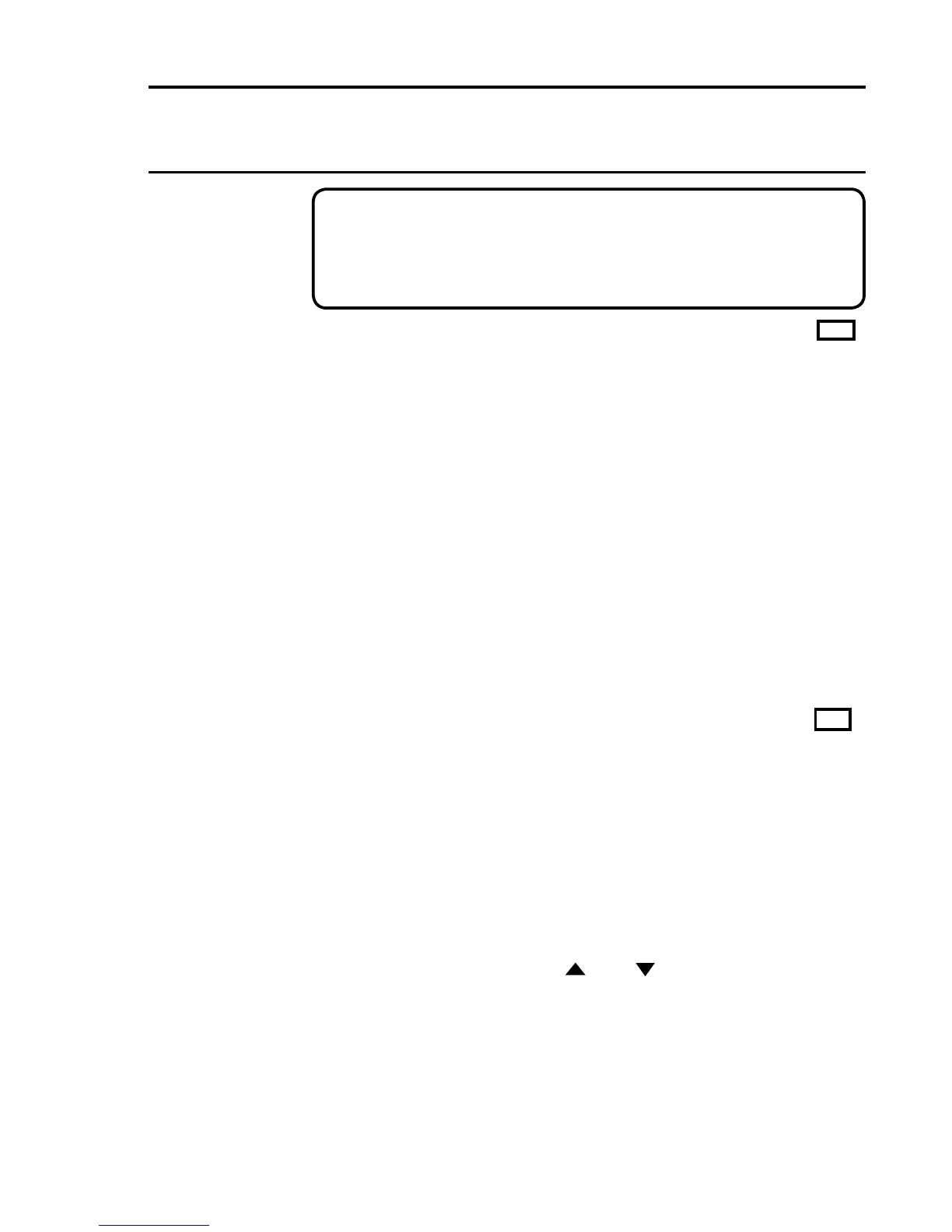IMPORTANT
When the span gas has been removed and the sensor signal has
returned to normal, do not forget to return the control card channel to
its uninhibited state.
10. FIRST TIME SPAN SIGNAL CALIBRATION
When the 1
st
SPAN push-button is pressed, the operation of the
selected control card channel is similar to when the SPAN push-button
is pressed.
To carry out the rst time span calibration, proceed as indicated in
Section 9 Steps (1) to (6) but push the 1
st
SPAN push-button.
Note: 1. In Step (6) when the span calibration is updated, the new sensor
calibration date and the last sensor calibration date will both
be set to the current date.
2. On control cards for catalytic sensor inputs, the sensor span
signal value is recorded as the new sensor value. This value will
be used to provide sensor life monitoring data by comparison
with subsequent values obtained during later calibrations using
the sPAn button.
11. SENSOR SIGNAL MONITORING
The operation of the SIGNAL push-button allows the monitoring of the
selected channels sensor signal value. The displayed parameter is
dependent upon the type of control card.
To enter the sensor signal monitoring operation, proceed as follows:
(1) Push and hold the required channel card RESET/SELECT push-
button for approximately 1.5 seconds until the selected icon appears
on the channel display.
(2) Use the Engineering Card (
) and ( ) push-buttons to select the
required channel.
(3) Push the SIGNAL push-button and the selected channel card display
will indicate the sensor signal. The displayed value will depend on the
typeofsensordrivemodulettedtothechannelcardasfollows:
1
st
SPAN
SIGNAL
