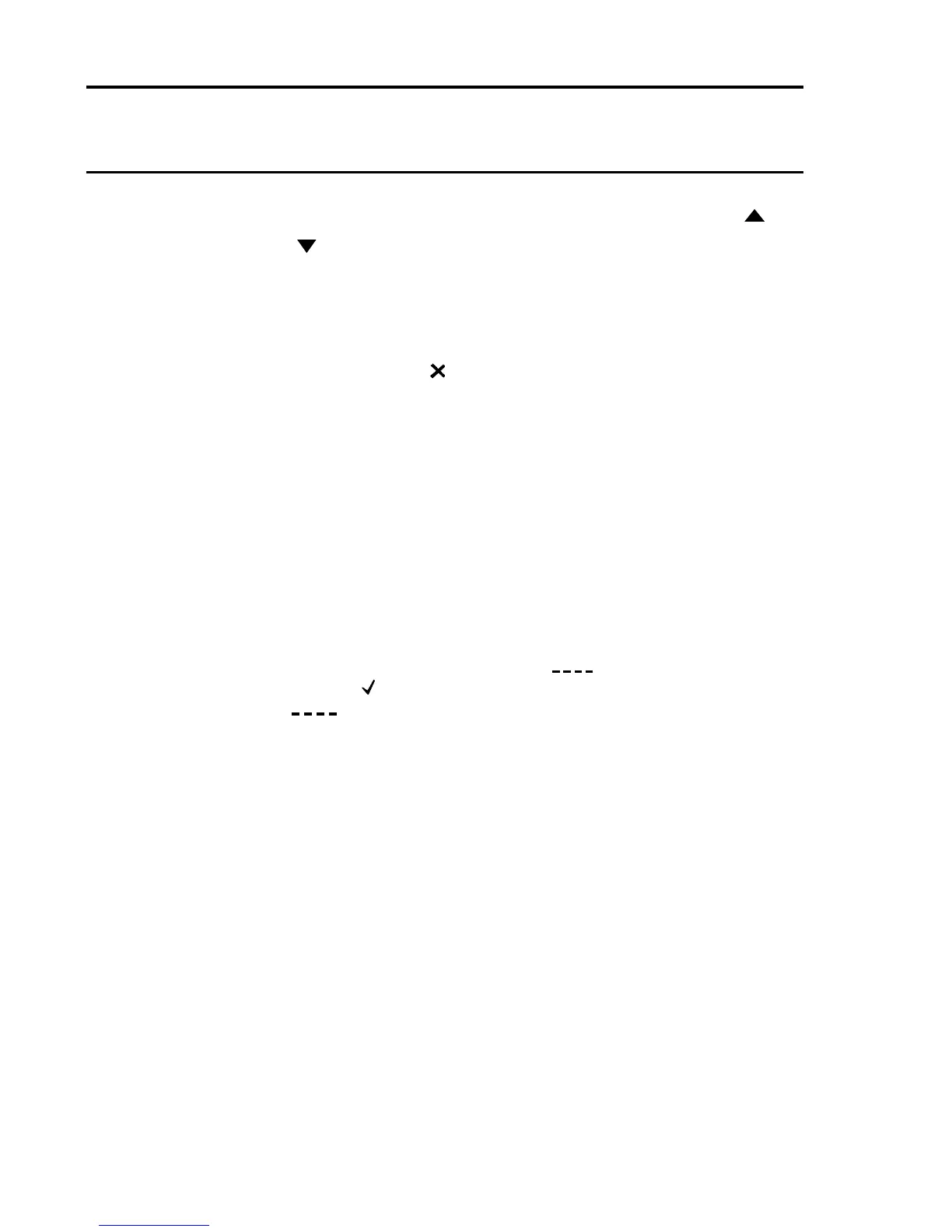(5) Check that the selected control card digital display indicates the
required span gas concentration to be used, if not, use the ( ) and
(
) push-buttons to raise or lower the indication until the correct
concentration is displayed.
Note: 1. The analogue display will continue to show the current sensor
live signal level.
2. Pushing the button at this stage will return the control card
to the selected mode without any changes to the original span
setting.
(6) Applythespangasataowrateandforatimeaccordingtothe
selected channels sensor instruction manual.
Note: 1. Apart from oxygen, every sensor should be zeroed before
being spanned. See Section 8.
2. Although a Span Gas as low as 15% of the fsd value of the
sensor may be used, it is recommended that a value of 40%
or above is used.
(7) When the message display shows to indicate a stable reading,
push the push -button. The selected control card will then display
on the digital display while it carries out the following:
a. Adjusts itsspan calibration parameter to thenew displayed
value,providingthisiswithintheconguredupperandlower
span signal limit values.
b. Set the last calibration date to the current date and reset the
calibration reminder if this is enabled.
c. Automatically return to the normal selected state, however, the
inhibit on the control card channel will remain active.
d. If the displayed value is outside the stored signal limits, display
an error message.
e. On control cards for catalytic sensor inputs, the present sensor
signal will be compared with that recorded when the sensor
was new. A warning will be displayed if the sensitivity of the
sensor has fallen to below 50% of its original value.
