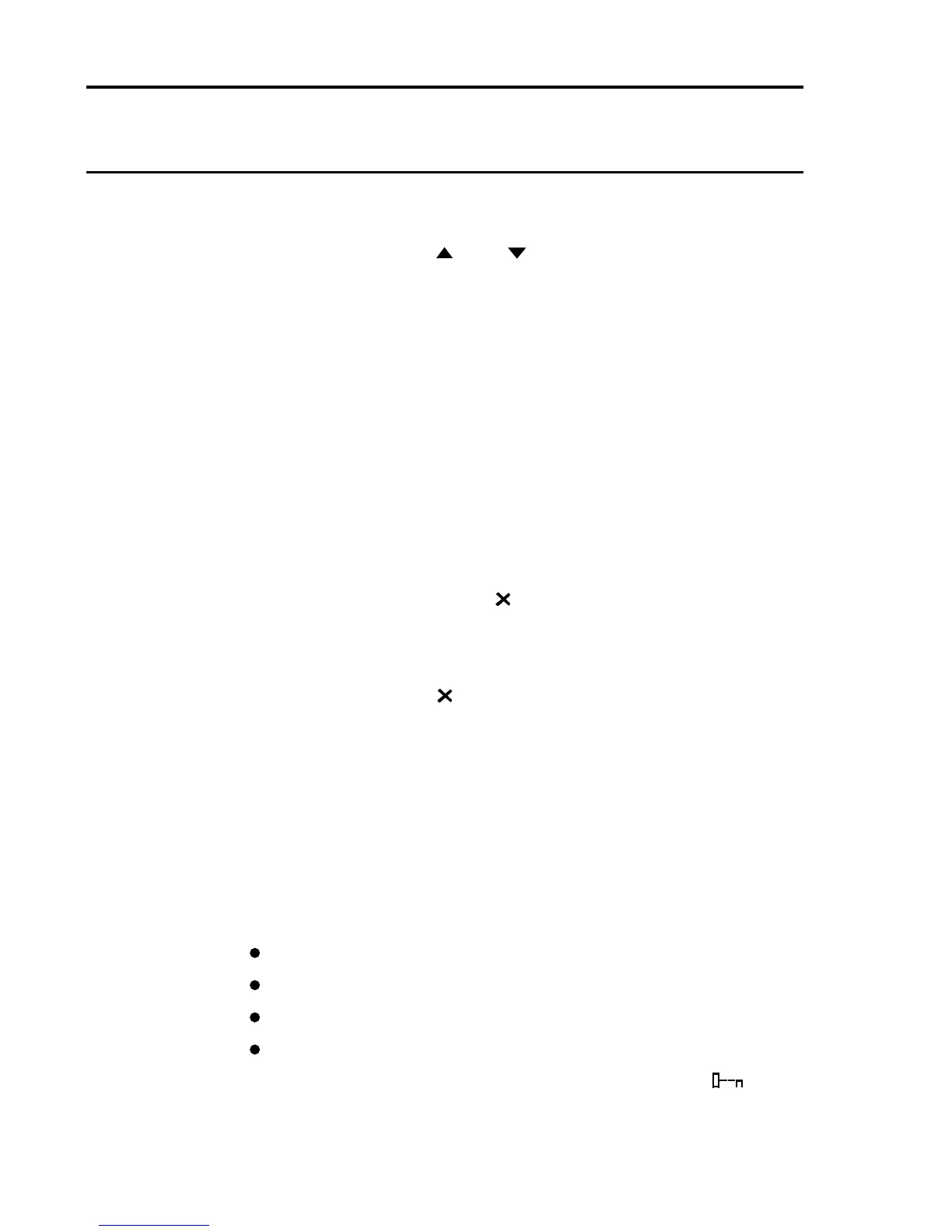3.4.2 Channel Select
Once a card has been selected, a particular channel can then be
selected by using the (
) and ( ) push-buttons on the Engineering
Card. The selected channel number will be shown on the message
display.
3.5 Deselect
3.5.1 Card Deselect
To deselectaselectedchannelcard,brieypushitsfrontpanelRESET/
SELECT push-button.
The channel card will be deselected and any user operations in progress
whichhavenotbeenconrmedwillbecancelled.Itshouldbenoted
that the channel card will not be reset unless the RESET/SELECT
push-button is again momentarily pushed.
3.5.2 Card Deselect with Channel Display Lock
If the control cardhasbeenconguredforasequentialchanneldisplay
mode, it is possible to lock the display to a particular channel by
deselecting the card using the push-button.
To lock the display to a particular channel:
(1) Select the required channel as indicated in Section 3.4.2.
(2) Brieypressthe
push-button and the select icon will clear.
The channel display will remain locked to the desired channel until the
card is next reset or selected.
4. ENGINEERING CARD
4.1 General
The Engineering Card push-button functions will only operate if a
channel card is selected. See Section 3.3.
Without the EngineeringKeyttedtotheEngineeringCard,thefollowing
Engineering Card push-buttons will not be available:
Inhibit
Zero
Span
1st Span
If any of these push-buttons are pushed, a locked symbol (
) will be
brieydisplayedontheselectedchannelcardmessagedisplay.
