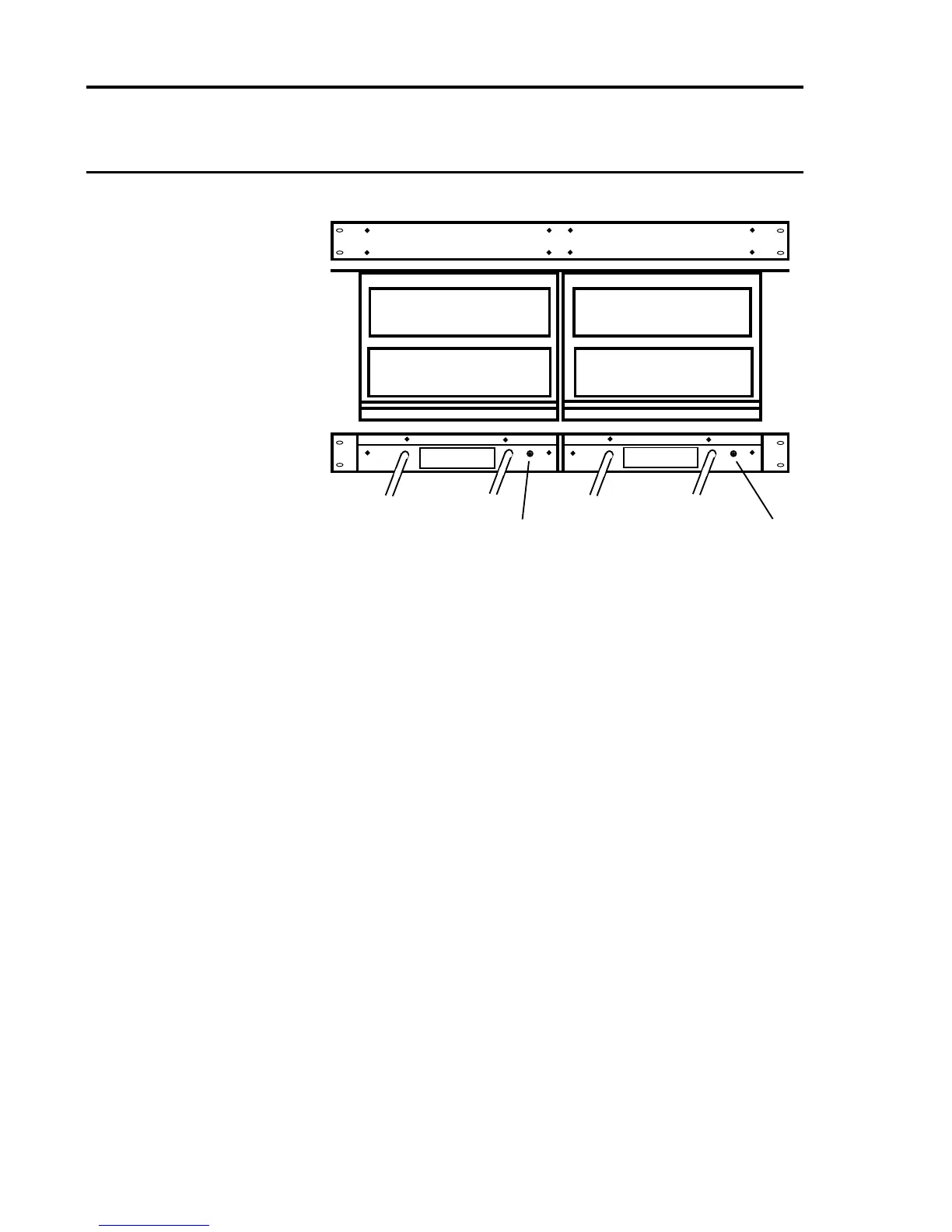16-Way AC to DC Power Supply Unit (200W)
17.2 8-Way and 16-Way AC to DC Power Supply Unit Upgrade
to 100W
To upgrade the 8-Way or 16-Way AC to DC Power Supply Units to
100W proceed as follows:
(1) Remove and retain the screws securing the top cover of the power
supply unit and lift the cover clear.
(2) Cut and remove the retaining straps that secure the unused ac and
dc connecting cables to the sub-unit chassis.
(3) On the 50W Switched Mode Module to be added to the 50W Sub-
Unit, remove and discard the four packing screws from the underside
of the module, however, retain the long nuts and washers.
(4) On the 50W Switched Mode Module to be added to the 50W Sub-
Unit, ensure that the spacers under the printed circuit board are
correctly located.
50W Switched Mode AC to DC
Power Supply Module
50W Switched Mode AC to DC
Power Supply Module
Front View
Top View
Rear View
50W Switched Mode AC to DC
Power Supply Module
50W Switched Mode AC to DC
Power Supply Module
Earth
Stud
24V 100W
DC Output
Input AC
Supply Voltage
Earth
Stud
24V 100W
DC Output
Input AC
Supply Voltage
