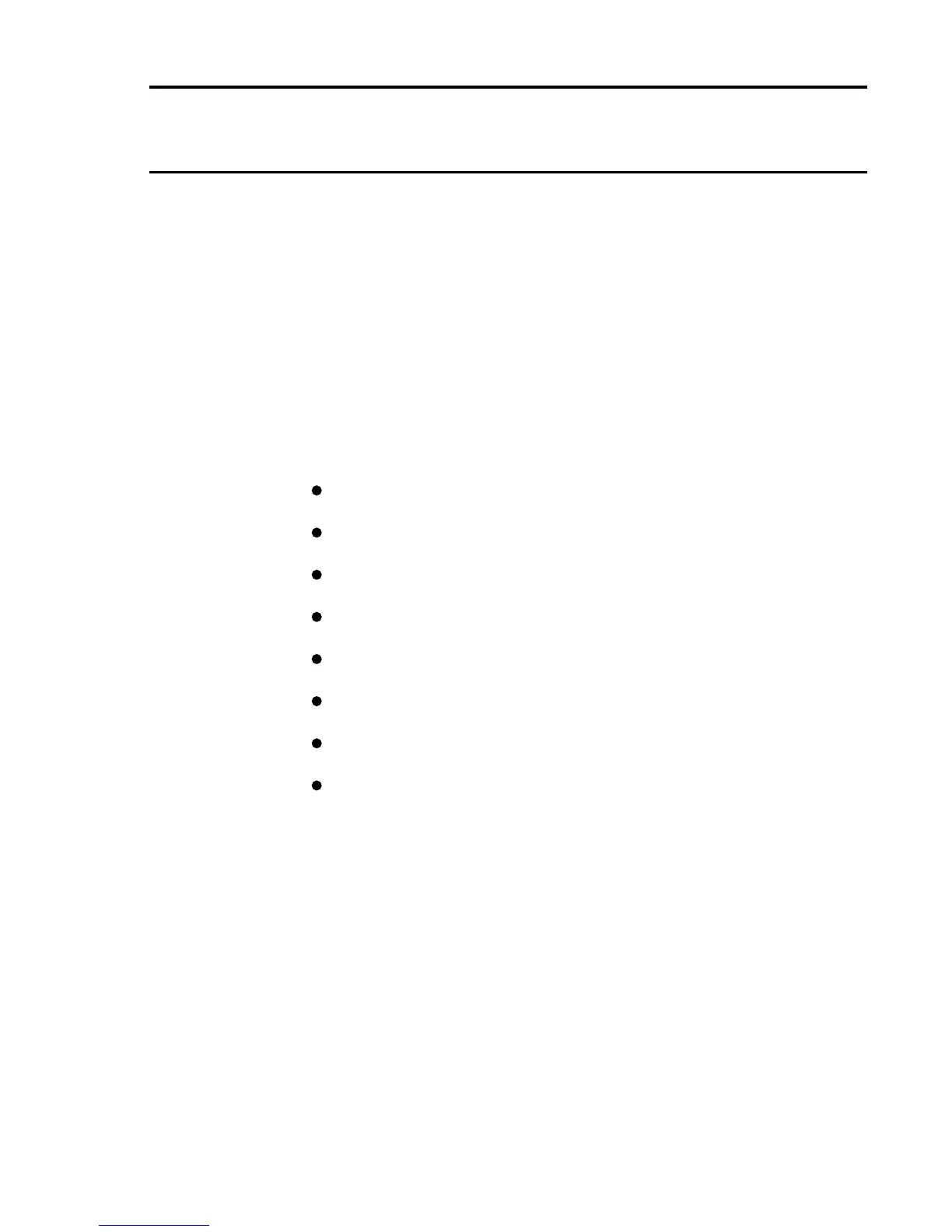1. GENERAL
These operating instructions refer to the facilities available for general
operation and interrogation of the system without the Engineering Key
tted.
Facilities that may effect the way the system operates are covered in
the Engineer's Operating Instructions Chapter 7 which refers to facilities
availablewhentheEngineeringKeyistted.
2. USER OPERATING ROUTINES
Depending upon which keypad function push-buttons are operated, the
following user operating routines may be performed:
Channel reset.
Channel select.
View alarm levels.
Catalytic sensor current check.
Sensor signal monitoring.
Accept an update alarm
View clock/calendar.
Initiate a maintenance record printout.
Channel reset and select are performed by the channel card RESET/
SELECT push-button while the remaining functions are performed,
when a channel control card is selected using the Engineering Card
push-button controls.
Only one channel card can be selected at any one time and while
selected its microprocessor monitors the Engineering Card push-button
functions to determine what action should take place.
