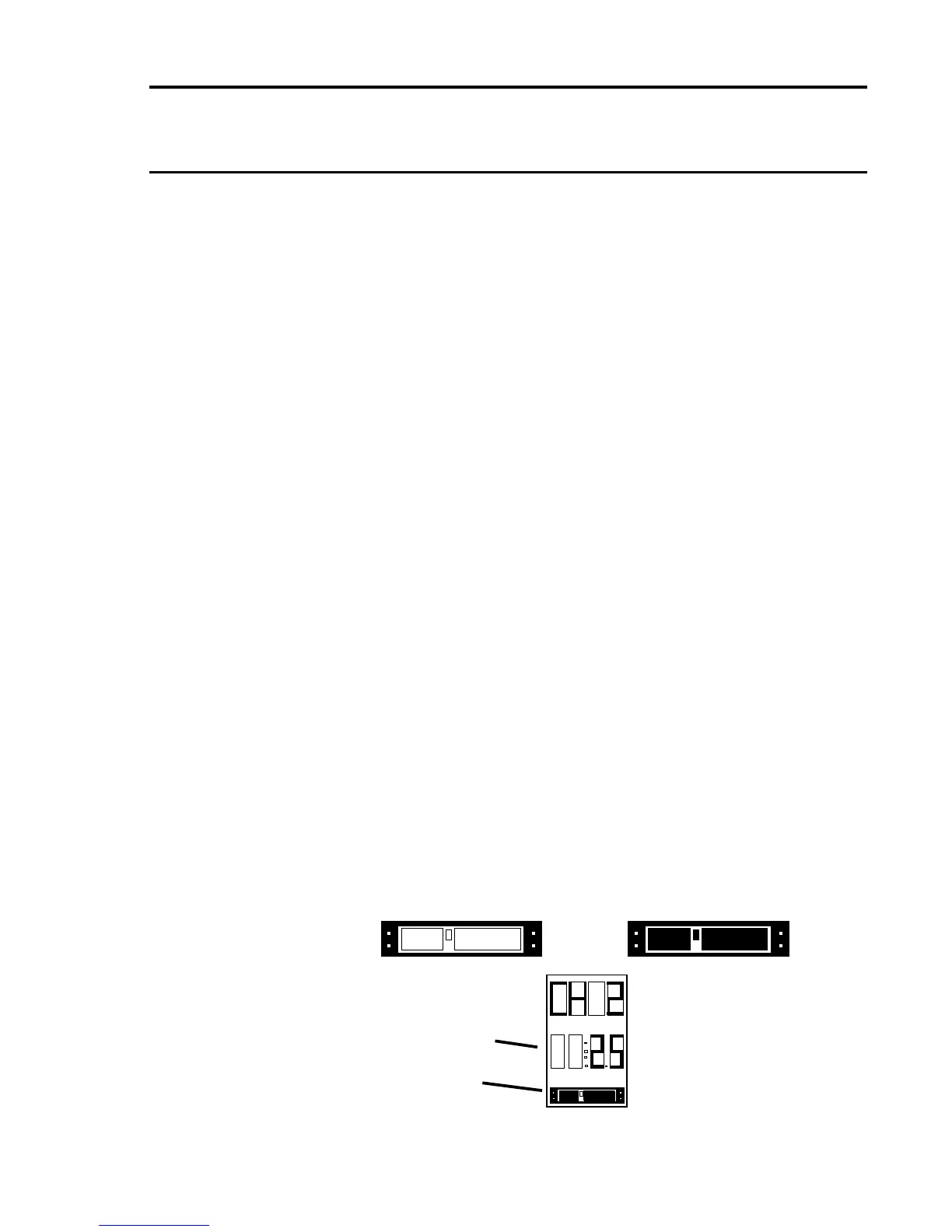c. Relay Time Delays
Whentimedelayrelayfunctionsarecongured,theextendedreset
will immediately:
i. Activate any inactive relay where an alarm condition is present
but a relay trigger delay is in progress.
ii. Clear any relay where the alarm condition is not present but
the relay is still active due to a relay hold time in progress.
3.3 Channel Reset - TWA Calculations
To reset a channel short term (STEL) and long term (LTEL) exposure
timer and calculations:
(1) First select the required channel using the procedure outlined in
Section 3.4.1.
(2) With the channel selected, press the RESET/SELECT push-button
continuouslyforveseconds.Duringthisperiodtheselecticonwill
ashonandoff.
(3) Whentheashingstopstheexposuretimerwillberestartedfrom
zero.
3.4 Card and Channel Select
3.4.1 Card Select
To select a channel card for operations controlled from the Engineering
Card, push and hold the required channel card RESET/SELECT push-
button for approximately 1.5 seconds until the icon display changes
from the normal display to the selected display as shown below:
Normal Operation Selected
Digital
Display
Icon
