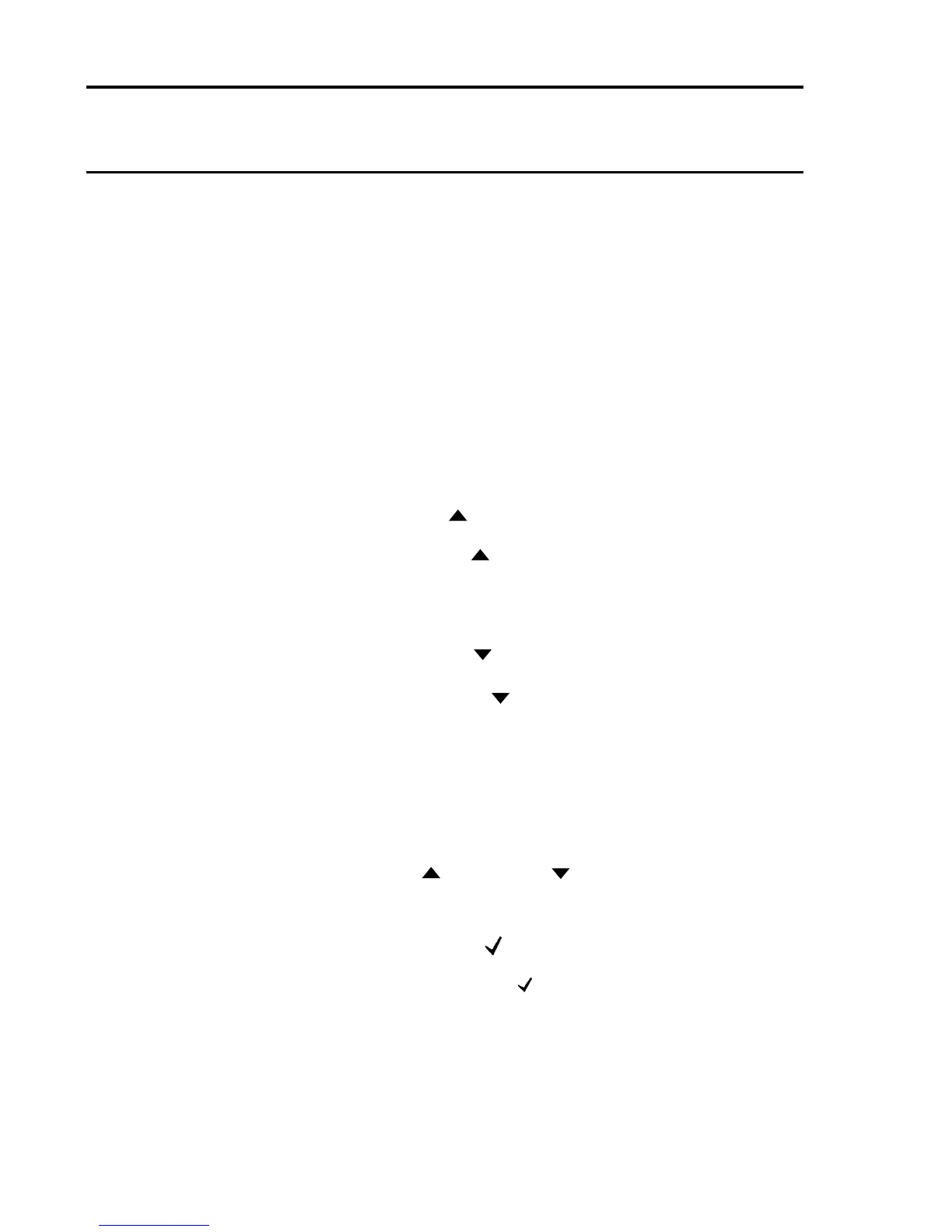Flashing: Indicates that a control card has been withdrawn from the rack,
there is a communications error or that an external PC running
the engineering interface software is communicating with the
control cards.
Note: To reset the indication, insert the Engineering Key momentarily
and then remove again.
3.3 Engineering Push-buttons
3.3.1 General
The Engineering Card push-buttons control various functions depending
onthetypeofcontrolcardttedandwhethertheEngineeringKeyis
tted.
3.3.2 Up Push-button (
)
When the up push-button ( ) is operated, it increases the value of
thosefunctions thatcanbeadjusted.Withno engineeringfunctions
selected, this push-button is used to select a particular channel of a
selected control card.
3.3.3 Down Push-button (
)
When the down push-button (
) is operated, it decreases the value
ofthosefunctionsthatcanbeadjusted.Withnoengineeringfunctions
selected, this push-button is used to select a particular channel of a
selected control card.
3.3.4 Operation of the Up and Down Push-buttons
Simultaneously
This operation can only be used if a serial printer is connected to the
rack. When the up (
) and down ( ) push-buttons are operated
simultaneously a print out command is selected of the control card
congurationandstatus.
3.3.5 Accept Push-button (
)
When the accept push-button ( ) is operated during any of the
engineersfunctions,thisbuttonconrmsadjustmentsthathavebeen
made and then cancels that function.
