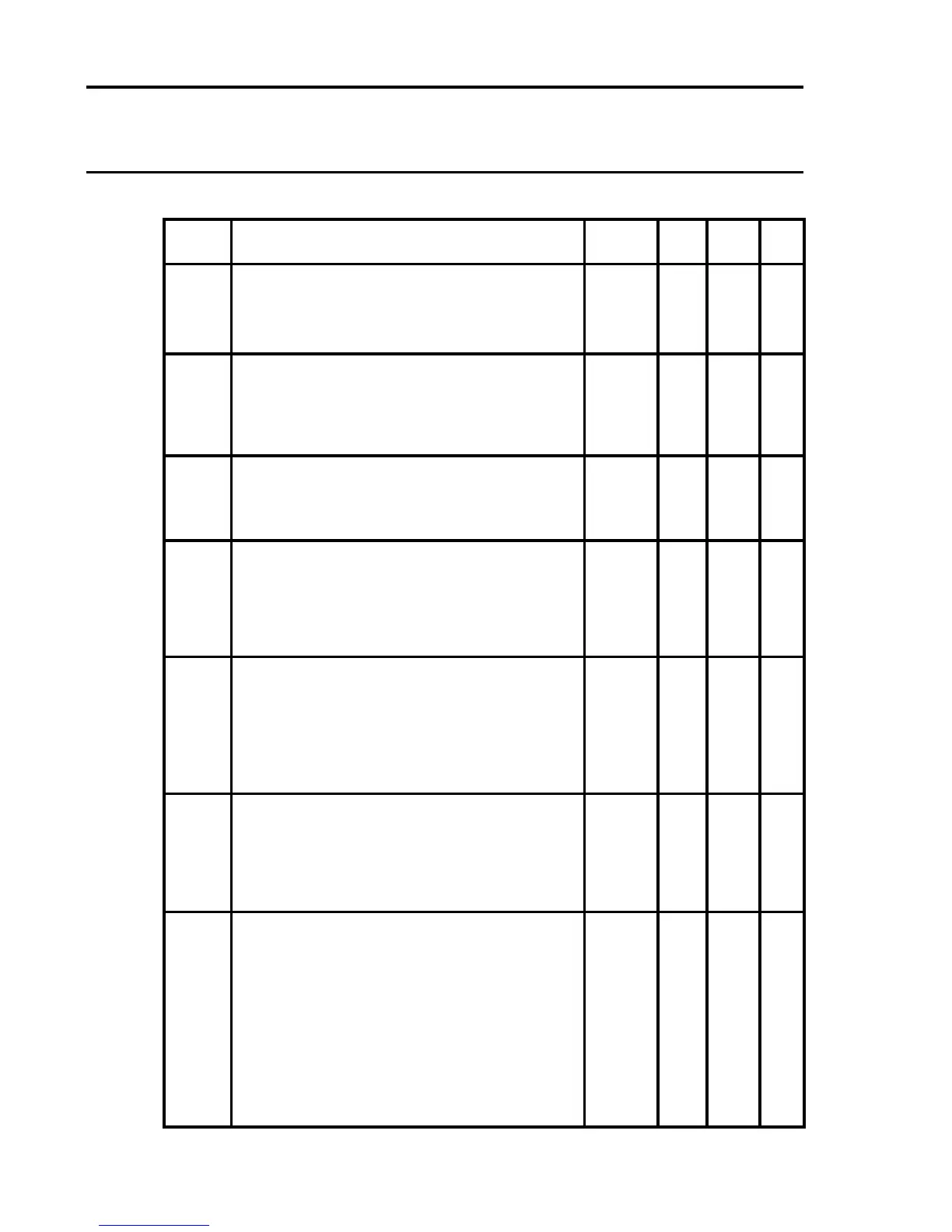5.5 System Errors
69 Invalid Sub-Channel
Indicates a request has been received for
an invalid sub-channel address.
68 Printer Not Ready
Indicates that the serial device attached to
the engineering port is not able to accept
data.
67 Invalid Request
Indicates that an invalid request number
has been received.
66 Serial Communications Timeout
Serial communications has timed out.
Reset card by removing power to the card.
If problem persists, replace the card.
65 Failed Error
Failed to receive command or card
selected.
Reset card by removing power to the card.
If problem persists, replace the card.
64 Timeout Error
Backplane command timed out.
Reset card by removing power to the card.
If problem persists, replace the card.
63 Slot Inactive Error
Backplane command sent to empty slot.
Reset card by removing power to the card.
If problem persists, replace the card.
Error Error Code Meaning Software Card Fault Latch
Code Version Status Signal
All Active No No
All Active No No
All Active No No
All Active No No
All Active No No
All Active No No
All Active No No
