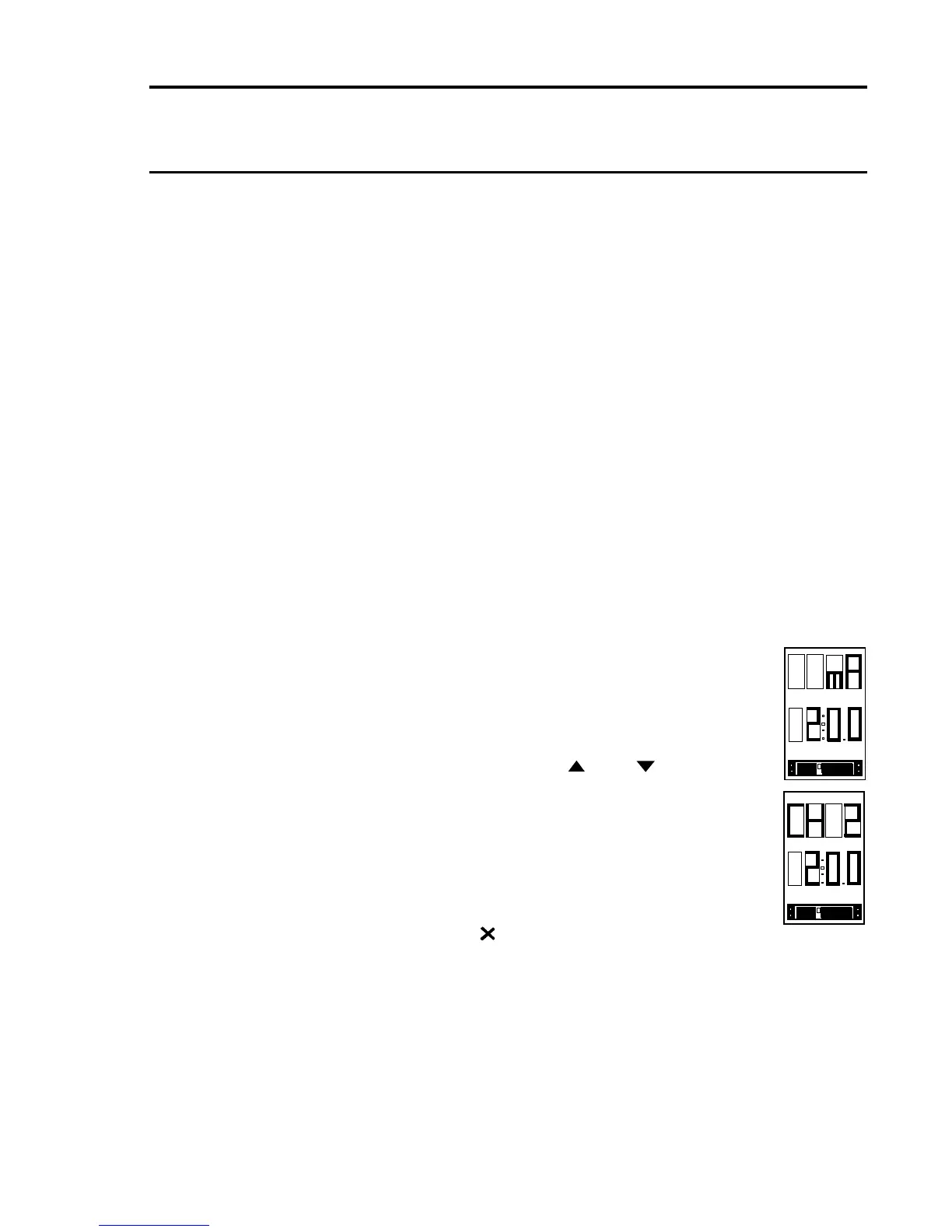4.2 Timeout
WhenoperatingtheEngineeringCardwithoutanEngineeringKeytted
there is a timeout period of 30 seconds. If no push-buttons are pressed
within the timeout period, the selected channel card will automatically
be deselected.
4.3 Bargraph Display
WhenoperatingtheEngineeringCardwithoutanEngineeringKeytted,
the selected channel's bargraph display will continue to indicate the
actual gas reading during the operation of the available Engineering
Card functions.
4.4 Catalytic Sensor Bridge Current
The operation associated with the BEAD mA push-button only applies
to catalytic channel cards. Operating this push-button with other types
of channel cards selected has no effect and the warning message
(XXXX) is displayed for a short time.
To enter the catalytic sensor bridge current operation, proceed as
follows:
(1) Push and hold the required channel card RESET/
SELECT push-button for approximately 1.5 seconds
until the selected icon appears on the channel
display.
(2) Use the Engineering Card (
) and ( ) push-buttons
to select the required channel.
(3) Push the BEAD mA push-button and the selected
channel card display will indicate the congured
bridge current. eg. 200mA alternating with the selected
channel number.
(4) Pushthereject( ) push-button or wait 30 seconds to
exit the Bead mA mode.
4.5 View Alarm Level Settings
The operation of the ALARMS push-button allows the viewing of the
alarm threshold point and alarm type (rising or falling) for each alarm
set point A1, A2 and A3.
To enter the alarm view operation, proceed as follows:
