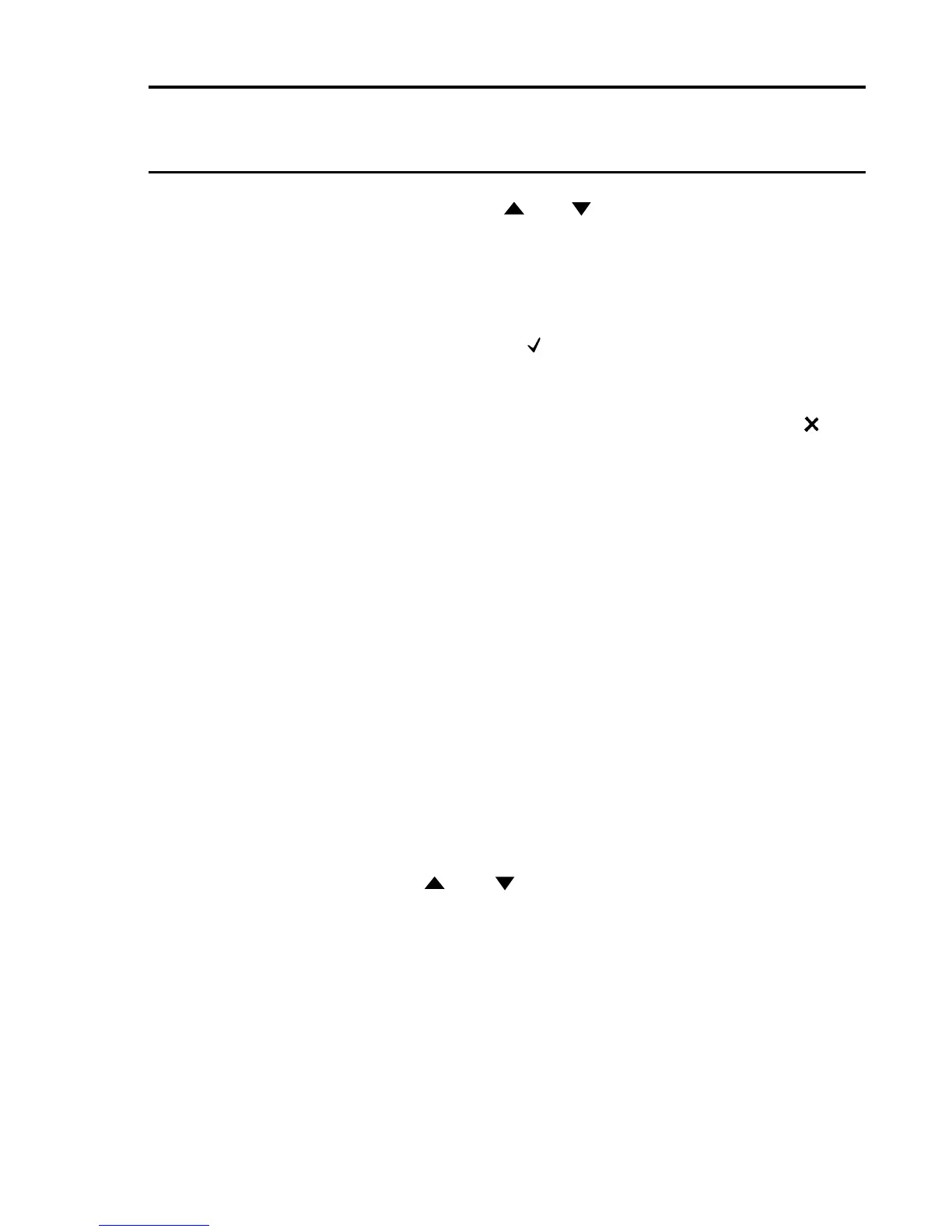(7) If required, use the ( ) and ( ) push-buttons to set a new A1 alarm
threshold point.
Note: The threshold level can only be set to a level that is between the
high and low points set in the Control Card conguration.
(8) When thecorrectlevelhasbeenset,andifnomoreadjustments
are required, push the
push-button to set the new level and store
this permanently. Otherwise proceed to the next step.
Note: If it is required to cancel the procedure at any time without altering
the original setting to the displayed value, press the
push
button.
(9) Push the Engineering Card ALARMS push-button a second time
and repeat Steps (5) to (8) for the A2 threshold points setting.
(10) Push the Engineering Card ALARMS push-button a third time and
repeat Steps (5) to (8) for the A3 threshold points setting.
(11) Push the Engineering Card ALARMS push-button a fourth time and
repeat Steps (5) to (8) for the STEL threshold points setting.
(12) Push the Engineering Card ALARMSpush-buttonafthtimeand
repeat Steps (5) to (8) for the LTEL threshold points setting.
(13) Push the Engineering Card ALARMS push-button for a sixth time
and TEST will be displayed on the message display alternating with
the selected channel number. Initially the A1 level of the selected
channel is displayed on the digital and analogue displays and the
associated CHL LED is illuminated at the A1 Alarm rate. The ATTN
LED will also be lit.
(14) Use the (
) and ( ) push-buttons to raise or lower the simulated
gas level over a range of levels that includes the A1, A2, A3 and
underrange Fault values. Check that the selected control card
indicates the simulated gas level on the analogue and digital display,
and that the appropriate alarm states are indicated on the selected
channel LED.
(15) Push the Engineering Card ALARMS push-button for a seventh time
and STEL will be displayed on the message display alternating with
the selected channel number. The digital display will indicate OFF
indicating the channel is in the STEL test mode but the STEL alarm
is switched off.
