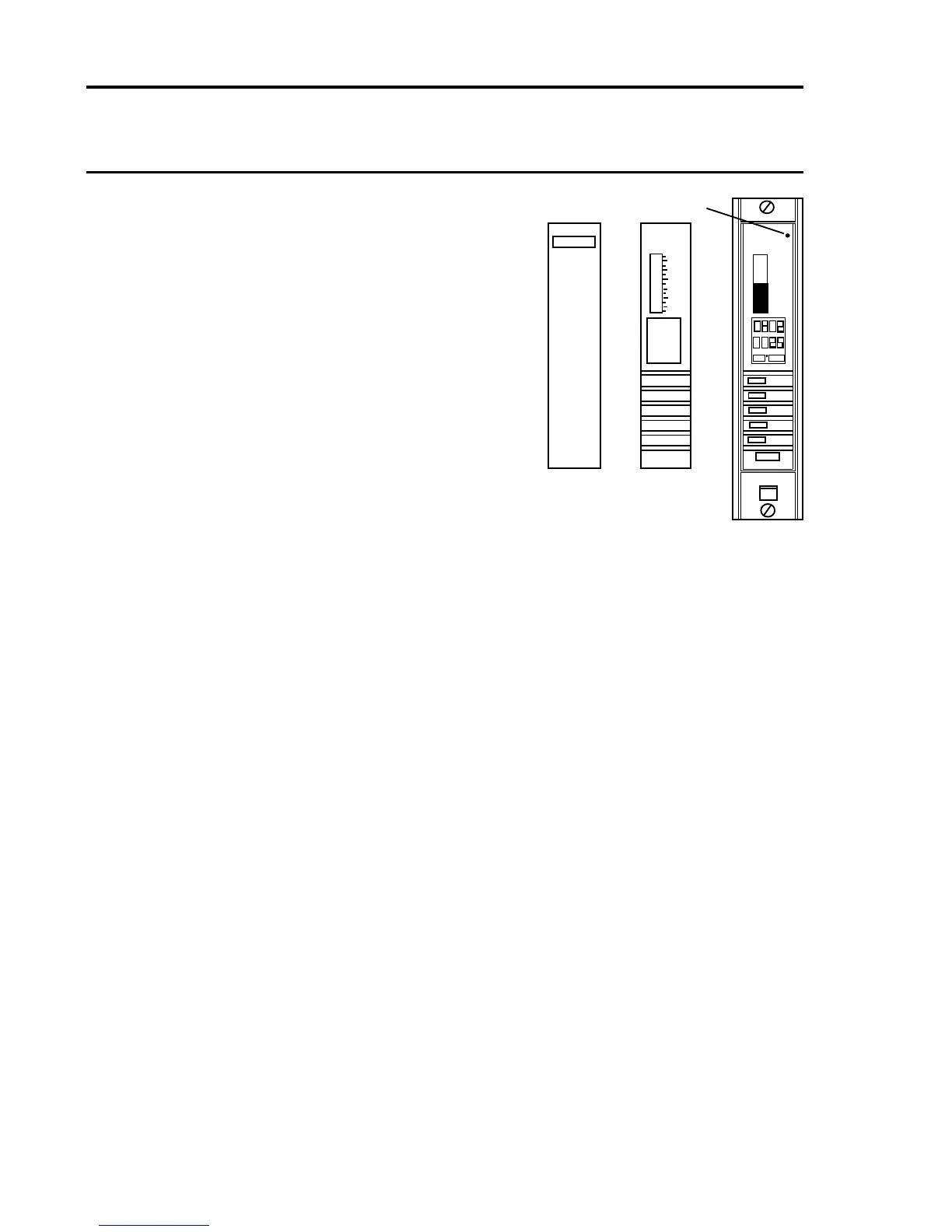The perspex cover is removed by
rstremovingthecontrolcardfrom
the rack and then locating a small
hole on the inside of the front panel
justabovetheLCDdisplay.Ablunt
object,suchasascrewdriver,isthen
pushed through the hole to unclip the
perspex cover.
A small recess in the perspex cover
allows a label to be inserted to
indicate the channel tag name or
gas type.
&
&
Extraction Hole
RESET/SELECT
CHL 4
CHL 3
CHL 2
CHL 1
ATTN
PPM
50
40
30
20
10
0
5704
